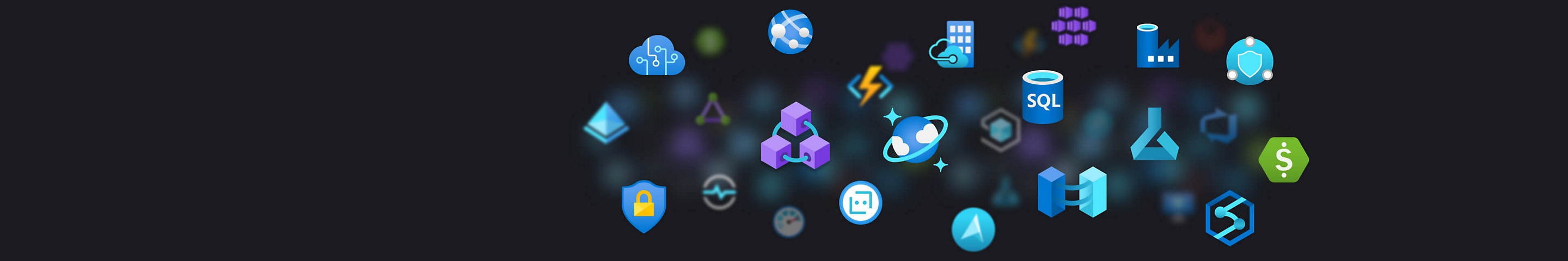AI + machine learning
Create the next generation of applications using artificial intelligence capabilities for any developer and any scenario.
Analytics
Gather, store, process, analyse and visualise data of any variety, volume or velocity.
Microsoft Planetary Computer Pro
Unify geospatial data with enterprise AI and analytics to enhance business decisions.
Compute
Access cloud compute capacity and scale on demand—and only pay for the resources you use.
Containers
Develop and manage your containerized applications faster with integrated tools.
Databases
Support rapid growth and innovate faster with secure, enterprise-grade, and fully managed database services.
Azure HorizonDB
Build and scale mission-critical applications on a new PostgreSQL cloud database service engineered for performance.
Developer tools
Build, manage, and continuously deliver cloud applications—using any platform or language.
DevOps
Deliver innovation faster with simple, reliable tools for continuous delivery.
Hybrid + multicloud
Get Azure innovation everywhere—bring the agility and innovation of cloud computing to your on-premises workloads.
Azure Operator Nexus
Discover a hybrid platform built for mission-critical mobile network applications and can support deployment of both containerized and virtualized network functions.
Identity
Manage user identities and access to protect against advanced threats across devices, data, apps, and infrastructure.
Integration
Seamlessly integrate on-premises and cloud-based applications, data, and processes across your enterprise.
Internet of Things
Use a set of scalable, modular, edge services, built on industry standards to easily capture device and equipment data, process and normalize it at the edge, and seamlessly send and receive operational insights to and from the cloud.
Management and governance
Simplify, automate, and optimize the management and compliance of your cloud resources.
Media
Deliver high-quality video content anywhere, any time, and on any device.
Migration
Simplify and accelerate your migration to the cloud with guidance, tools, and resources.
Mixed reality
Blend your physical and digital worlds to create immersive, collaborative experiences.
Mobile
Build and deploy cross-platform and native apps for any mobile device.
Networking
Connect cloud and on-premises infrastructure and services to provide your customers and users the best possible experience.
Security
Protect your enterprise from advanced threats across hybrid cloud workloads.
Microsoft Azure Attestation
A unified solution for remotely verifying the trustworthiness of a platform and integrity of the binaries running inside it.
Storage
Get secure, massively scalable cloud storage for your data, apps, and workloads.
Virtual desktop infrastructure
Empower employees to work securely from anywhere with a cloud-based virtual desktop infrastructure.
Web
Build, deploy, and scale powerful web applications quickly and efficiently.