Azure Update Manager
Centrally govern and manage software updates at scale
Manage software updates to Azure, on-premises, and multicloud machines
Azure Update Manager is a service that helps manage updates for all your machines, including those running on Windows and Linux, across Azure, on premises, and on other cloud platforms. Monitor update compliance from a single dashboard. Make updates in real time, schedule updates within a maintenance window, or automatically update during off-peak hours.
Single dashboard to view update compliance for your entire fleet of machines in Azure, on premises, and other cloud environments
Patch management for instant deployment of critical updates to help secure your machines
Dynamic scoping, an advanced capability of schedule patching, to group machines based on criteria and apply updates at scale
Flexible patching options such as automatic virtual machine (VM) guest patching, maintenance schedules, and on-demand updates
Gain central visibility for update management
- Oversee update compliance for your entire fleet of Windows and Linux machines including Azure machines and Azure Arc–enabled servers on a single dashboard.
- View compliance status for each individual machine, easily deploy updates, and track results.
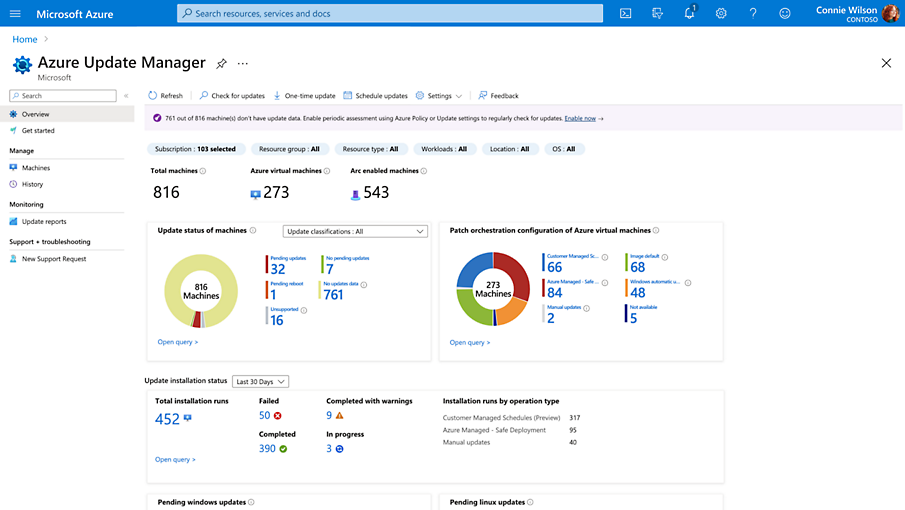

Manage updates natively in Azure with zero onboarding
- Start managing updates for your machines natively in Azure with an intuitive user experience.
- Use the service globally in all Azure and Azure Arc regions.
Apply security and critical patches with access controls
- Provide granular access control for patch management at a per-resource level.
- Delegate permissions for patch management tasks using role-based access control (RBAC).
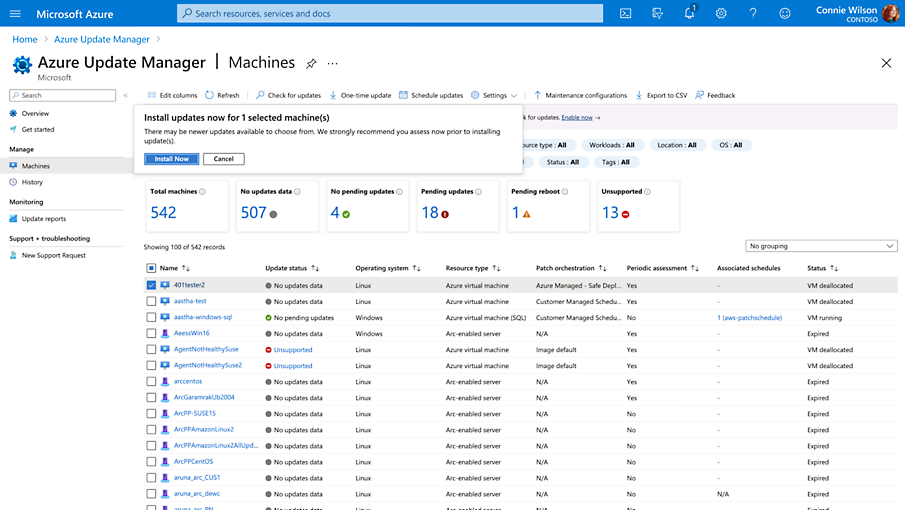

Manage updates with flexibility
- Install updates right away, schedule updates for a fixed time, or update automatically during off-peak hours.
- Sync patch cycles in relation to Patch Tuesday—the unofficial term for Microsoft's scheduled security fix release on every second Tuesday.
- Check for pending updates automatically or on demand in the Azure portal.
- Implement patch assessment and deployment schedules with Azure Policy and dynamic scoping.
Get Extended Security Updates
- Secure your distributed Windows Server 2012 R2 and SQL Server 2012 resources beyond the end-of-support deadline with flexible pricing options.
- View compliance status for each individual machine, easily deploy updates, and track results.
- Aka.ms/Arcesudocs
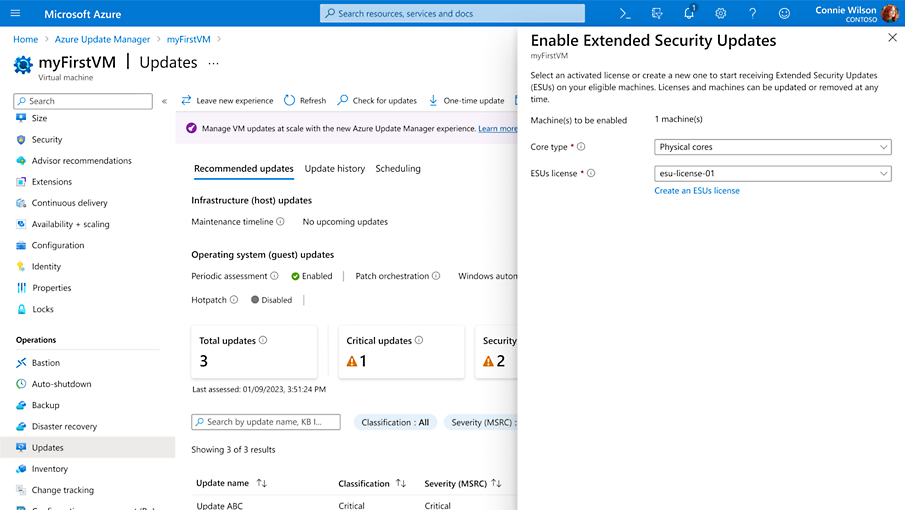
Comprehensive security and compliance, built in
-
Microsoft invests more than $1 billion annually on cybersecurity research and development.



-
We employ more than 3,500 security experts who are dedicated to data security and privacy.

-
Azure has more certifications than any other cloud provider. View the comprehensive list.
-
Azure Update Manager pricing
Azure Update Manager is available at no additional charge with your Azure account. For Azure Arc resources, the price is up to $5 per server per month.
Get started with an Azure free account
1

Start free. Get $200 credit to use within 30 days. While you have your credit, get free amounts of many of our most popular services, plus free amounts of 55+ other services that are always free.
2

After your credit, move to pay as you go to keep building with the same free services. Pay only if you use more than your free monthly amounts.
3

After 12 months, you’ll keep getting 55+ always-free services—and still pay only for what you use beyond your free monthly amounts.
Azure Update Manager resources and documentation
Get started
Documentation
Frequently asked questions about Azure Update Manager
-
No. Update Manager is now offered as an Azure service with no dependencies on Azure Automation or Azure Monitor logs.
-
Update Manager is available for no additional charge with your Azure account. For Azure Arc resources, the price is up to $5 per server per month.
-
Read the documentation to get started.
-
Patch management is the process of applying updates to secure vulnerabilities, fix bugs, improve functionality, and optimize performance.
-
Read the Azure SLA.

