Azure Storage Explorer
Manage your Azure cloud storage resources from your desktop
Download Azure Storage Explorer today
Upload, download, and manage Azure Storage blobs, files, queues, and tables, as well as Azure Data Lake Storage entities and Azure managed disks. Configure storage permissions and access controls, tiers, and rules.
Versatile
Manage your cloud storage accounts in multiple subscriptions across all Azure regions, Azure Stack, and Azure Government.
Extensible
Add new features and capabilities with extensions to meet even more of your cloud storage management needs.
Accessible
Take advantage of an accessible, intuitive, and feature-rich graphical user interface (GUI) for full management of cloud storage resources.
Secure
Securely access your data using Microsoft Entra ID (formerly Azure Active Directory) and fine-tuned access control list (ACL) permissions.
Ease cloud storage management and boost productivity
Efficiently connect and manage your Azure storage service accounts and resources across subscriptions and organizations. Create, delete, view, edit, and manage resources for Azure Storage, Azure Data Lake Storage, and Azure managed disks.
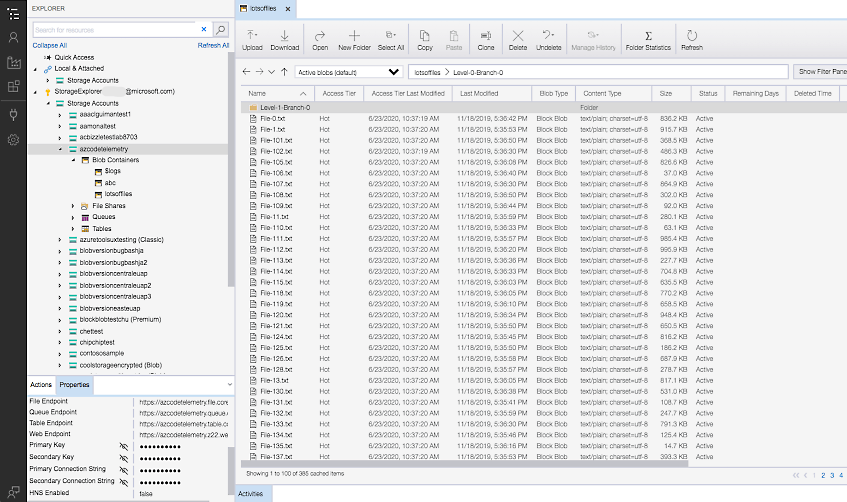
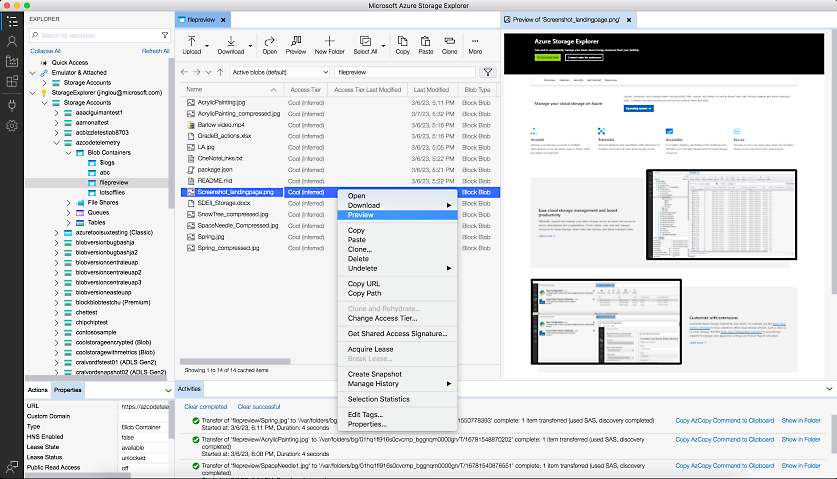
View data effortlessly and quickly
Save time and simplify your workflow by previewing data directly in Storage Explorer. View text data with rich formatting for JSON, view PDF documents, and browse images without having to download files to your computer.
Customize with extensions
Customize Azure Storage Explorer to meet your needs. For example, use the Azure Data Factory extension to move data from other cloud storage services, such as AWS S3, to Azure Storage. Add the Azure App Configuration extension to your storage explorer to manage your application settings and feature flags in one place.

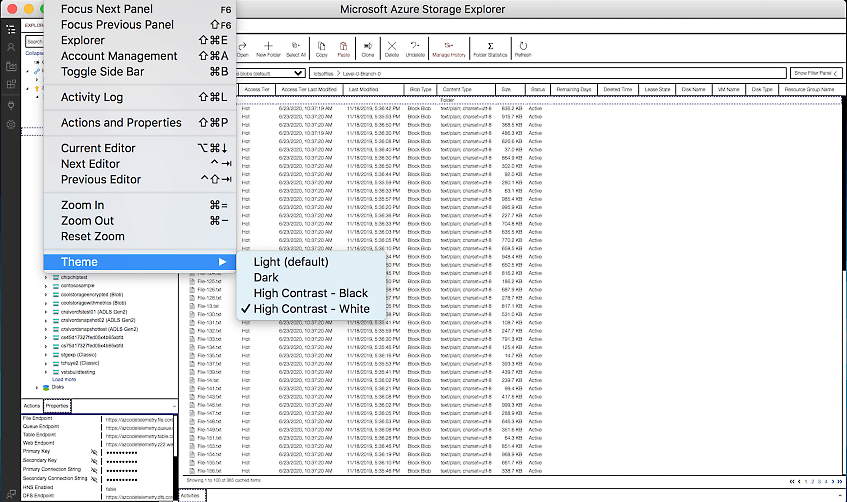
Get a powerful, accessible experience
Seamlessly view, search, and interact with your data and resources using an intuitive interface. Improved accessibility with multiple screen reader options, high contrast themes, and hot keys on Windows and macOS.
Work your way on-premises or offline
Storage Explorer lets you work disconnected from the cloud or offline with local emulators like Azurite. This flexibility helps boost your productivity and efficiency while reducing costs.

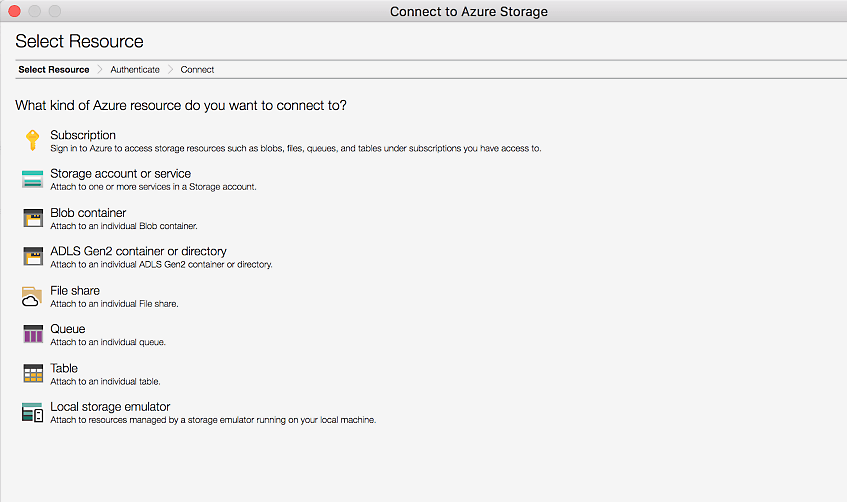
Tighten up data access
Use the full range of Azure security features, including role-base access control, Microsoft Entra ID, connection strings, and access control list (ACL) permissions to connect and manage your Azure resources—always over HTTPS.
Comprehensive security and compliance, built in
-
Microsoft invests more than $1 billion annually on cybersecurity research and development.



-
We employ more than 3,500 security experts who are dedicated to data security and privacy.

Get started with an Azure free account
1

Start free. Get $200 credit to use within 30 days. While you have your credit, get free amounts of many of our most popular services, plus free amounts of 55+ other services that are always free.
2

After your credit, move to pay as you go to keep building with the same free services. Pay only if you use more than your free monthly amounts.
3

Manage your data resources
Azure Blob Storage
Whether you’re storing large amounts of unstructured data, exposing data publicly, or storing application data privately, manage your resources with Storage Explorer.
Azure Data Lake Storage
Access and manage large amounts of unstructured data and other Azure entities like blobs and queues.
