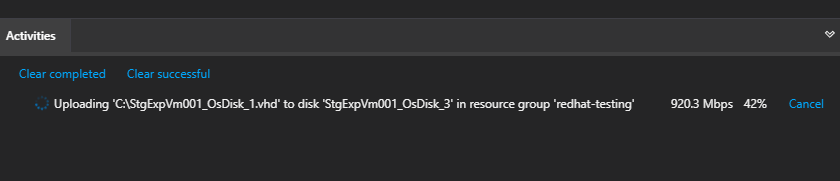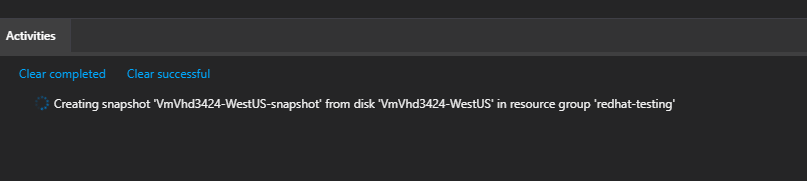New disk support capabilities in Azure Storage Explorer
Posted on
1 min read
The release of Storage Explorer 1.10.0 brings many exciting updates and new features that we hope can help you be more productive and efficient when working with your Azure Storage Accounts. If you’ve never used Storage Explorer before, make sure to head to our product page, and download it for your favorite operating system. In this post, we’ll go over the newly added support for virtual machine (VM) disk management that was added in the 1.10.0 release.
Easily backup and restore VMs with disk support
Managed disks have been simplifying Azure VM creation and maintenance over page blobs, blob containers and storage accounts. Today, Azure managed disks are the default storage option for Azure IaaS VMs. Recently, we introduced the Direct Upload API that allows you to upload data from on-premises without staging the data in a storage account. Azure Storage Explorer further simplifies those tasks by providing performant upload and download capabilities for creating and accessing managed disks. Here are two example scenarios for how the new features benefit customers like you:
We learned it is common to migrate VMs from on-premises to Azure. With Storage Explorer you can conveniently perform this task using the following steps in the documentation.
Figure 1: Upload a VHD using Storage Explorer
Backup and restore operations are also very common practices in customers’ disaster recovery strategy. A typical scenario is rolling back VMs to last known good version by restoring disks from snapshots after a regional outage or an application upgrade failure.
The workflow is now simplified with managed disks support in Storage Explorer. In the 1.10.0 release you can snapshot a disk just like any other blob to back up the current version. In upcoming releases, we will fully support creating disks from snapshots to complete the end-to-end scenario.
Figure 1: Capturing snapshot of VHDs from an Azure VM
Next steps
Download Storage Explorer 1.10.0 today and start efficiently managing your VMs and disks. If you have any feedback, please make sure to open a new issue on our GitHub repo. If you are experiencing difficulties using the product, please open a support ticket following these instructions.