Microsoft Dev Box
Increase productivity and satisfaction with cloud-based workstations optimized for developers
Cloud workstations built to support key developer use cases
Microsoft Dev Box is an Azure service that gives developers self-service access to preconfigured, project-specific developer boxes. Connect on demand and work across multiple dev boxes to avoid configuration conflicts. Manage dev boxes with physical devices in Microsoft Intune to maximize security, compliance, and cost efficiency.
Cloud-based virtual desktop infrastructure built for developer productivity and integrated with developer workflows
Project-based configurations cut developer onboarding times from days to minutes
Region-specific dev boxes help ensure that dev team members have a high-fidelity experience anywhere in the world
Microsoft Intune enables organizations to secure cloud workstations in the same way as physical workstations
Transform the dev workstation experience
Accelerate onboarding and start coding in minutes with dev-optimized workstations in the cloud. Dev Box comes preconfigured and ready to code, with all the tools and assets developers need while maintaining IT oversight. Tailor dev boxes to your developer workflows and tools. Experience a high-fidelity connection wherever you and your team members are in the world, with dev boxes preconfigured to deploy in your closest Azure region.
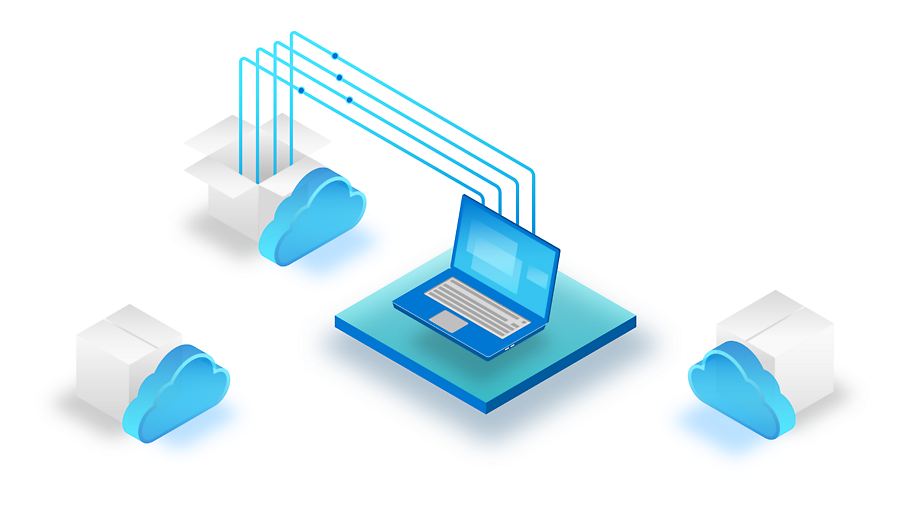

Spin up project-based, preconfigured dev boxes
Quickly spin up a dev box with the code repository and tools for your current task preinstalled. Select from a library of dev box pools built by your team without managing images or getting help from IT. Run multiple project-based dev boxes simultaneously to work in parallel and eliminate configuration conflicts. Switch between high-compute and day-to-day dev boxes to accommodate your most demanding tasks on any device.
Maximize developer security and compliance
Help keep developers, their workstations, and their workloads secure by enabling granular policy management and governance by dev box. Centralize dev box management alongside physical devices using Microsoft Intune, and set separate access controls and permissions on a per-project basis for each dev box to default to zero trust. Isolate workflows and avoid orphaned source code without limiting productivity
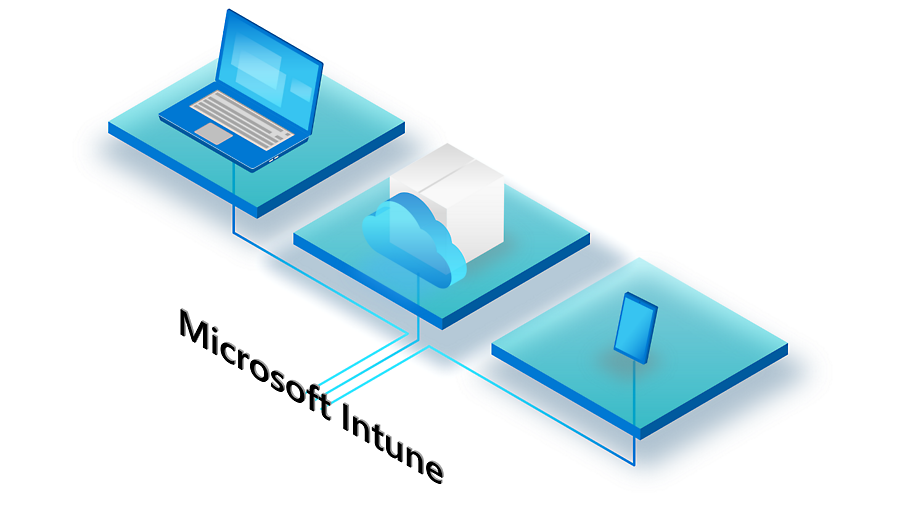
Built-in security and compliance
-
We employ more than 8,500 security and threat intelligence experts across 77 countries.

-
Microsoft Dev Box pricing
Pay as you go with your existing eligible Microsoft 365 or Windows licenses. Deploy dev boxes tailored to the needs of your developers—Dev box is billed based on compute and storage consumption.
Get started with an Azure free account
1

Start free. Get a $200 credit to use within 30 days. While you have your credit, get free amounts of many of our most popular services, plus free amounts of 55+ other services that are always free.
2

After your credit, move to pay as you go to keep building with the same free services. Pay only if you use more than your free monthly amounts.
3

Microsoft Dev Box resources and documentation
Dev box access
Additional resources
Frequently asked questions about Microsoft Dev Box
-
Read the Microsoft Online Services SLA.
-
Microsoft Dev Box is available in the following Azure regions: Australia East, Canada Central, Central India, East Asia, East US, East US 2, Japan East, Korea Central, North Europe, South Central US, UK South, West Europe, and West US 3.
-
Most modern devices with an internet connection can access dev boxes, including devices supported by Windows 10, Windows 11, Mac OS, iOS, and Android. You can access dev boxes through the Microsoft Remote Desktop app or directly within an HTML5-capable browser. Certain features may require specific hardware.
-
As Dev Box is starting with Windows support, any tool that works on Windows OS can be installed on a developer box. Ultimately, the goal is for development teams to be able to build any application on any tech stack using any tool. Dev Box also supports developing and debugging cross-platform applications that run on Linux using Windows Subsystem for Linux.
-
No, an internet connection is required to use Dev Box. When the service is interoperable with Windows 365, Dev Box will take advantage of the Windows 365 innovations, including the offline support planned for a future release.
-
To use Dev Box, each user must be licensed for Windows 11 Enterprise or Windows 10 Enterprise, Microsoft Endpoint Manager, and Microsoft Entra ID P1 (formerly Azure Active Directory P1). In addition to being available independently, these licenses are included in Microsoft 365 F3, Microsoft 365 E3, Microsoft 365 E5, and Microsoft 365 Business Premium, including versions of these suites that do not include Microsoft Teams, as well as Microsoft 365 A3, Microsoft 365 A5, and Microsoft 365 Education Student Use Benefit subscriptions.




