Azure AI Language
Build intelligent applications with natural language processing capabilities
Get 5,000 transactions S0 tier free every month for 12 months.
Create engaging customer experiences with natural language capabilities
Azure AI Language is a managed service for developing natural language processing applications. Identify key terms and phrases, analyze sentiment, summarize text, and build conversational interfaces. Use Language to annotate, train, evaluate, and deploy customizable AI models with minimal machine-learning expertise.

-
State-of-the-art natural language processing capabilities powered by breakthrough AI research

-
Multilingual models that can be trained in one language and used for multiple other languages

-
Visual interface to annotate, train, evaluate, and deploy models
-
Data security and privacy with text input used only for model training
Get up and running quickly with prebuilt capabilities
From predefined entity categories for every business to text analytics for healthcare domains, out-of-box capabilities help you get started quickly with the ability to further customize and optimize when needed.
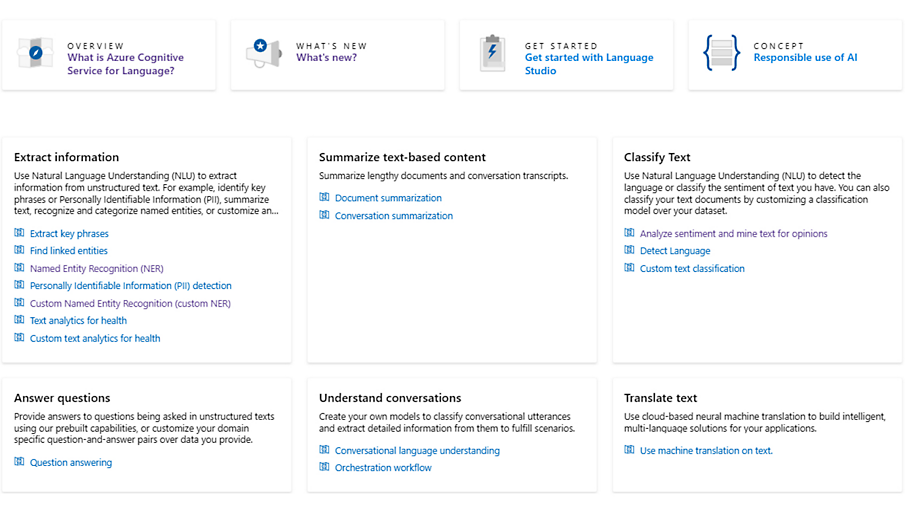

Customize multilingual models to fit your scenario
Provide a few labeled examples to train your machine learning model for your specific use case. Custom multilingual models can be trained in one language and used for multiple other languages.
Label data instantly with Azure OpenAI Service
Access GPT-powered advanced language models through Language Studio to quickly scan and suggest labels for your content.


Recognize core concepts
Extract, label, and redact vital information in text across multiple categories.

Comprehend information at a glance
Summarize documents or conversations to quickly understand customer calls, reviews, and more.

Analyze customer sentiment
Understand what your customers think and feel through opinion mining.

Process unstructured medical data
Analyze case notes, clinical documentation, and records for diagnoses, symptoms, and recoveries.

Build conversational experiences
Build and train a custom natural language model based on a specific domain and the expected users’ interactions.

Respond to customer queries
Answer questions securely from your enterprise data such as URLs, knowledge base articles, manuals, and more.

Automatically categorize text
Detect the original language of text and classify documents using your own labels and data.

Extract key phrases and concepts
Determine main topics and key concepts in text and get links to more information about them.
Comprehensive security and compliance, built in
-
Microsoft invests more than $1 billion annually on cybersecurity research and development.

-
We employ more than 3,500 security experts who are dedicated to data security and privacy.

-
Azure has more certifications than any other cloud provider. View the comprehensive list.
-
ISO/IEC
-
CSA/CCM
-
ITAR
-
CJIS
-
HIPAA
-
IRS 1075
-
Get the power, control, and customization you need with flexible pricing
Pay as you go based on the number of text records, with no upfront costs.
Get started with an Azure free account
1

2

After your credit, move to pay as you go to keep building with the same free services. Pay only if you use more than your free monthly amounts.
3

Trusted by companies of all sizes
Vodafone transforms its customer care strategy
“We used Azure AI Services and Bot Service to deliver an instantly responsive, personal expert into our customers’ pockets. Providing this constant access to help is key to our customer care strategy.”
Paul Jacobs: Group Head of Operations Transformation

Language documentation and resources
Get started with Language
Explore popular developer resources
Frequently asked questions about AI Language
-
Capabilities previously available in these services are upgraded with the latest AI and offered as capabilities in Language. Language offers a unified studio experience and unified SDKs in popular programming languages to build natural-language AI into your applications. Choose from 12 ready-to-use capabilities and easily customize with your labeled data, or simply annotate data using the data-labeling canvas.
-
Language represents a commitment to provide you with the latest natural language capabilities. It consolidates familiar capabilities previously available in Text Analytics, QnA Maker, and LUIS into a unified service. Use these capabilities in a single convenient SDK by creating a AI Language resource.
-
To get started, you’ll need to create a AI Language resource. Visit the Azure portal, select “create a resource,” and search for AI Language. Once you have a resource, use the capabilities via the API or SDK (for Python or C#). Download the SDK from the Azure portal, PyPi, or NuGet.
-
Text Analytics (including question answering) customers benefit from the unified AI Language without interruption, while classic QnA Maker and LUIS customers need to migrate to use the unified AI Language. The migration is a simple process. See the documentation for detailed migration steps.
-
See each feature's supported languages in the AI Language documentation for more information.
-
Yes, use the analyze operation to combine more than one feature in the same asynchronous call. The analyze operation is currently only available in the Standard pricing tier and follows the same pricing criteria.
-
LUIS will continue to be supported and maintained as a GA service and customers are not required to migrate to the AI Language as both products will be maintained.







