Databases, Integration, Mobile, Partners, Storage
Azure Data Manager for Energy and LogScope™: Enabling data integration within minutes
Posted on
3 min read
This post was co-authored by Nicholas Harvey, Chief Executive Officer, Harvey Rock Physics.
Revolutionizing access to OSDU™ Log Data with LogScope™
Harvey Rock Physics (HRP) has revolutionized the way geoscientists and petrophysicists interact with well data, by integrating their LogScope™ software platform built on the Microsoft Cloud. This innovative solution provides seamless integration of borehole data into petrophysical and geological models, enabling users to view, filter, and deliver data to the OSDU™ Data Platform, such as Azure Data Manager for Energy with ease.
Founded in 2011, HRP is a leader in petrophysical technologies, specializing in mobile solutions. The LogScope™ software is built on a modern code base that allows HRP to rapidly create modules to meet client needs. In this case, HRP created a module that allows efficient entry and graphical viewing of data in the OSDU™ Data Platform.
The OSDU™ Data Platform provides flexible storage that is application-independent, allowing users to store data and use multiple applications in complex workflows. LogScope™ provides seamless interrogation through a map view that enables borehole-related data to be spatially visualized and selected for further inspection in a single well or cross-section mode.
LogScope™ is designed to be readily accessible from the Microsoft Store, with versions available for Windows tablet computers, as well as Apple iPad and iPhone products. This software is developed on a modern code base, allowing HRP to quickly create modules to meet client needs. The LogScope™ application provides tight integration of borehole data into petrophysical and geological models.
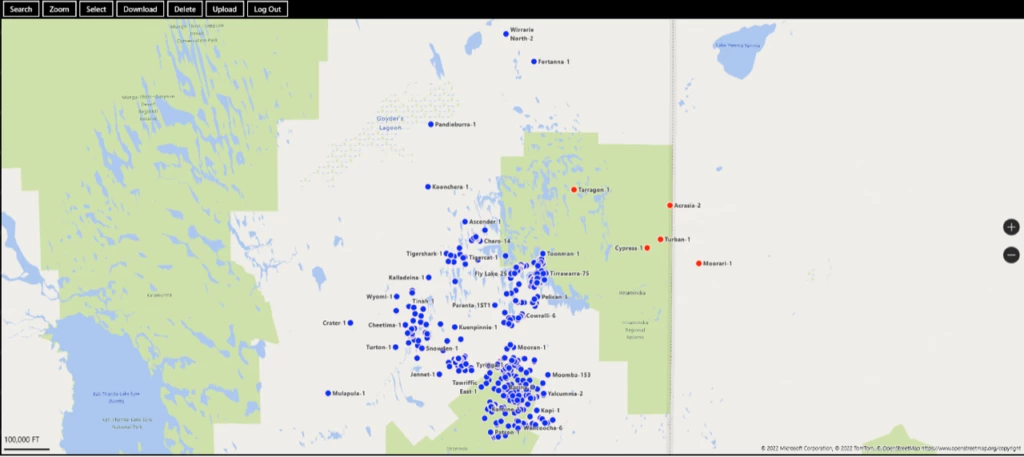
Search and ingest data in minutes
Download the application from the Microsoft Store or Apple App Store, install it on your device, enter your connection parameters, and you are up and running in minutes. You can search and ingest data from your mobile device. New-generation end users expect the installation and usage of applications to be as easy as downloading any application on their phones or tablets, however, the legacy applications are coming from the old world of IT and have a different user experience. With LogScope™ we are making deployment and usage of earth science applications as easy as a phone or tablet client.
One of the major advantages of this new tool is the ability to upload or ingest data directly from raw data file formats—typically LAS or DLIS—or directly from data inside LogScope™️. Large data volumes can be intuitively and quickly uploaded to the OSDU™ Data Platform.
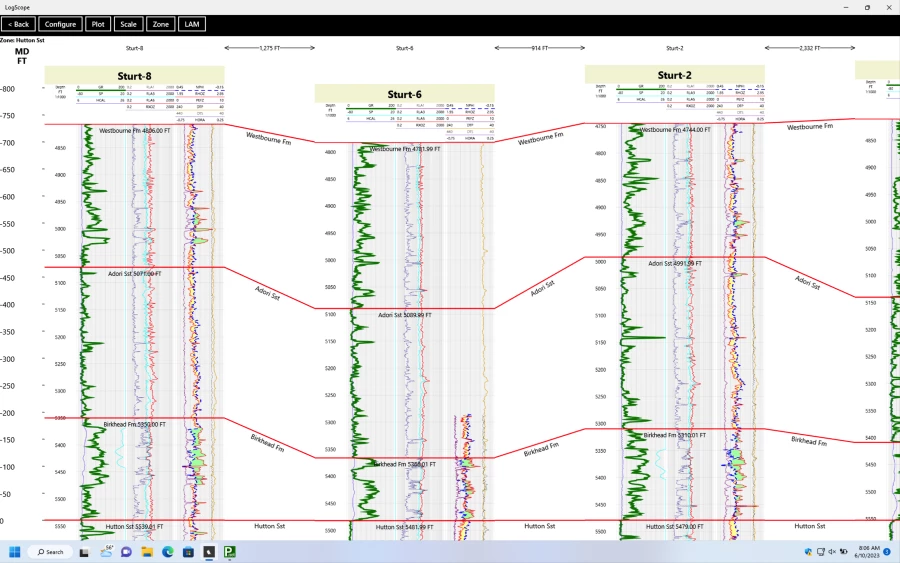
Overall, HRP’s LogScope™ software platform, powered by the Microsoft Cloud, provides an efficient and user-friendly way for geoscientists and petrophysicists to interact with well data. The innovative solution provides seamless integration of borehole data into petrophysical and geological models, enabling users to view, filter, and deliver data to the OSDU™ Data Platform with ease.
How to work with HRP solutions on Azure Data Manager for Energy
Azure Data Manager for Energy is an enterprise-grade, fully managed, OSDU™ Data Platform for the energy industry that is efficient, standardized, easy to deploy, and scalable for data management—ingesting, aggregating, storing, searching, and retrieving data. The platform will provide the scale, security, privacy, and compliance expected by our enterprise customers. The platform offers out-of-the-box compatibility with HRP LogScope, which accelerates time-to-market and being able to run their domain workflows with ease, with data contained in Azure Data Manager for Energy, and with minimal effort.
Learn more
The HRP LogScope™ application can be downloaded from the following:
Get started with Azure Data Manager for Energy today and learn more from the following blogs: