Analytics, Announcements, Azure Data Factory
Azure Data Factory offers SAP HANA and Business Warehouse data integration
Posted on
2 min read
Azure Data Factory is a cloud-based data integration service that orchestrates and automates the movement and transformation of data, which support copying data from 25+ data stores on-premises and in the cloud easily and performantly. Today, we are excited to announce that Azure Data Factory newly enables loading data from SAP HANA and SAP Business Warehouse (BW) into various Azure data stores for advanced analytics and reporting, including Azure Blob, Azure Data Lake, Azure SQL DW, etc.
What’s new
SAP is one of the most widely-used enterprise software in the world. We hear you that it’s crucial for Microsoft to empower customers to integrate their existing SAP system with Azure to unblock business insights. Azure Data Factory start the SAP data integration support with SAP HANA and SAP BW, which are the most popular ones in the SAP stack used by enterprise customers.
With this release, you can easily ingest data from the existing SAP HANA and SAP BW to Azure, so as to build your own intelligent solutions by leveraging Azure’s first-class information management services, big data stores, advanced analytics tools, and intelligence toolkits to transform data into intelligent action. More specifically:
- The SAP HANA connector supports copying data from HANA information models (such as Analytic and Calculation views) as well as Row and Column tables using SQL queries. To establish the connectivity, you need to install the latest Data Management Gateway (version 2.8) and the SAP HANA ODBC driver. Refer to SAP HANA supported versions and installation on more details.
- The SAP BW connector supports copying data from SAP Business Warehouse version 7.x InfoCubes and QueryCubes (including BEx queries) using MDX queries. To establish the connectivity, you need to install the latest Data Management Gateway (version 2.8) and the SAP NetWeaver library. Refer to SAP BW supported versions and installation on more details.
What’s next
Beyond SAP HANA and SAP BW support, we also want to learn from you what other services in SAP stack you are using and looking to integrate. Go vote and comment on Azure feedback site.
Get started
To try out the new capabilities, provision a Data Factory from the Azure portal if you don’t have one, then click Copy Data to launch the intuitive copy wizard which will guide you through the configurations. In the source data store gallery, you will find SAP HANA and SAP BW as follows:
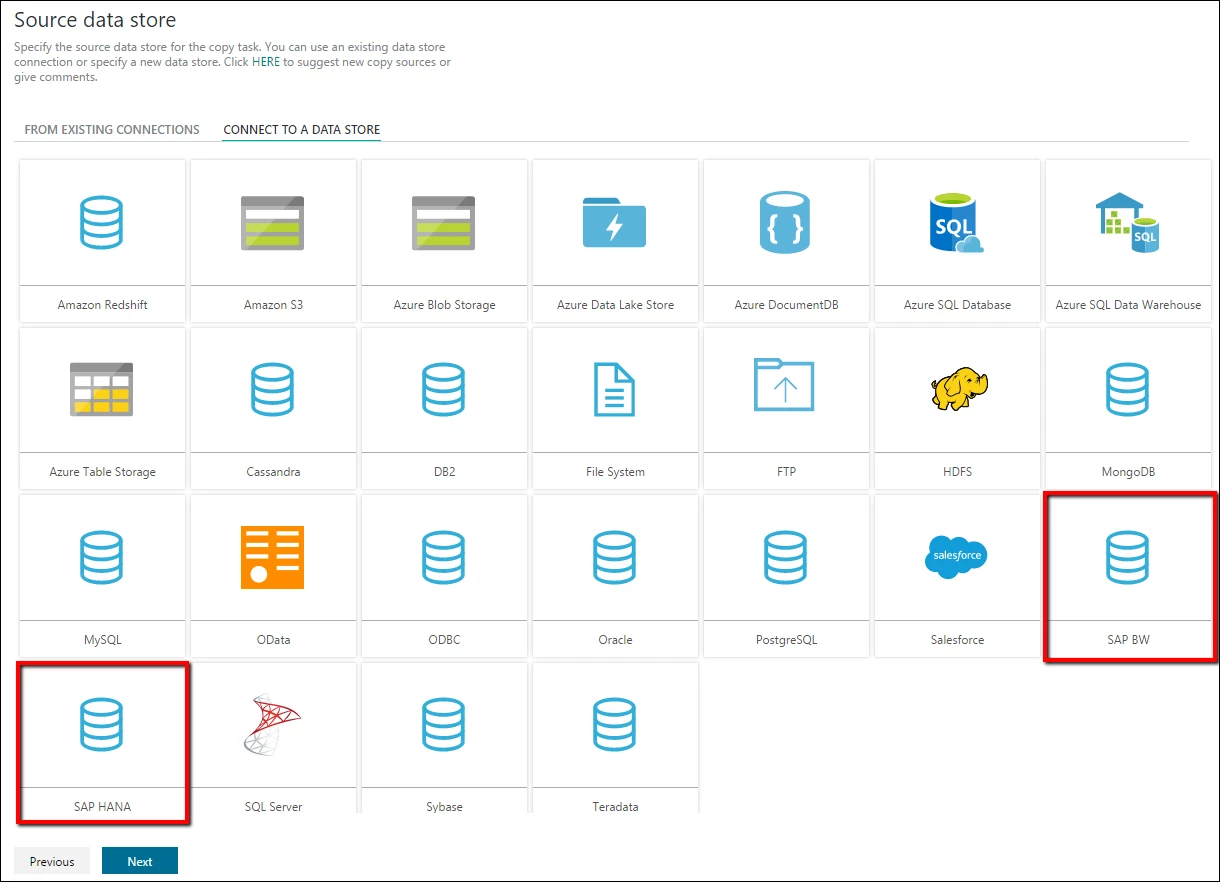
SAP HANA
After selecting SAP HANA from the gallery, specify the connection info on Data Management Gateway name, HANA server, user name and password. 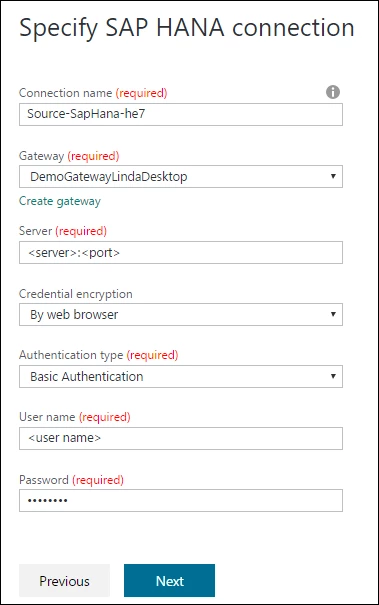
Then you will see a page with navigator and query editor. Browse and pick the measures and dimensions, a base SQL query will be auto generated in the Query Editor as reference according to your selection, and you can review and further customize there. Click Validate Query to see the preview data and schema. 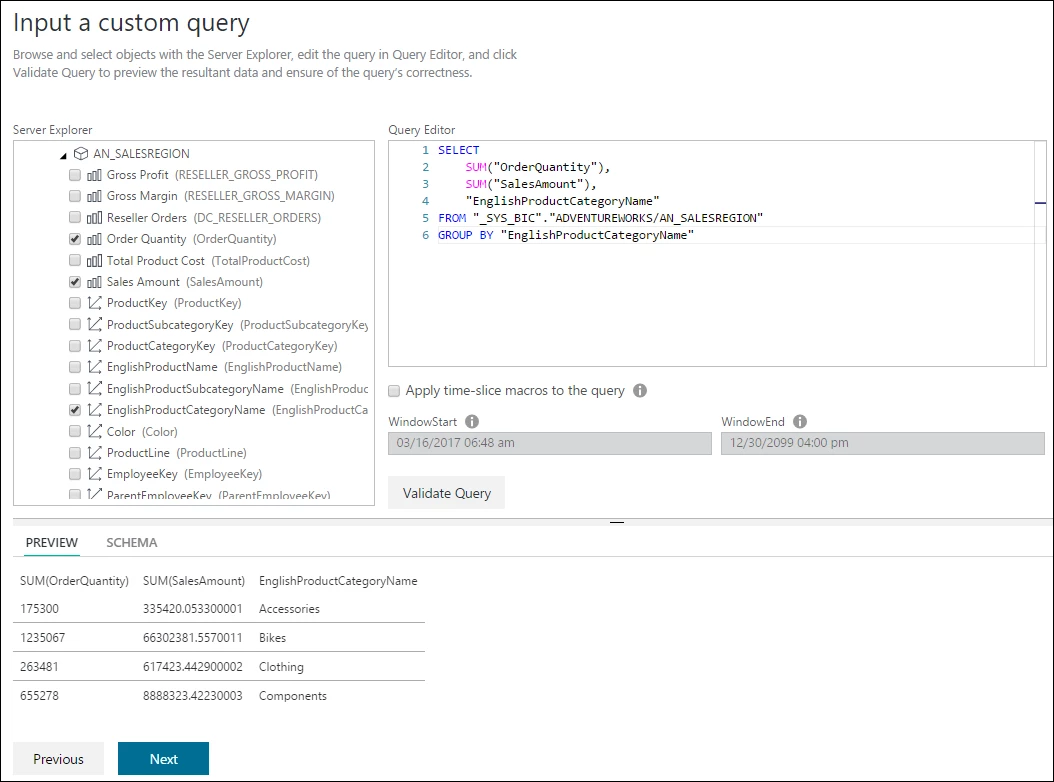
SAP BW
After selecting SAP BW from the gallery, specify the connection info on Data Management Gateway name, BW server, system number, client ID, user name and password. 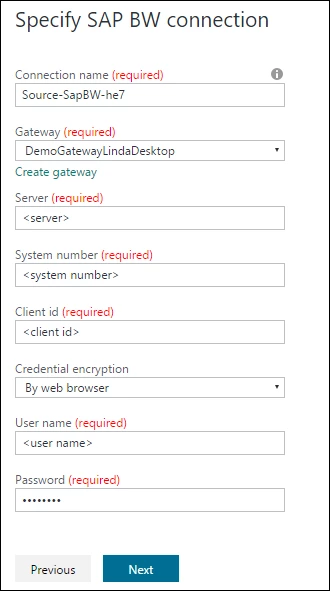
Then you will see a page with navigator and query editor. Browse and pick the measures and dimensions, a base MDX query will be auto generated in the Query Editor as reference according to your selection, and you can review and further customize there. Click Validate Query to see the preview data and schema.
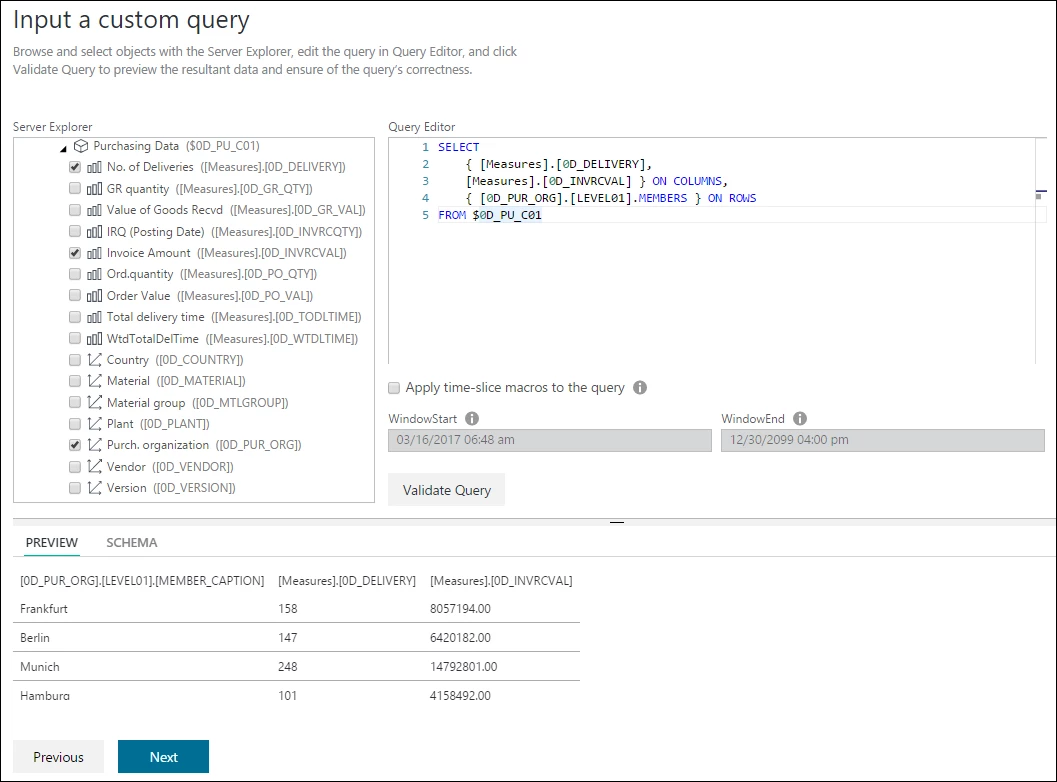
Once you finish your settings on SAP source, continue following the wizard to configure the destination.
Reference
- Learn more on Azure Data Factory from Introduction to Azure Data Factory and Move data by using Copy Activity
- Refer to SAP HANA support and SAP Business Warehouse support respectively on connector details