Azure App Service, Azure SQL Database, Compute, Hybrid + Multicloud, Thought leadership
5 ways to save costs by running .NET apps on Azure
Posted on
5 min read
Digital transformation is accelerating at an incredible rate for consumers and employees alike, and the way we live and work has drastically changed. As a result, digital demand is surging, often past the capacity of existing infrastructure due to online demand for goods, services, and information. Businesses are shifting overnight from a physical first approach, to a digital first model putting strain on legacy web apps—both internal and external.
Leveraging our deep expertise in Windows, Visual Studio, and ASP.NET, we designed App Service and Azure SQL Database as the home in the cloud for .NET applications and the databases that power them. Thus, you can be confident with Azure you are hosting your .NET web apps and data on the most cost-effective cloud.
GigaOm recently conducted an independent analyst study, Costs and Benefits of .NET Application Migration to the Cloud, which found that Azure is the most cost effective and performant environment to run ASP.NET web workloads. Azure is up to 54 percent less expensive than on-premises and up to 30 percent less expensive than AWS¹. In addition, Azure is the best destination for your Windows Server, SQL Server, and .NET workloads with unparalleled price-performance across our application and database destinations, both IaaS and PaaS². While there are many ways to save on costs when you choose Azure, here are five ways that can help when migrating your web applications to the cloud.
Costs and Benefits of .NET Application Migration to the Cloud
Use Azure Hybrid Benefit for SQL Server
Azure Hybrid Benefit allows you to bring your existing on-premises licenses, such as Windows Server and SQL Server, over to Azure. With Azure Hybrid Benefit, you can save up to 85 percent compared to standard pay-as-you-go rates and achieve the lowest cost of ownership when you combine Azure Hybrid Benefit, reservations savings, and extended security updates. Azure Hybrid Benefit also applies to SQL on Azure and Azure Dedicated Host. Additionally, it provides 180 days of dual-use rights so you can maintain your on-premises operation while migrating to Azure.
Leverage App Service Reserved Instance pricing
Azure’s App Service Reserved Instance pricing is another great way to save on costs. Azure App Service customers can now save up to 35 percent with a 1-year commitment and up to 55 percent for a 3-year commitment, compared to pay-as-you-go prices3.
Take advantage of Azure Dev/Test pricing
With Azure Dev/Test pricing, you can get discounted rates up to 71 percent for your ongoing development and testing needs. Using serverless tools like Azure Logic Apps and Functions, you can also eliminate custom code and third-party, helping you to increase development productivity by up to 50 percent. We have also extended our Dev/Test pricing discounts to Premium v3 as well as Premium v2, making it more affordable (especially for Visual Studio subscribers) to test workloads that require virtual network (VNet) connectivity before deploying.
Lower your operational costs
Azure can manage your .NET web apps and databases, so you don’t have to.
Our end-to-end web hosting platform can free up your team to focus on what matters most. Plan on running your applications with confidence, while letting Azure handle auto-patching for database, OS and runtimes, automated database backup, configurable alerts, and logging. You can easily add custom domains, SSL certificates, single sign-on (SSO), and identity-service integration to your apps.
You can also reduce regulatory and compliance costs by automating or simplifying over 30 percent of monitoring work versus on-premises hosted applications. Azure’s AI-powered SQL optimization enables automatic tuning and adaptive query optimization. With application insights providing you with rich out-of-the-box monitoring for ASP.NET applications, you can analyze how increased traffic and upstream dependencies affect the response times of your .NET web applications. Furthermore, Azure Advisor provides personalized recommendations that can help you improve availability, security, and performance while reducing costs. See how Premera Blue Cross and The Academy of Motion Picture Arts and Sciences were able to lower their operational costs by migrating to Azure App Service.
Enable autoscaling
With Microsoft Azure, you only use the servers you need when you need them. Azure can help optimize your application and underlying database’s performance to meet the peaks and troughs of demand. Azure surfaces opportunities to save with out-of-the-box monitoring for ASP.NET applications while automatically scaling resources to meet workload demand with SQL serverless and Hyperscale databases. Azure is built to be elastic to help you be as cost-effective as possible. But don’t just take our word for it. Check out how Episerver got one of their retailers to five orders per second during peek retail moments.
Get started with free Azure migration tools for .NET web apps
You can start reducing your costs today with Azure, the only end to end web hosting platform designed from the ground up to build and manage .NET web applications. With the Azure App Service Migration Assistant and SQL Database Migration Assistant, it has never been easier to get started migrating your applications to the cloud. For guidance on how to use the migration assistant, check out our Microsoft Learning Path which covers both migration assistants.
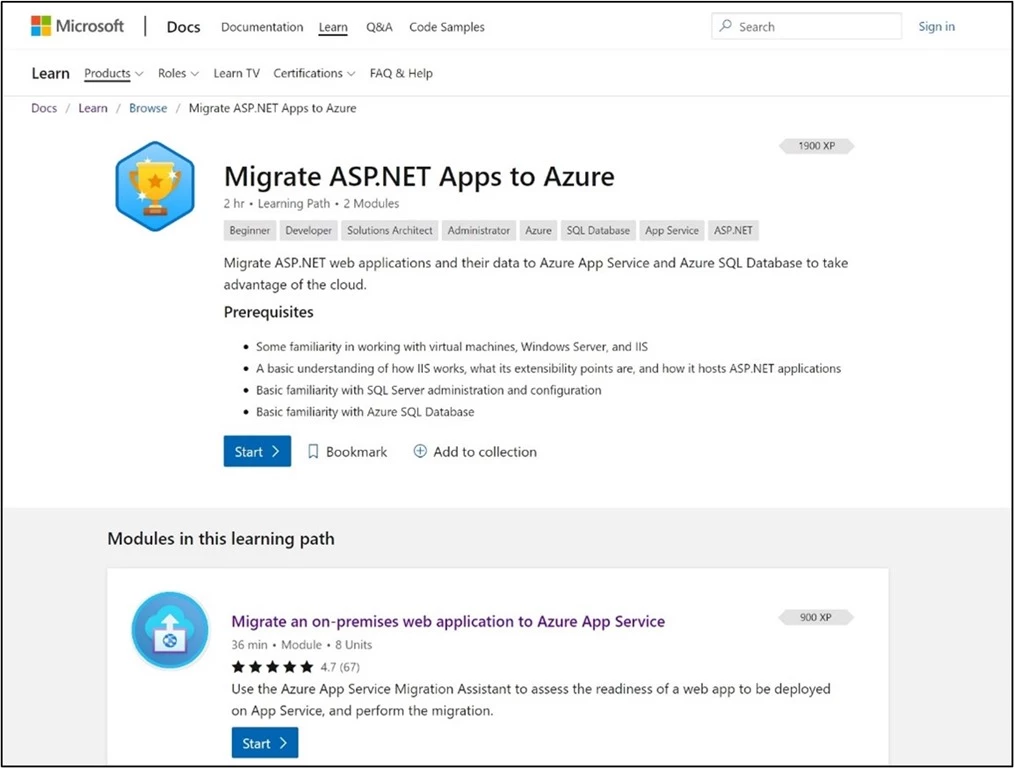
Interested in learning what other benefits you can get by running your .NET Apps on Azure? Read this e-book, 5 Benefits of Migrating Your ASP.NET Web Applications to the Cloud, to learn the top five benefits, or watch this on-demand webinar, Migrate Your .NET Web Apps to the Cloud to Save Time and Costs.
¹Price-performance claims based on data from a study commissioned by Microsoft and conducted by GigaOm in October 2020. The study compared the price performance of the following environments: On-premises web servers running Windows Server 2016 with a database running Windows Server 2016 and SQL Server 2017; App Service running the PremiumV3 SKU, at the P1 size, with four instances and Azure SQL Database running the Gen5 server type with 4 vCPUs; and an AWS environment on m5d.large EC2 instances provisioned by Elastic Beanstalk with an Amazon RDS db.m5.xlarge database running Microsoft SQL Server 2017. The test application deployed was a Parts Unlimited web store, an ASP.NET application using IIS for a web server and Microsoft SQL Server for the backend. Performance was assessed by running home page load, item search, and item purchase tests, which ran for 60 minutes each. The cost of each environment was calculated using the AWS TCO calculator, AWS Pricing Calculator, and Azure Pricing Calculator. The pricing calculation for Azure used reserved capacity pricing for App Service and Azure SQL Database and the US East region for hosting, while the pricing calculation for AWS used reserved instance pricing and the us-east-1 region for hosting. Pricing includes Azure Hybrid Benefit, which allows existing Windows Server and SQL Server licenses to be applied to Azure virtual machines and Azure SQL Database instances. The total cost is an estimate of running the application for three years. Actual results and prices may vary based on configuration and region.
²Price-performance claims based on data from a study commissioned by Microsoft and conducted by GigaOm in February 2020. The study compared price performance between SQL Server 2019 Enterprise Edition on Windows Server 2019 Datacenter edition in Azure E32as_v4 instance type with P30 Premium SSD Disks and the SQL Server 2019 Enterprise Edition on Windows Server 2019 Datacenter edition in AWS EC2 r5a.8xlarge instance type with General Purpose (gp2) volumes. Benchmark data is taken from a GigaOm Analytic Field Test derived from a recognized industry standard, TPC Benchmark™ E (TPC-E). The Field Test does not implement the full TPC-E benchmark and as such is not comparable to any published TPC-E benchmarks. Prices are based on publicly available US pricing in West US for SQL Server on Azure Virtual Machines and Northern California for AWS EC2 as of January 2020. The pricing incorporates three-year reservations for Azure and AWS compute pricing, and Azure Hybrid Benefit for SQL Server and Azure Hybrid Benefit for Windows Server and License Mobility for SQL Server in AWS, excluding Software Assurance costs. Actual results and prices may vary based on configuration and region.
³Savings reflect reservation prices for US East. Premium v3 not available in all regions, check the Azure Pricing Calculator for regional availability and exact pricing.