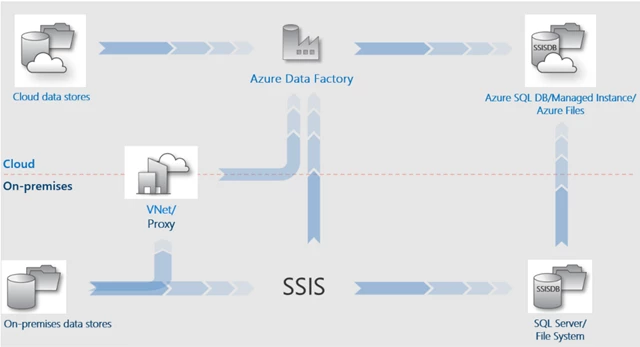Analytics, Announcements, Azure Data Factory
Analytics in Azure remains unmatched with new innovations
Posted on
3 min read
Digital disruption has created unlimited potential for companies to embrace data as a competitive advantage for their business. As a result, analytics continues to be a key priority for enterprises.
When it comes to analytics, customers tell us that they need a solution that provides them with the best price, performance, security, and privacy, as well as a system that can easily deliver powerful insights across the organization. Azure has them covered. Analytics in Azure provides unparalleled performance at incredible value, not only in one, but two independent benchmark reports. Additionally, as illustrated by Donald Farmer, a well-respected thought leader in the analytics space, analytics in Azure has the most advanced security and privacy features in the market. And without limitations on concurrency, employees can get their insights in seconds from all their enterprise data, through beautiful Power BI visualizations. Analytics in Azure makes insights accessible to everyone in your organization.
Innovations in analytics
Today we’re excited to announce new capabilities in both Azure Data Factory and Azure SQL Data Warehouse that further strengthen analytics and time to insights.
Azure Data Factory is a hybrid data integration service for developing scalable extract/transform/load and extract/load/transform (ETL/ELT) data pipelines. With Data Factory, cloud-scale data integration can now be done through an intuitive visual environment and with no code. Data Factory makes ETL/ELT more efficient for developers, and more accessible for data scientists and data analysts, bringing data sources and data types together for simpler and faster insights.
Azure Data Factory now features visual data transformation with Mapping Data Flows, available in preview. With a few clicks, users can focus on building their data models rather than writing and maintaining code. Mapping Data Flows is powered by Azure Databricks and provides the same processing power and scale as the code-based approach directly in Azure Databricks. Azure Data Factory supports Python, .NET, and ARM for those developers that prefer to code.
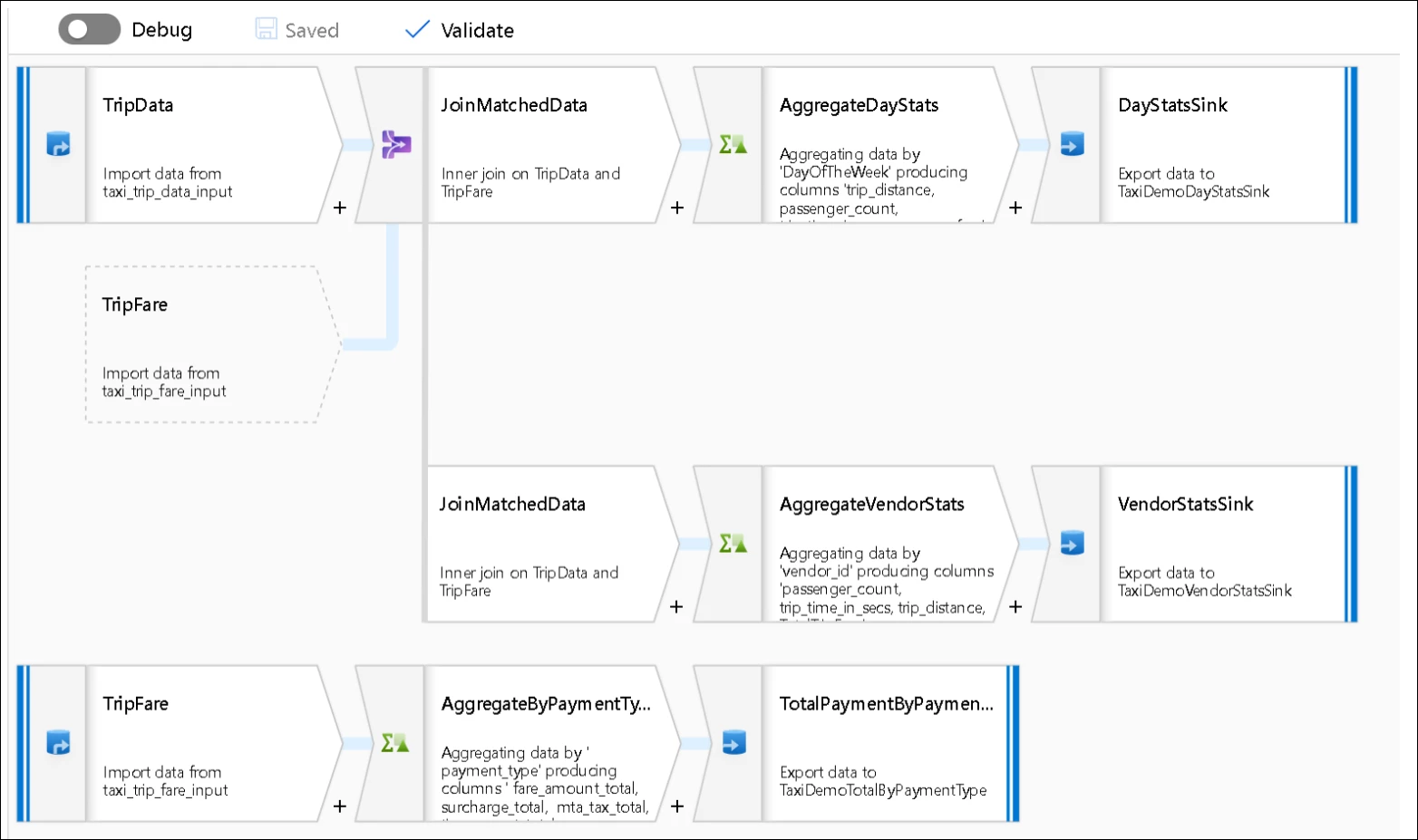
It’s exciting to see partners, like Pragmatic Works, already benefiting from this new innovation.
“At Pragmatic Works, we focus on helping customers get value from their data quickly. That’s why Azure is our platform of choice for customers. Adding visual data transformations to Azure Data Factory with Mapping Data Flows allows our customers to quickly analyze their data to make better business decisions.”
– Adam Jorgensen, President, Pragmatic Works Consulting
Our goal is to empower customers who have long standing investments in SSIS to leverage the cloud. Data Factory makes it easy to move existing SSIS ETL to the cloud without any redevelopment, saving substantial time and money. Only Azure offers this truly hybrid capability.
A new capability called Wrangling Data Flows, available in preview, gives users the ability to explore and wrangle data at scale. Wrangling Data Flows empowers users to visually discover and explore their data without writing a single line of code.
We are also excited to announce today support for semi-structured data in Azure SQL Data Warehouse, available in preview. Now with one service, both structured and semi-structured data formats (like JSON) can now be analyzed directly from the data warehouse for faster insights.
We remain focused on increasing SQL Data Warehouse’s industry-leading speed and performance and are announcing two new features available in preview that further enable this vision.
Result-set Caching enables queries that have been previously ran to be immediately available to subsequent users thus reducing any lags in reports. Materialized Views allows SQL Data Warehouse to automatically rewrite user queries to leverage deployed query results, leading to significantly improved query performance.
And for organizations with complex requirements and multiple users accessing the same data warehouse, we are pleased to announce the general availability of Workload Importance. This feature will give users the capability to decide which workloads need to be executed first to ensure their most important queries are properly prioritized.
We continue to focus on making Azure the best place for your data and analytics. Our priority is to meet your needs for today and tomorrow. Keep watching this space. There’s more to come!
Get started today
-
Learn more about Azure Data Factory.
-
Get started with Azure SQL Data Warehouse.