Azure Migrate, Best practices, Migration
Prioritize datacenter discovery and readiness assessments to accelerate cloud migration
Posted on
5 min read
Cloud migrations are an effective way to drive operational efficiencies and to flip capital expenses to operational. Successful cloud migrations are rooted in bias towards action and execute with urgency towards triggers that need immediate attention. In our experience, migration projects that start with a deep understanding of the IT landscape, are best positioned to mitigate any complexities. In our experience, leaders who set actionable project goals and timelines, bring together teams and encourage solution thinking, and lean in to track progress towards well-defined objectives, are the most effective in helping their organizations realize cloud migration targets.
In the kick-off blog of this series, we listed prioritizing assessments as one of our top three recommendations to accelerate your cloud migration journey. Comprehensive cloud migration assessments should cover the entire fleet and help you arrive at key decisions related to candidate apps, optimum resource allocation, and cost projections. You’ll want to understand your applications, their on-premises performance, uncover dependencies and interrelated systems, and estimate cloud readiness and run-cost. This analysis is critical to fully recognize what you are working with and proactively understand how to best manage these resources in the cloud. Further, in our experience with customers, inadequately planned migrations—especially those that don’t focus on optimizing infrastructure resources and cost levers such as compute, storage, licensing, and benefits including Azure Hybrid Benefit and Software Assurance—often result in long-term sticker shock.
Prioritizing assessments is also important to keep your IT and financial organizations aligned around how to transform your business with Azure while keeping the cost structure lean to weather changing market conditions. We shared our guidance in this cloud migration blog to help you understand the financial considerations for cloud migrations and best practice guidance for managing cloud costs.
Comprehensive discovery with Azure Migrate and Movere
The discovery process can be slow and daunting, especially for enterprises that host hundreds of applications and resources across multiple datacenters. Arriving at an accurate baseline of your IT infrastructure is tedious and often requires you to connect disparate sets of information across various tools, sub-systems, and business teams. Leverage Azure Migrate or Movere to automate this process and quickly perform discovery and assessments of your on-premises infrastructure, databases, and applications. Movere is available via the United States and Worldwide Solutions Assessment program. Azure Migrate is available with your Azure subscription at no additional cost.
Azure Migrate discovery and assessment capabilities are agentless and offer the following key features:
- Comprehensive, at-scale discovery features for Linux and Windows servers, running on hypervisor platforms such as VMware vSphere or Microsoft Hyper-V, public clouds such as AWS or GCP, or bare metal servers.
- Discovery of infrastructure configuration and actual resource utilization in terms of cores, memory, disks, IOPS, and more so that you can right-size and optimize your infrastructure based on what you actually need to meet the desired application performance in Azure. Discovery of IOPS characteristics over a period of time results in an accurate prediction of resources that your applications need in the cloud.
- Azure assessment reports that help you understand the various offers, SKUs, and offerings and associated cost of running your applications in Azure. You can customize for different scenarios and compare results to make decisions related to target regions, EA pricing, reserved instances, SKU consolidation, and more.
- Features that help you inventory your applications and software components installed on your servers – this capability is crucial in understanding your application vendor estate and evaluating compatibility, end-of-support, and more.
- Agentless dependency mapping so that you can visualize dependencies across different tiers of an application or across applications – this feature helps you design high-confidence migration waves and to mitigate any complexities upfront.
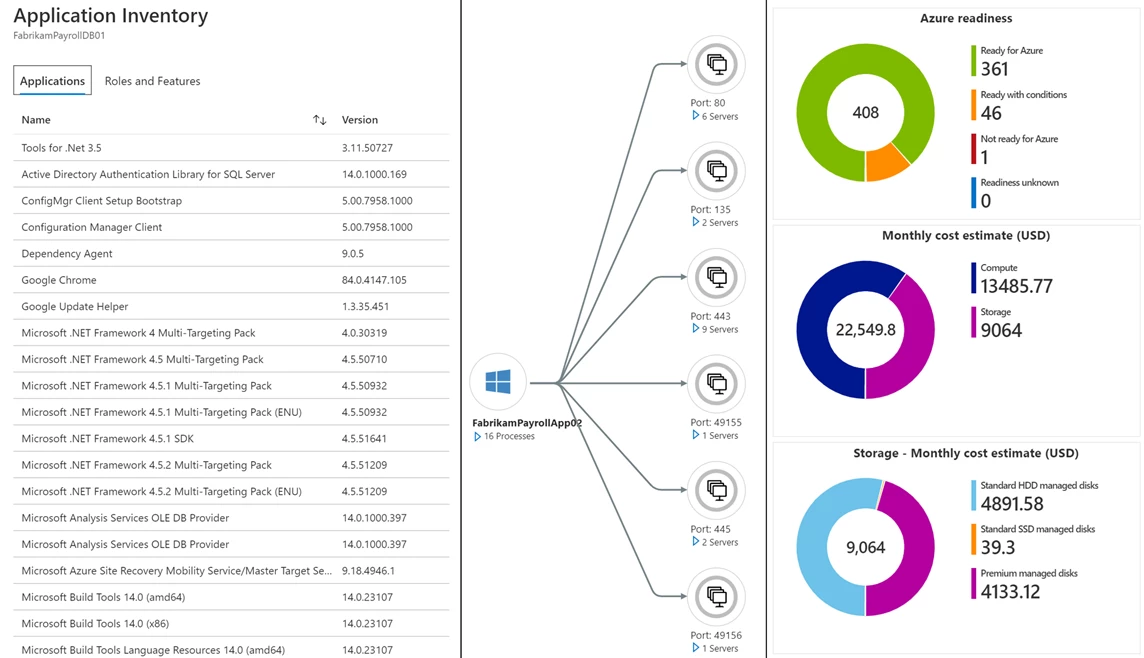
CMDBs, ITAM, and management tools enrich discovery data
Discovery and assessment results are important, but intersecting them with your existing on-premises data sources unlocks powerful insights, driving better decision-making. These are data sources that are great to get started with – your Configuration Management Database (CMDB), IT asset management systems (ITAM), Active Directory, management tools, and monitoring systems. Merging your rich IT data repositories with discovery and assessment reports broadens understanding across different dimensions and renders a more complete and accurate view of your business units, IT assets, and business applications.
- Use Azure cost estimations from the assessment output and allocate the projections to various business teams to better recognize their future budgetary requirements. Compare Azure cost against the current spend to estimate potential cloud savings your teams can accrue by moving to Azure.
- Identify machines that have reached their OS end-of-support and reference your CMDB to identify associated application owners and teams to prioritize migrations to Azure.
- Filter out machines with high CPU and memory utilization, and correlate with performance events in your monitoring systems to identify applications with capacity constraints. These applications are ideal candidates that can benefit from Azure’s auto-scaling, and VM scale sets capabilities.
- Identify related systems using the Azure Migrate dependency mapping feature, and map associated owners from your CMDBs and Azure AD to identify move group owners.
- Identify servers with zero to low usage and work with owning business units on decommissioning options.
- Understand the recommend migration window by mapping RTO/RPO information from your private data sources.
- Understand your storage IOPS and projected application growth to select the appropriate Azure storage and disk SKUs.
These are just a few samples of the many insights that can be surfaced by unifying discovery and assessment results with IT data sources.
Data-driven progress tracking
CIOs and leaders who are on point for driving cloud migration initiatives should periodically track progress, identify and communicate migration priorities, and bring together stakeholders to ensure that teams on the ground are making progress. Dashboards that track progress on the projects and the quality of insights and actions being generated are effective tools to stay focused.
Some important dimensions that dashboards should include are datacenter cost trends, fleet size in terms of physical hosts, count of virtual servers, provisioned storage, OS distribution, VM density by host, resource utilization in terms of cores, memory, and storage. Additionally, views should help quickly identify important cloud migration triggers such as hardware that is coming up for refresh, OS versions that are hitting end-of-support, business units that are constrained by capacity.
Here is a sample PowerBI dashboard that an Azure customer is using to track the progress of their cloud assessment and migration project:
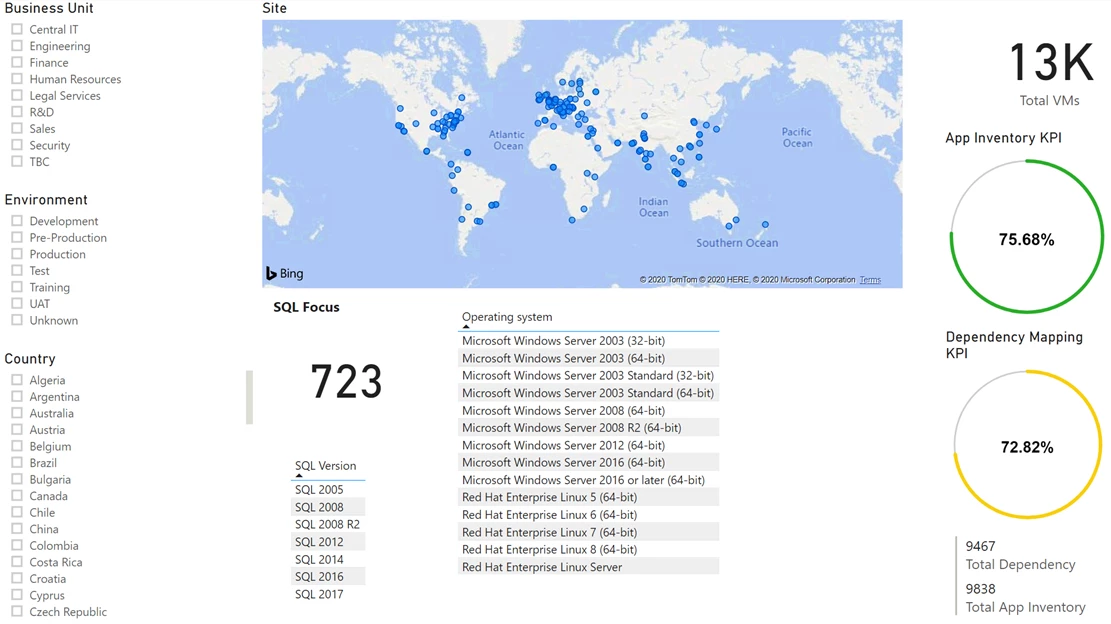
Next steps
- Investigate the Microsoft Cloud Adoption Framework for Azure to align your cloud migration priorities and objectives before you start planning and ensure a more successful migration.
- Make sure you start your journey right by understanding how to build your migration plan with Azure Migrate and reviewing the best practices for creating assessments.
- For expert assistance from Microsoft or our qualified partners, check out our Cloud Solution Assessment offerings or join the Azure Migration Program.
- To learn more and to get started, visit the Azure Migration Center.
Coming up next, we’ll explore a big topic that’s key to succeeding in your migrations: anticipating and mitigating complexities. We’ll talk about the organizational challenges and decisions you’ll need to make as you start planning and executing your cloud migrations.
Share your feedback
Please share your experiences or thoughts as this series comes together in the comments below—we appreciate your feedback.