Analyst Reports, DevOps, Developer Tools, Microsoft Dev Box, Visual Studio
Study showcases how Microsoft Dev Box impacts developer productivity
Posted on
7 min read
The need for innovation in local developer environments
If you’ve been following our Microsoft Dev Box journey, you likely know how dev-optimized virtual desktop infrastructure (VDI) can transform today’s developer workstation. Traditional, physical workstations are frequently hampered by complex environment setup, lost productivity from conflicting configurations, and a lack of scalability. Our goal in building Microsoft Dev Box was to overcome these challenges by providing developers with self-service access to preconfigured, project-based workstations—all while maintaining centralized management and IT guardrails.
A year out from Microsoft Dev Box general availability, the value of a service like Microsoft Dev Box is becoming even more clear. At Microsoft, we’ve experienced firsthand the benefits of Microsoft Dev Box for the developer experience, and we’re not alone. Forward-thinking customers like GM are also transforming their developer toolchain with Microsoft Dev Box. But we wanted a rigorous, quantifiable view of how this cloud-based solution stacks up with other development environments.
In this blog post, we’ll take a look at the benchmark report Assessing Microsoft Dev Box Cloud-Based Developer Workstations, conducted by expert, independent research firm GigaOm, to review their findings. Read on to learn how Microsoft Dev Box compares to other dev workstations.
Takeaways from GigaOm’s study
At the start of the year, GigaOm conducted an extensive investigation of Microsoft Dev Box capabilities, including a deep dive into performance configurations and field tests in which they deployed a new Microsoft Dev Box, built custom images, and used Microsoft Visual Studio caching, and the results speak for themselves.
“There has been little advancement in the administration, automation, or defining of highly customized VDI solutions…until now. [Microsoft Dev Box] delivers significant benefit over outfitting development teams with traditional laptops or VDI-served stations.”
GigaOm
GigaOm’s hands-on-testing further broke this takeaway down into three primary findings:
- Microsoft Dev Box significantly improved developer productivity and reduced configuration time and IT overhead compared to VDI solutions.
- Developer typing experience felt as good as on a local machine—even over hotspot and public Wi-Fi.
- A Visual Studio-equipped Microsoft Dev Box setup produced better performance with the sample Chromium code base than VDI or local clients.
GigaOm’s testing matched what we’ve already seen through our own dogfooding at Microsoft—that there’s a “strong value proposition for utilizing Microsoft Dev Box to increase productivity.”
How Microsoft Dev Box increases developer productivity and boosts security
Microsoft Dev Box provides value to organizations in three key ways:
- Transforming the developer workstation experience.
- Accelerating developer workflows through project-based configurations.
- Maintaining centralized security and governance.
GigaOm’s Performance Benchmark validated each of these claims. Let’s take a closer look at the capabilities in Microsoft Dev Box that deliver these benefits and what GigaOm found in the results of their testing.
1. Transforming the dev workstation experience
Microsoft Dev Box fundamentally transforms the dev workstation experience by giving you self-service, on-demand access to your own workstations. Instead of waiting for IT support, you can spin up a dev box instance where and when you need it on any device—which is critical when developer agility is more important than ever.
GigaOm’s test results with ready-to-code dev boxes:
“[With Microsoft Dev Box], developer typing experience felt as good as on a local machine, even over hotspot and public Wi-Fi, and is usable even on slow internet connections. Microsoft Dev Box additionally presents an inherent benefit to remote workers with slow or unreliable internet, as large source files or development environments don’t need to be downloaded to your local device—developing, building, and testing applications performs like you are in the datacenter.”
GigaOm
GigaOm’s Performance Benchmark reinforced the value of self-service, ready-to-code machines. When comparing Microsoft Dev Box to a physical device, the report found that “a fully automated Microsoft Dev Box deployment using Azure VM Image Builder and customizations for Microsoft Dev Box sharply reduces time on task.”
GigaOm reports that Microsoft Dev Box:
“can slash the setup time for a new user from six or more hours of configuration work, and potentially days of shipping lag, to being ready-to-code in under an hour with all the tools, prerequisites, network access, and the latest source code available by default.”
That can mean hundreds or thousands of hours across developers in your organization focusing on what matters most: their code.
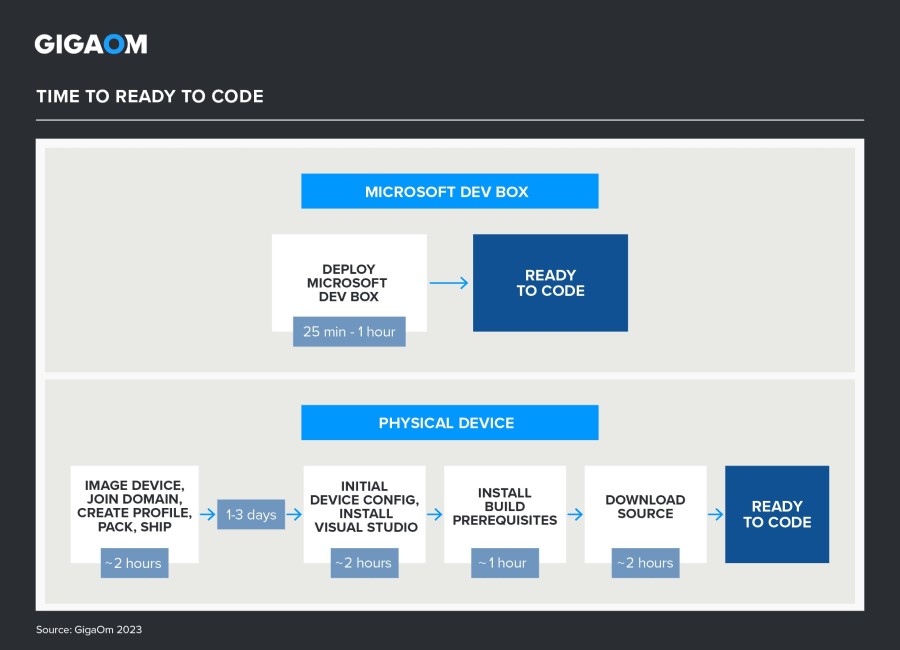
2. Accelerating dev workflows with project-based configurations
With Microsoft Dev Box, you’re not limited to a single configuration defined by IT. Instead, Microsoft Dev Box gives you and your team the ability to take core components from IT—like network configurations, base images, and compute and storage configurations—and customize them further with configuration-as-code files to create pre-configurations with everything you need for your project.
GigaOm experience using preconfigured, project-based dev boxes:
“[Deploying multiple Dev Boxes] significantly reduces the need for developers to repeatedly reconfigure their workstations to accommodate different project-specific configurations or to struggle with the administration of local virtual machines. With individualized Dev Boxes, developers can seamlessly switch between these isolated environments, enabling them to work on various projects with diverse technical requirements without encountering resource conflicts or performance degradation.”
GigaOm
The benefits of standardized, project-based configurations becomes clear when combined with developer self-service access, as shown by the GigaOm report. The report emphasizes that Microsoft Dev Box can be configured with up to 32 virtual CPU (vCPU), 128 GB of RAM, and 2 TB of storage, “far exceeding the capabilities of nearly every laptop on the market.”
Yet even more significantly, Microsoft Dev Box provides you with the flexibility to pair different storage and compute options with different project configurations. GigaOm reports that “you can carry over the same ready-to-code configuration from smaller Dev Boxes to a new machine. This can be valuable if you need to iterate quickly on a mission-critical update or hotfix.”
This flexibility of configurations helps account for 64% faster software build times using Microsoft Dev Box than a median-spec physical device, as shown in the following graph:
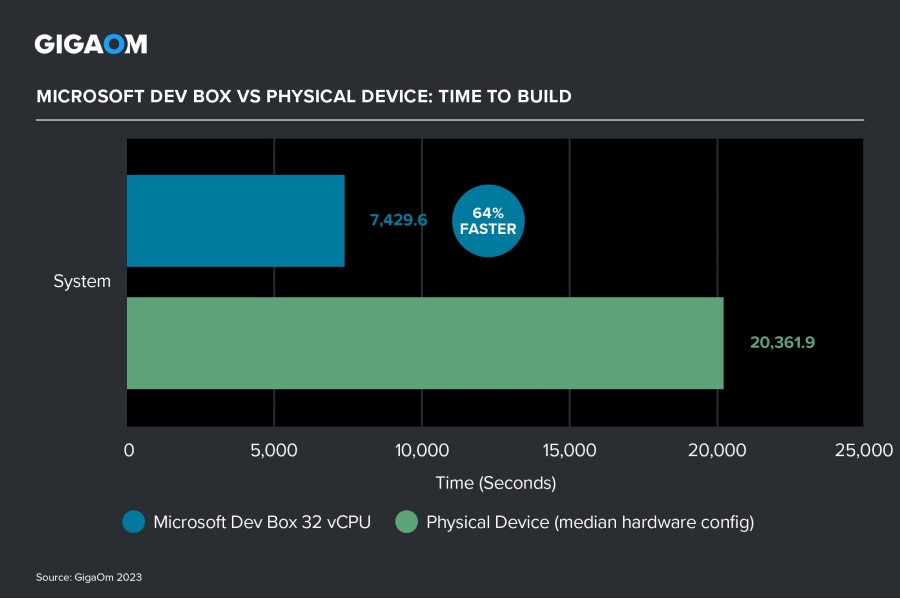
3. Maintaining centralized security and management
Importantly, Microsoft Dev Box delivers these benefits without impacting admin workflows or reducing centralized management and governance. IT admins provide the core components that go into making Microsoft Dev Box configurations, meaning they ultimately control permissions, access controls, and network connections. And because Microsoft Dev Box is managed through Microsoft Intune, IT admins maintain centralized visibility of Microsoft Dev Box instances once deployed—regardless of where they’re running.
GigaOm on Microsoft Dev Box security and management:
“[With Dev Box], administrators have total control over the security and management of the cloud-based developer workstations their developers deploy through Microsoft Intune.”
GigaOm
GigaOm highlights the importance of this control, emphasizing:
“Instead of granting access to sensitive company data on external devices beyond the organizations’ direct control, [Microsoft Dev Box] virtual desktops enable a more secure approach. Contractors and vendors access a virtual desktop within the organization’s network, meaning sensitive data stays within the company’s secure environment. This centralized approach allows for stricter control, monitoring, and management of access, reducing the risk of data breaches or unauthorized use.”
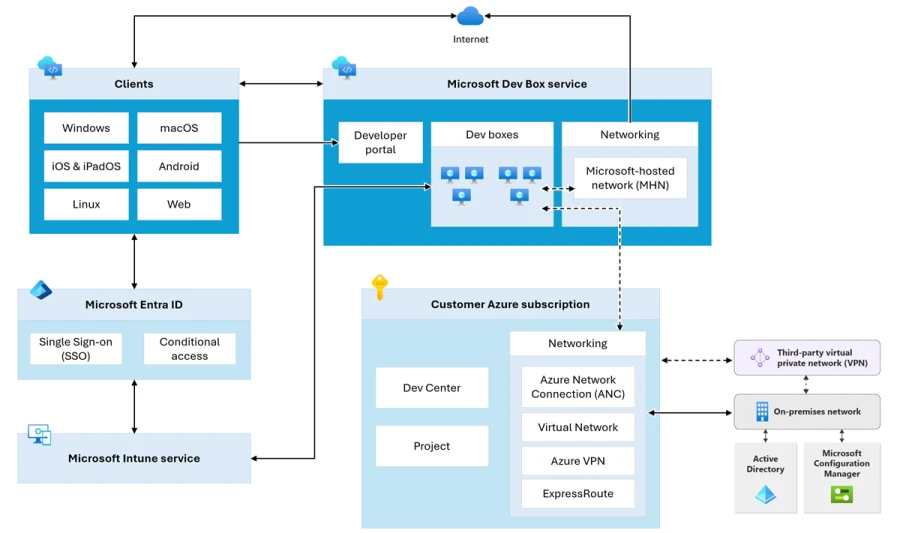
Transforming the dev experience of today—and tomorrow
The GigaOm report concludes that with Microsoft Dev Box, organizations can “achieve massive improvements in developer productivity, innovation velocity, and reduction of logistics and physical device management.”
Having already deployed Microsoft Dev Box across hundreds of teams and thousands of developers within Microsoft over the past year, I can say these results aren’t altogether surprising—but they are definitely encouraging. These numbers support what we’re already seeing at Microsoft, but it’s important to remember this is just the start. We’re continuing to innovate with Microsoft Dev Box, and as we do, the impact it has on improving the developer experience will only increase. We’ve got an exciting horizon for Microsoft Dev Box, and we can’t wait to share more with you.
Get started with Microsoft Dev Box
If you’re curious to learn more:
- Read the full GigaOm report.
- Visit our resources page to explore customer stories and our own experience.
- Read the blog Microsoft Dev Box for Microsoft engineers.
To see what Microsoft Dev Box can do for your team:
- Visit the Microsoft Dev Box website.
- Start a proof of concept today.2
If you’ve already started using Microsoft Dev Box, we’d love to hear what you think. Please submit any feedback you have so we can continue making Microsoft Dev Box the best option for developer productivity.
1 Performance claim based on data from a study commissioned by Microsoft and published by GigaOm in January 2024. Performance results are based upon the configurations detailed in the GigaOm Performance Benchmark. Actual results and prices may vary based on configuration and region.
2 To use Microsoft Dev Box, each user must be licensed for Windows 11 Enterprise or Windows 10 Enterprise, Microsoft Endpoint Manager, and Microsoft Entra ID P1 (formerly Azure Active Directory P1). In addition to being available independently, these licenses are included in Microsoft 365 F3, Microsoft 365 E3, Microsoft 365 E5, Microsoft 365 A3, Microsoft 365 A5, Microsoft 365 Business Premium, and Microsoft 365 Education Student Use Benefit subscriptions.