Azure Site Recovery, Best practices, Management and Governance
Announcing enhanced migration and disaster recovery for VMware using ASR
Posted on
3 min read
I’m excited to announce the General Availability of the Azure Site Recovery (ASR) enhanced VMware to Azure functionality. Customers can now protect and replicate their VMware virtual machines and physical servers to Azure, without the need to deploy any replication or orchestration components in Azure IaaS. This enhancement to ASR is designed to help drastically reduce the total cost of ownership and dramatically improve manageability and simplicity when customers choose to deploy ASR to replicate, and protect (or migrate) their VMware workloads to Azure.
The in-market VMware to Azure scenario – now legacy – will continue to remain available for some time, but we strongly recommend that customers begin using the new enhanced VMware to Azure solution when replicating VMware workloads or physical machines to Azure.
The enhanced functionality has been in Private Preview since October 2015, and has successfully passed the rigorous evaluation and validation goals of our early customers, many of whom are already moving their production workloads to the enhanced offering. With marquee customers already on board, and with their early feedback incorporated, ASR’s SLA-backed enhanced VMware to Azure solution is now ready to replicate your on-premises workloads to Azure.
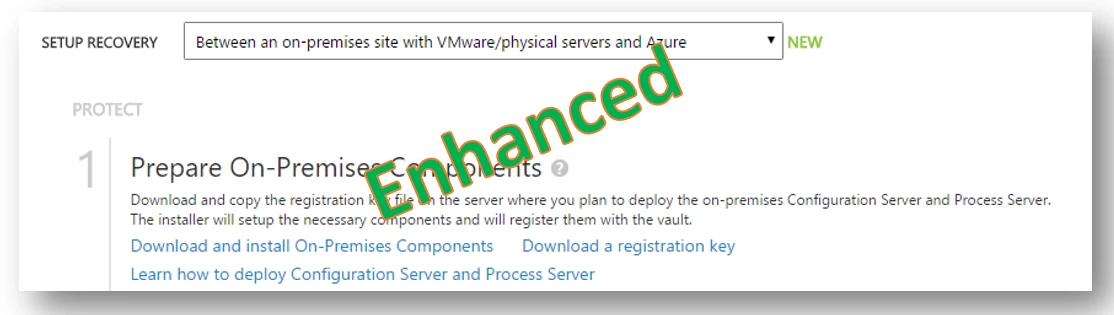
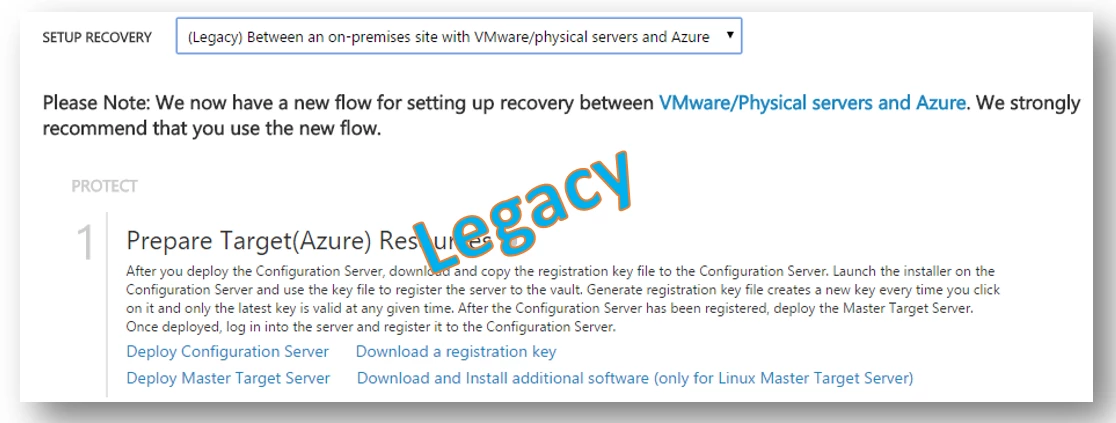
The enhanced VMware to Azure release builds on top of ASR’s workload-aware disaster recovery and protection solutions for heterogeneous and hybrid IT environments:
- With no running IaaS components/appliance, you pay for Azure compute resources only when a failover or migration to Azure is initiated. Application data is replicated to customer’s Azure Storage account to ensure security and isolation, and virtual machines are provisioned in Azure only after a failover or migration is initiated.
- With MSI-based unified setup of on-premises components, you can configure replication to Azure in a few simple steps without incurring the cost and complexity that traditional replication solutions entail. Our scale-out mode ensures that you can protect multiple high-churn workloads without losing the assurance of ASR’s on-going replication and protection.
- With non-disruptive recovery testing, you can easily test the failover of your VMware virtual machines to Azure within minutes, and validate your workload’s performance in Azure, without impacting on-going replication or the production workload.
- With ASR-integrated failback, start replicating your Azure virtual machines back to your on-premises ESXi environment, and failback to the original or an alternate location when your on-premises site is once again available for use.
The table below lists the significant feature enhancements being released as part of the enhanced VMware to Azure release:
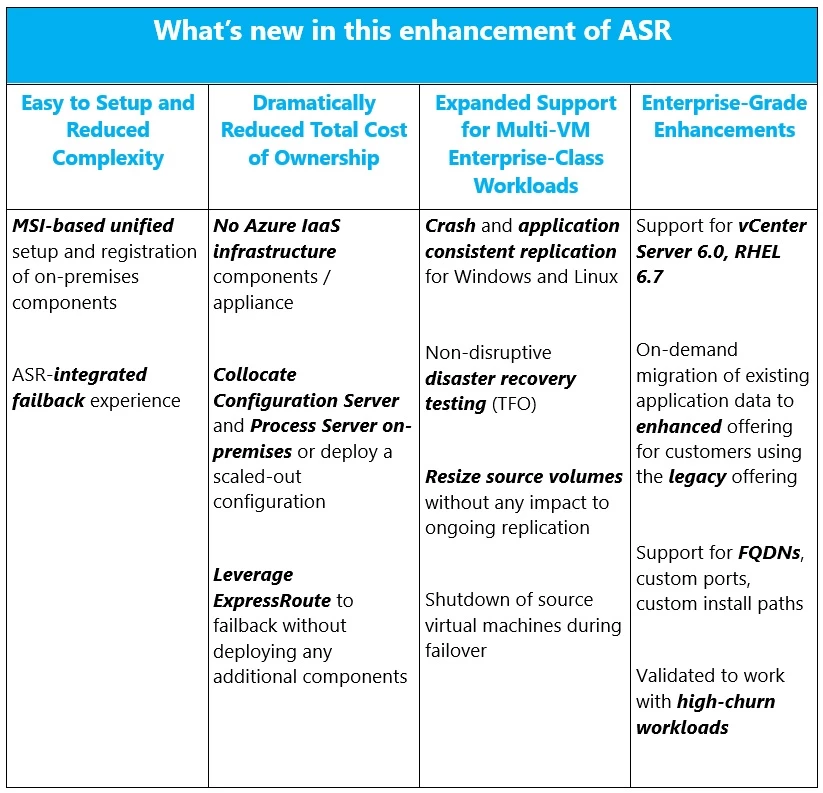
These enhancements are in addition to features such as heterogeneous workload support, automated VMware vCenter Server discovery, continuous data protection (CDP), one-click failovers with ASR Recovery Plan, and rich health monitoring and e-mail notifications.
For detailed instructions, check out our VMware and Physical server scenario documentation and learn how to get started. Visit the Azure Site Recovery forum on MSDN for additional information and to engage with other customers, or use the ASR UserVoice to let us know what features you want us to enable next.
Ready to start using ASR? Check out additional product information, to start replicating your workloads to Microsoft Azure using Azure Site Recovery today. You can use the powerful replication capabilities of Site Recovery for 31 days at no charge for every new physical server or virtual machine that you replicate.
Azure Site Recovery, as part of Microsoft Operations Management Suite, enables you to gain control and manage your workloads no matter where they run – Azure, AWS, Windows Server, Linux, VMware or OpenStack – with a cost-effective, all-in-one cloud IT management solution. Existing System Center customers can take advantage of the Microsoft Operations Management Suite add-on, empowering them to do more by leveraging their current investments. Get access to all the new services that OMS offers, with a convenient step-up price for all existing System Center customers. You can also access only the IT management services that you need, enabling you to on-board quickly and have immediate value, paying only for the features that you use.