Azure App Service, Best practices, Compute, Hybrid + Multicloud, Microsoft Defender for Cloud, Thought leadership
Protect your web apps from modern threats with Microsoft Defender for Cloud
Posted on
5 min read
This blog was co-written with Loren Lachapelle, Dotan Patrich, and Assaf Berenson.
In this era of AI-driven competition, enterprises of all sizes have prioritized the value of migrating their app development from on-premises to the cloud. As developers rapidly publish new cloud applications, bad actors are equally relentless in seeking new ways to exploit misconfigured resources. One question that comes up for enterprise cloud architects is, how can you best protect your cloud deployments from attacks? More importantly, how do you incorporate security practices for cloud systems that may be different from on-premises systems and different between cloud service providers?
That’s where the power of a managed platform as a service (PaaS) with integrated cloud security comes in. Azure App Service provides native security integration with Defender for App Service in Microsoft Defender for Cloud to help protect multicloud and hybrid environments with comprehensive security across the full lifecycle, from development to runtime. In this blog, we will explore another well-kept secret: how seamless and worry-free it can be to safeguard your web applications using the integration with Defender for App Service.
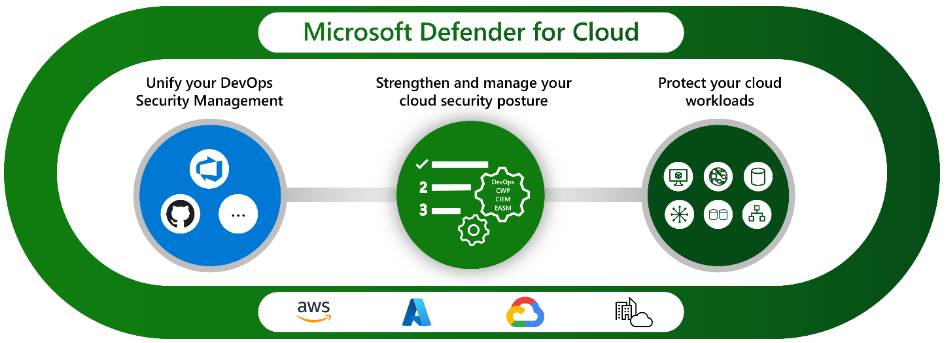
Native security integration with a Zero Trust approach
Defender for App Service is a Microsoft first-party solution that uses the scale of the cloud to identify attacks targeting applications running in Azure App Service, providing more robust security when you migrate from your on-premises web apps. With this migration to App Service, you receive automatic platform maintenance and security patching so you’re always running the latest versions of the operating system, language frameworks, and runtime software.
By enabling Defender for App Service, you get an extra layer of protection for your App Service plan that assesses the resources and generates security recommendations based on its findings. Since it seamlessly integrates with Azure App Service, it minimizes the need for deployment and onboarding overhead on your end and requires no alterations to your apps to detect threats.
Attackers routinely probe web applications to find and exploit weaknesses. Before being routed to specific environments, requests to applications running in Azure go through several gateways, where they’re inspected and logged. Our Zero Trust approach collects signals from your organization’s cloud app usage without any reconfiguration, with Azure Web Application Firewall optionally safeguarding data transmission between your environment and these applications. Defender for App Service then works to detect harmful exploits and malicious behavioral patterns in web apps and web app runtime activity.
You can use the detailed instructions in these recommendations to harden your App Service resources, meaning your team will also have complete behind-the-scenes visibility into potential threats and misconfiguration. With Defender for App Service integrated with your Azure App Service deployment and managed by Microsoft, your web apps are assured of the latest security protection without necessarily requiring you to first become a hands-on Zero Trust expert.
Enhanced detection and response capabilities at scale
Security in the cloud provides scalable defenses that are constantly updated and expertly managed. By enabling Defender for App Service in Defender for Cloud, you can implement robust security practices early in the software development process, secure code management environments, and gain valuable insights into your development environment’s security posture.
Defender for Cloud provides a centralized view of security alerts across all your Azure resources, including App Service. It generates cloud-centric security recommendations after assessing these resources, based on the Microsoft cloud security benchmark. You can then use the detailed instructions in these recommendations to harden your App Service resources.
Our customers have found that using security benchmarks can help you quickly secure cloud deployments. A comprehensive security best practice framework from cloud service providers can give you a starting point for selecting specific security configuration settings in your cloud environment, across multiple service providers and allow you to monitor these configurations using a single pane of glass.
These recommendations include two key aspects:
- Security controls: These recommendations are generally applicable across your cloud workloads. Each recommendation identifies a list of stakeholders that are typically involved in the planning, approval, or implementation of the benchmark.
- Service baselines: These apply the controls to individual cloud services to provide recommendations on that specific service’s security configuration.
Defender for App Service provides tools to help you investigate and respond to security incidents, and because it is natively integrated with Azure App Service, it’s easy to enable with just a few clicks. By utilizing the two services together, Your IT team will be able to quickly identify and fix the root cause of an attack, so that your apps can be brought back online as quickly as possible.
A playbook for staying ahead of digital threats
Defender for App Service maps threats according to the MITRE ATT&CK framework. The MITRE ATT&CK framework is a comprehensive list of ways that cyber attackers can try to break into and exploit computer systems. The framework helps cybersecurity experts understand and defend against these attacks by giving them a clear idea of what tactics and techniques bad actors might use.
Defender for Cloud can also detect ongoing attacks, even if it is deployed after a web app has been exploited. This is because it can analyze log data and infrastructure data together to identify suspicious activity, such as new attacks circulating in the wild or compromises in customer applications.
In addition, Defender for App Service also partners with the Microsoft Threat Intelligence community to incorporate the expertise of our extended team of security professionals to detect threats.
Improve the security posture of your web apps running on App Service
Migrating apps to Azure App Service can help improve security posture in several ways. To recap some of the benefits:
- A secure and hardened platform: Actively monitored and updated by Microsoft, you don’t have to worry about managing the underlying infrastructure, network, or software components.
- HTTPS and TLS encryption: Supported for all communication, both inbound and outbound. You can also enforce HTTPS and disable outdated protocols to prevent unencrypted or insecure connections.
- Restricted app access based on IP addresses, client certificates, or user identities: You can also use the App Service authentication feature to integrate with various identity providers, such as Microsoft Entra ID (formerly Azure Active Directory), Facebook, Google, or OpenID Connect providers.
- Managed identities: Securely access other Azure resources, such as SQL Database or Storage, without storing any secrets in your code or configuration files. You can also store sensitive app settings and connection strings as secrets in Azure Key Vault, and then monitor your Key Vault using Defender for Key Vault.
- Integrated with additional security products: App Service works with industry-leading features and tools that can help you detect and mitigate threats, such as web application firewall (WAF), Microsoft Defender for Cloud, and Azure Sentinel.
Enable Defender for App Service in your App Service plan today
Defender for App Service provides continuous security assessment and recommendations to help you harden your Azure App Service resources and improve your secure score. It detects and alerts you of various attacks, such as user-agent injection, web shell activity, and dangling DNS. You can also view the attack details and mitigation steps in the Azure portal or use Azure Sentinel to investigate and respond to incidents.
Since Defender for App Service is natively integrated with App Service, you don’t have to install or configure anything. Simply enable it on your App Service subscription and refer to the pricing options to customize your plan.
Discover more of Defender for Cloud’s product portfolio by visiting our homepage.
New to Azure App Service? Learn more about the features and benefits and try Azure for free. Visit product documentation to learn more about protecting your web applications with Microsoft Defender for Cloud.