Today we are happy to announce a 4TB increase of storage limits for Premium P11 and P15, and along with it a new, enhanced portal experience for selecting and managing service tiers and performance levels.
Adding more choices in our service tiers and increasing the available storage is a crucial step towards reaching our long-term commitment of providing more flexibility. Both for compute as well as storage across all performance tiers, allowing increased flexibility to customers.
4TB storage option in Premium P11 and P15
You can now use up to 4TB of included storage with P11 and P15 Premium databases at no additional charge. Until we have worldwide availability later in CY 2017, the 4TB option can be selected for databases located in the following regions: East US 2, West US, Canada East, South East Asia, West Europe, Japan East, Australia East, Canada Central. For more details refer to the documentation.
Enhanced pricing tier portal experience
We have simplified your pricing tier manageability experience for databases in the portal. The configuration of your database can now be done in three simple steps reflecting the additional options we are providing such as Premium RS and additional storage configurations:
- Select the service tier which corresponds to your workload needs.
- Select the performance limits (DTU) required by your database.
- Select the maximum storage required to your database. This added option hopes to make it simpler for you to manage the growth of your databases.
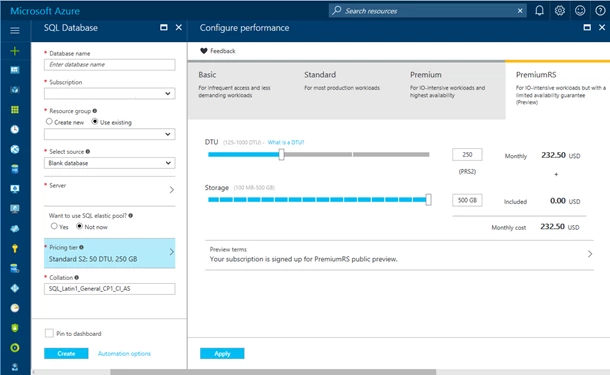
Next steps:
- Review the pricing page for our new offers.
- Create a P11 or P15 Premium database with 4TB of storage.
