After you experience a Microsoft Azure service issue, you likely need to explain what happened to your customers, management, and other stakeholders. That’s why Azure Service Health provides official incident reports and root cause analyses (RCAs) from Microsoft.
Azure Service Health helps you stay informed and take action when Azure service issues like incidents and planned maintenance affect you by providing a personalized health dashboard, customizable alerts, and expert guidance. In this blog, we’ll cover how you can use Azure Service Health’s health history to review past health issues and get official root cause analyses (RCAs) to share with your internal and external stakeholders.
Review past health issues and get official root cause analyses (RCAs)
You can see 90 days of history about past incidents, maintenance, and health advisories in Azure Service Health’s “Health history” section. This is a tailored view of the Azure Activity Log provided by Azure Monitor.
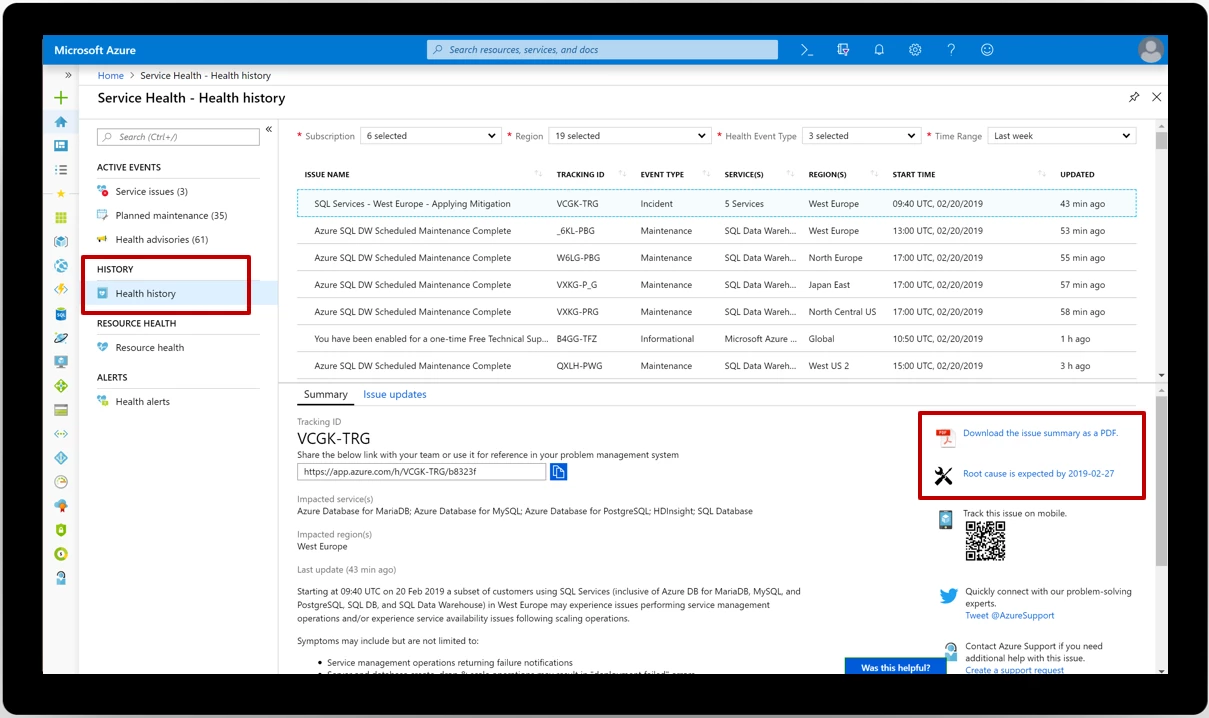
If you experienced downtime, your internal or external stakeholders might expect an official report or RCA. As soon as they become available, RCAs can be found under any incident. Meanwhile, you can download and share Microsoft’s issue summary as a PDF.
Learn more about getting downloadable explanations in the Service Health documentation.
Get started with Azure Service Health
Azure Service Health provides a large amount of information about incidents, planned maintenance, and other health advisories that could affect you. While you can always visit the dashboard in the portal, the best way to stay informed and take action is to set up Azure Service Health alerts. With alerts, as soon as we publish any health-related information, you’ll get notified on whichever channels you prefer, including email, SMS, push notification, webhook into ServiceNow, and more. We’ll also notify you when we publish RCAs.
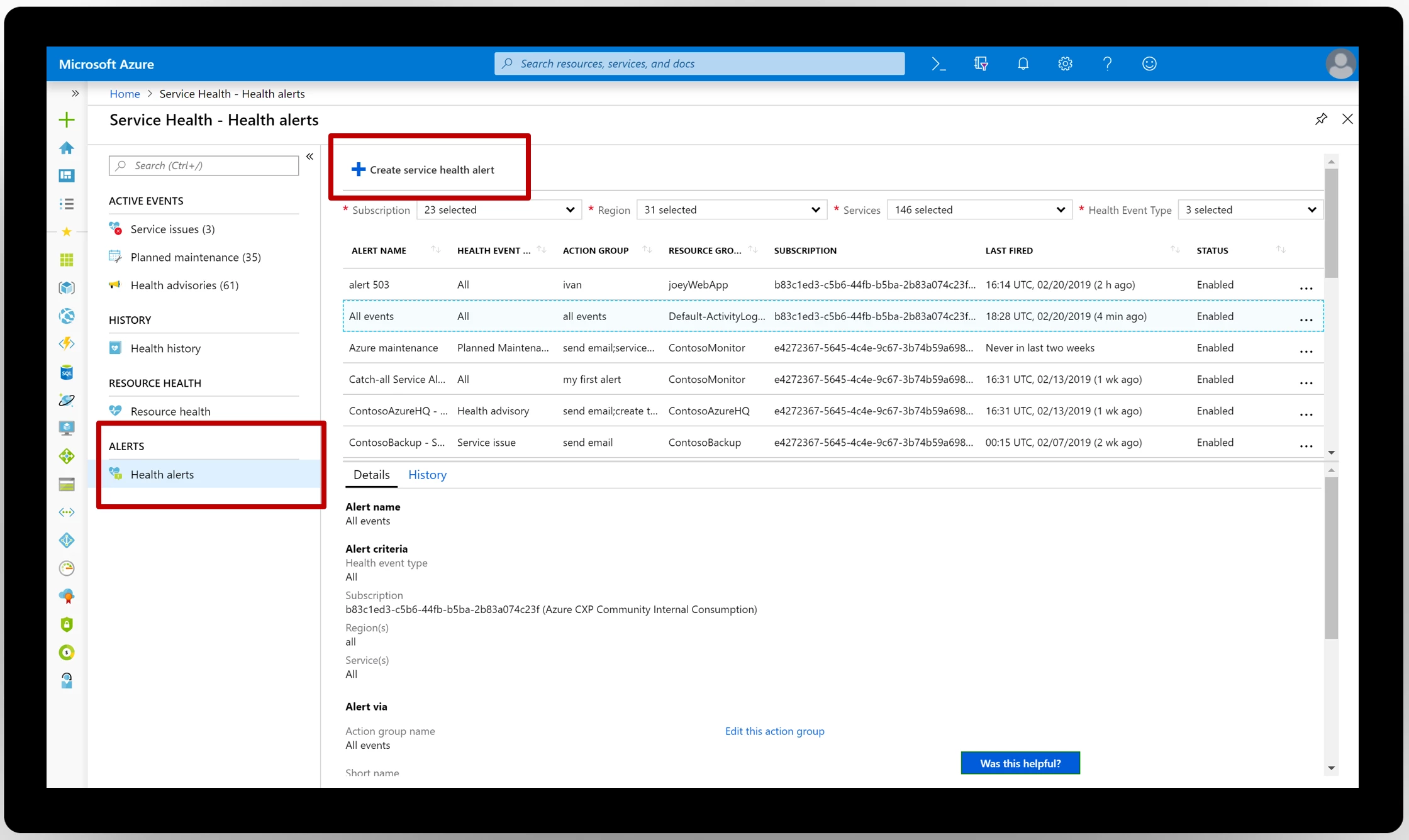
Next steps
Review your Azure Service Health dashboard and set up alerts in the Azure portal. We always welcome feedback. Email us with any questions and comments at servicehealth@microsoft.com.
