Microsoft Power Automate
Quickly automate intelligent workflow solutions.
Bring automation to everyone
Equip everyone in your organization to build secure, automated workflows. Power Automate provides a single low-code platform that combines robotic process automation (RPA) and digital process automation (DPA) to help you streamline repetitive tasks and processes.
Automate applications without APIs
Build and scale business processes with virtual machines in Azure
Manage workflows and approvals on the go
Accelerate productivity with low-code automation
Save time and scale faster with intuitive RPA
Automate workflows across legacy (non-API) and modern (API) applications with desktop flows, the robotic process automation (RPA) capability in Power Automate. Run attended or unattended RPA on your computer, or use hosted unattended RPA bots that autoscale on virtual machines.
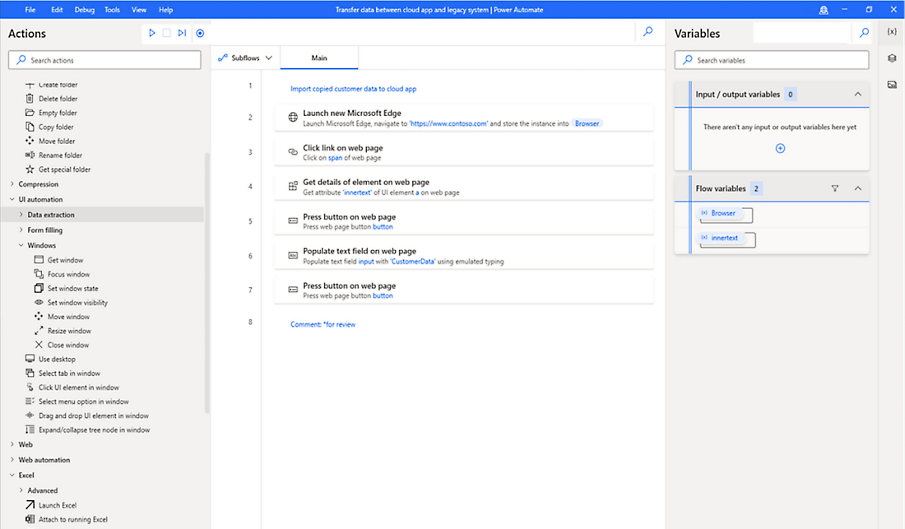

Develop faster with Power Automate and Logic Apps
Create automated workflows to meet your unique challenges and work across your organization’s entire technology stack. Easily import data from critical systems such as SAP, Oracle, Salesforce, and Dynamics 365 into your applications. And start automating quickly with hundreds of prebuilt API connectors and templates.

Easily integrate with Dynamics 365 and Microsoft 365
Power Automate buttons appear directly in the interface of Dynamics 365 and Microsoft 365 applications. For example, use Power Automate to start automating with one click in OneDrive. Or find automation solutions in the Microsoft Teams store.
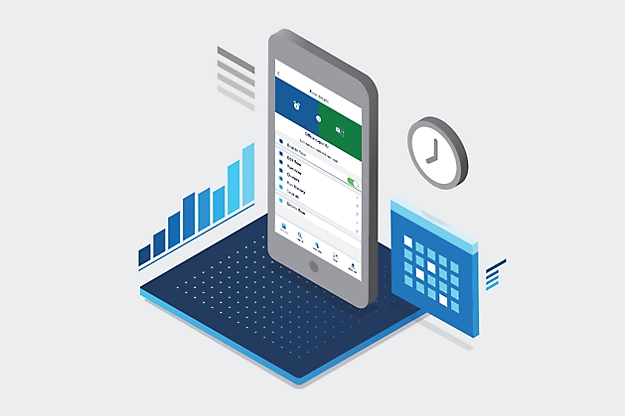
Track workflows anywhere, anytime
Enable users to manage automated workflows and business process automation on the go. Schedule notifications, record work hours, or track approvals in a CRM platform from a mobile device.
Comprehensive security and compliance, built in
-
Microsoft invests more than $1 billion annually on cybersecurity research and development.



-
We employ more than 3,500 security experts who are dedicated to data security and privacy.

-
Azure has more certifications than any other cloud provider. View the comprehensive list.
Get started with an Azure free account
1

2

After your credit, move to pay as you go to keep building with the same free services. Only pay if you use more than the free monthly amounts.
3

After 12 months, you’ll continue getting 40+ always-free services—and still only pay for what you use beyond your free monthly amounts.
Frequently asked questions about Power Automate
-
-
Find comprehensive documentation to get started.
-
Build custom connectors with triggers and actions. Get started.






