Azure Monitor, which now includes Log Analytics and Application Insights, provides sophisticated tools for collecting and analyzing telemetry. It allows you to maximize the performance and availability of your cloud, on-premises resources, and applications. It helps you understand how your applications are performing and proactively identifies issues affecting them and the resources on which they depend.
Learn more about how you can get started with Azure Monitor. Now let’s check out what’s new from the past month.
Acknowledgements
First, a huge thank you to our customers for once again naming Microsoft a Gartner Peer Insights Customers’ Choice for Application Performance Monitoring Suites for its System Center Operations Manager, Microsoft Azure Application Insights, and System Center Global Service Monitor applications.
Application Insights
Application Insights is the application performance monitoring (APM) service of Azure Monitor, providing observability for Java, .NET, and Node.js web services, plus client-side JavaScript apps.
End-to-end transactions
The end-to-end transactions view now supports time scrubbing. Click and drag over a period of time to filter the view to that time range and analyze it in more detail.
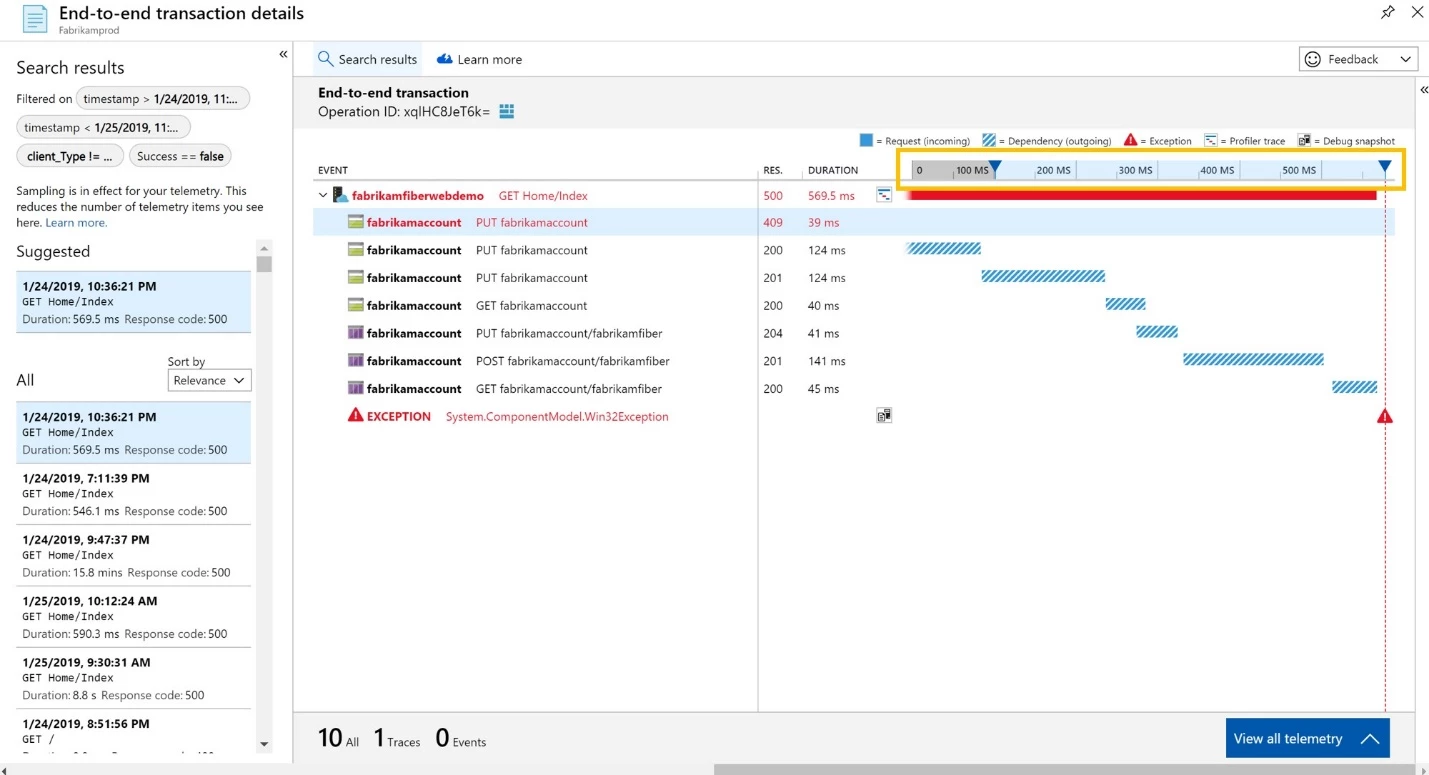
Performance and failures
We’ve squashed a handful of bugs in the performance and failures tools:
- The Roles tab now preserves role selection while navigating from the application map
- The Roles tab no longer shows duplicated role instances with empty role names
- The details pane no longer shows “…” beside items like event times that shouldn’t have had this button
Availability
In the availability tool, we fixed a bug where navigating from the availability scatter plot wouldn’t show the closest result with a web test available in the end-to-end transactions view.
Application map
We’ve made the application map even easier to read and navigate:
- Added a “Zoom to fit” button
- Grouped nodes are now shown as a stack to make them easier to distinguish
- Added “expand” and “collapse” buttons for the insights cards in the flyout menu
- Nodes without incoming connections are now shown closer to their first outbound connection on the map, which should make many maps easier to read
- Better support for proxies (multiple services called through the same host name) by removing the proxy dependency node and directly linking the services
- Maps with many complex grouped edges will now show statistics
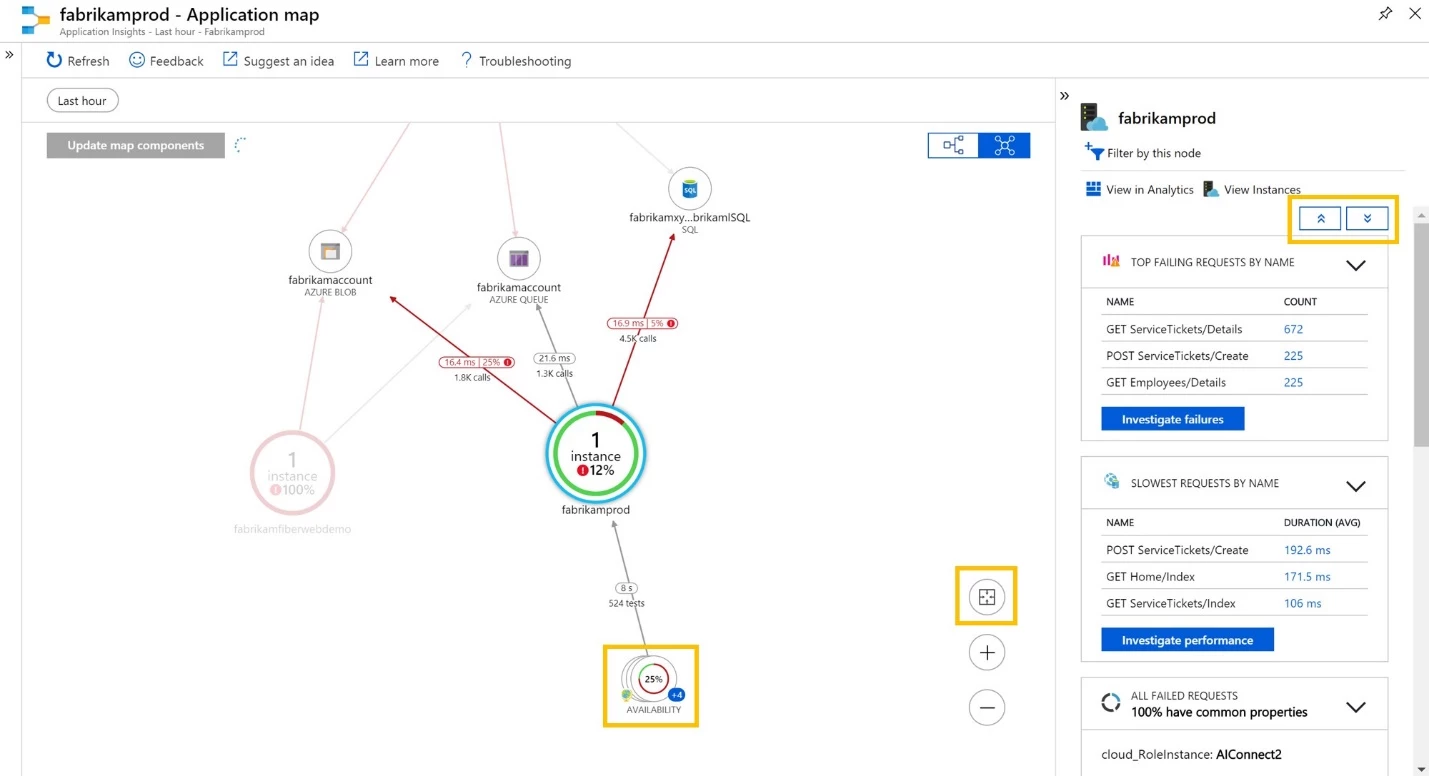
Pricing calculator
We updated the Azure pricing calculator to make it easier to estimate your Application Insights bills. Now, you can enter an estimate of traffic to your app and we’ll show prices for apps that have received similar levels of traffic.
Application Insights SDK
We released v2.9.0 of the .NET SDK and v2.6.0 of the ASP.NET Core SDK, each with several performance improvements and bug fixes.
We also shipped a standalone version of the Application Insights Provider for ILogger, which adds scopes support, the most requested feature from our GitHub community.
OpenCensus SDK
We released an alpha version of our C# OpenCensus SDK. OpenCensus is a cross-industry open source project, working towards a single distribution of libraries for metrics and distributed tracing with minimal overhead.
Log Analytics
Log Analytics blade renamed
The Log Analytics blade in the Azure portal has been renamed Log Analytics workspaces. This change clarifies that this blade is intended to manage your workspaces by connecting data sources, installing solutions, measuring cost, and more. You can also use the logs tool to query logs of a selected workspace, but remember logs is also available through other paths such as Azure Monitor, Application Insights, virtual machines, and many others.
Log Analytics data encryption
Log Analytics uses Azure Data Explorer to manage its data. The data is stored in Azure Storage, and it is encrypted using a Microsoft managed encryption key. Azure Data Explorer also uses an SSD-backed hot cache that typically stores the last two weeks of data. Starting in January, the data in the SSD caches have also been encrypted in all regions, except for West Central US which will be completed in February.
Protection from losing queries on page refresh
Have you ever worked for a long time on a query and just when you got it right you accidently selected refresh page and lost all your work? Don’t worry, we got you covered. Log Analytics now automatically saves your queries, so they don’t get lost. This feature requires third-party cookies to be enabled in your browser.
Schema updates – Table preview, a new table icon, and featured tables
Log Analytics users love our schema display, so we made it even better. New icons indicate table items in the schema view, making it easier to read. When hovering a table, a new preview item enables a quick execution of a query to view a table’s contents. When you’re in a virtual machine context, the new featured view allows you to see commonly queried tables to allow quicker insights.
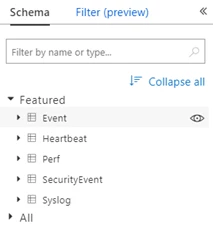
Select filters
The Log Analytics filter pane (preview) is a great way to refine query results without in-depth KQL knowledge. The filter pane suggests fields to query based on our algorithms. However, in some cases the field you need to filter on is not included in the initial list of filter fields. To address this, we allow the customization of filter fields right from the filter pane. Simple select the new Select filter icon and add the field you need:
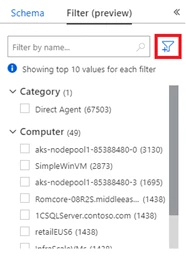
Then select the field you’d like to see filters for:
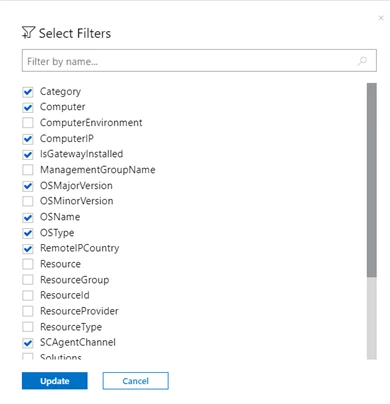
Set a title for your charts
Add more context to your charts by using the title keyword to add a title. This is especially useful when pining a chart to dashboards:

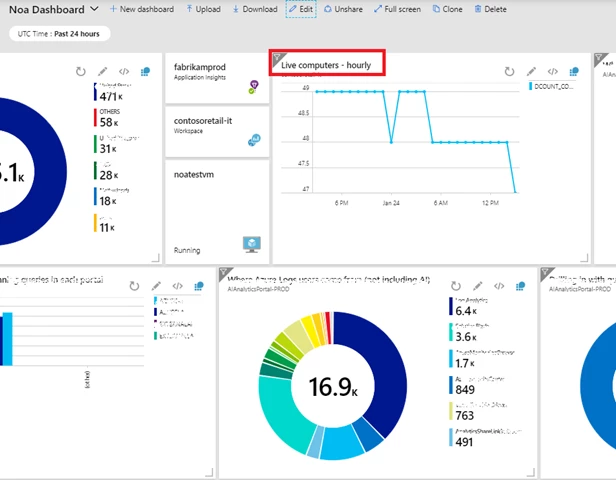
Support made easier with your request ID
If a query fails and you’d like to contact support, you can now provide the request ID of the failed query and we’ll be able to investigate what failed this specific run.
To get the request ID select the right-most button on the results status bar and it will be copied to your clipboard.
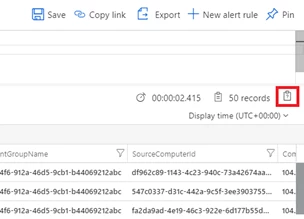
Workbooks
Azure Monitor Workbooks are rich, interactive reports that combine text, analytics queries, Azure metrics, and parameters. We’ve made two additions this month:
- You can now take a workbook and pin all its sections as tiles to an Azure dashboard. To give this a try, select the Pin button in the toolbar of a workbook.
- Workbooks created from the Troubleshooting Guides tab or from Azure Monitor for Resource Groups now allow you choose in which subscription, resource group, and location to save them.
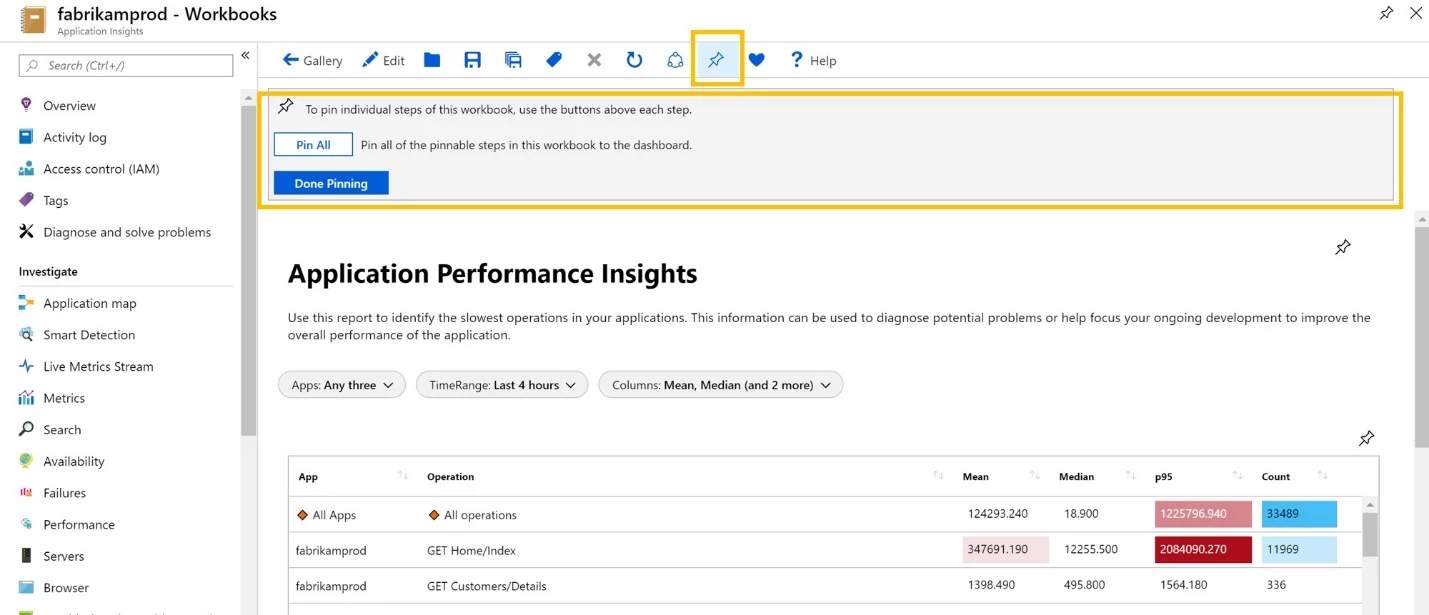
Azure Metrics
From the metrics page, you can now pick to which Azure dashboard you pin your metric charts. You can even create a new dashboard right from the same place.
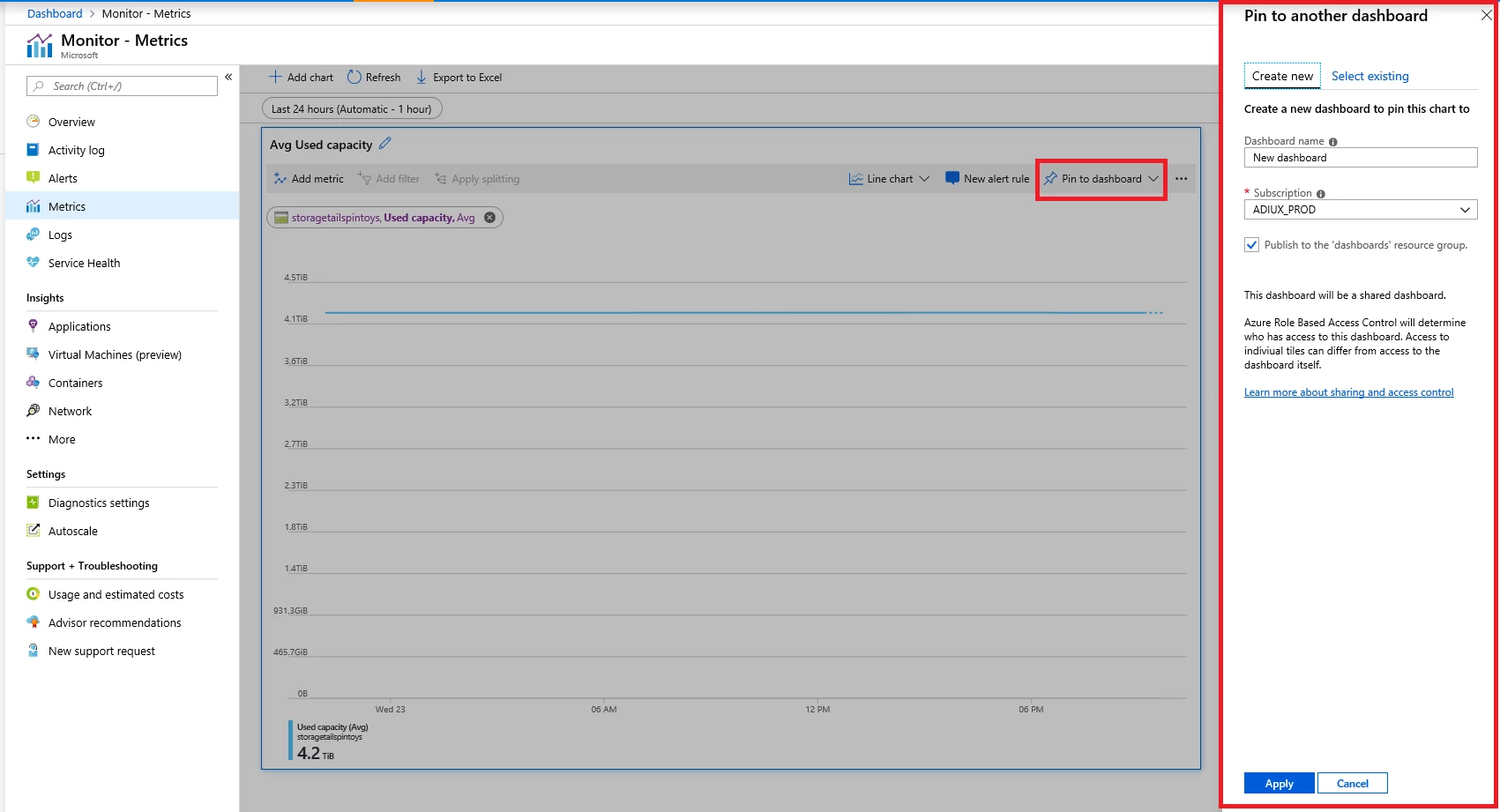
You can also now lock y-axis boundaries for metrics charts.
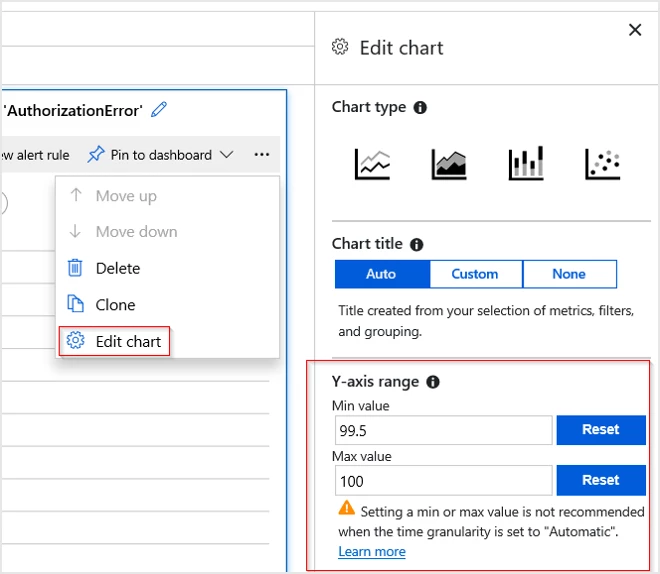
Finally, we’ve removed the classic metric explorer tool from the Azure portal now that the transition to the new metrics tool is complete.
Azure Monitor for Virtual Machines (VMs)
Workbooks are now available in Azure Monitor for VMs. Select the View workbooks link to open the gallery and then try out one of the reports. Feel free to customize the report as needed, or duplicate it to start making a new report.
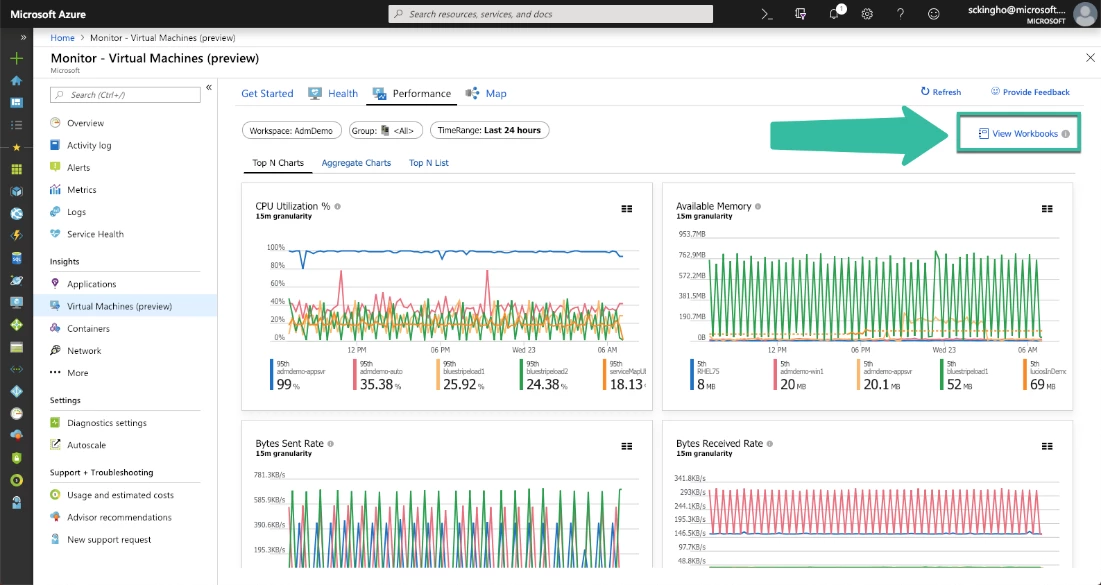
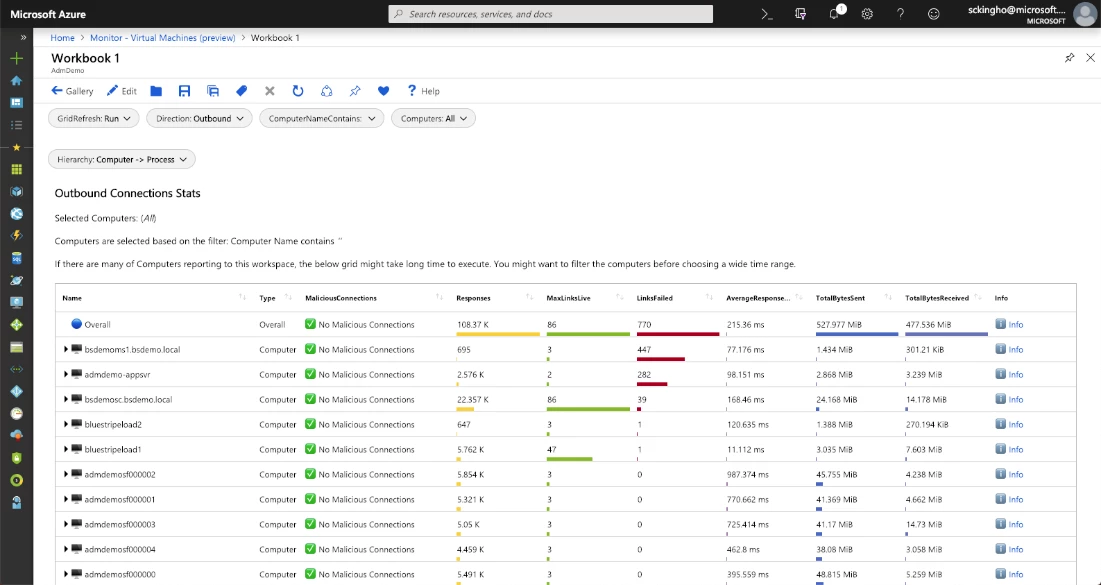
Microsoft was named a Gartner Peer Insights Customers’ Choice for Application Performance Monitoring Suites in both June 2018 and January 2019.
The Gartner Peer Insights Customers’ Choice badge is a trademark and service mark of Gartner, Inc., and/or its affiliates, and is used herein with permission. All rights reserved. Gartner Peer Insights Customers’ Choice constitute the subjective opinions of individual end-user reviews, ratings, and data applied against a documented methodology; they neither represent the views of, nor constitute an endorsement by, Gartner or its affiliates.
