Whether you’re a new student, thriving startup, or the largest enterprise, you have financial constraints and you need to know what you’re spending, where, and how to plan for the future. Nobody wants a surprise when it comes to the bill, and this is where Azure Cost Management comes in.
We’re always looking for ways to learn more about your challenges and how Azure Cost Management can help you better understand where you’re accruing costs in the cloud, identify and prevent bad spending patterns, and optimize costs to empower you to do more with less. Here are a few of the latest improvements and updates based on your feedback:
- Automate reporting for Microsoft Customer Agreement with scheduled exports
- Raising awareness of disabled costs
- What’s new in Cost Management Labs
- Custom RBAC role preview for management groups
- New ways to save money with Azure
- Recent changes to Azure usage data
Automate reporting for Microsoft Customer Agreement with scheduled exports
You already know you can dig into your cost and usage data from the Azure portal. You may even know you can get rich reporting from the Cost Management Query API or get the full details, in all its glory, from the UsageDetails API. These are both great for ad-hoc queries, but maybe you’re looking for a simpler solution. This is where Azure Cost Management exports come in.
Azure Cost Management exports automatically publish your cost and usage data to a storage account on a daily, weekly, or monthly basis. Up to this month, you’ve been able to schedule exports for Enterprise Agreement (EA) and pay-as-you-go (PAYG) accounts. Now, you can also schedule exports across subscriptions for Microsoft Customer Agreement billing accounts, subscriptions, and resource groups.
Learn more about scheduled exports in Create and manage exported data.
Raising awareness of disabled costs
Enterprise Agreement (EA) and Microsoft Customer Agreement (MCA) accounts both offer an option to hide prices and charges from subscription users. While this can be useful to obscure negotiated discounts (including vendors), it also puts you at risk of over-spending since teams that deploy and manage resources don’t have visibility and cannot effectively keep costs down. To avoid this, we recommend using custom Azure RBAC roles for anyone who shouldn’t see costs, while allowing everyone else to fully manage and optimize costs.
Unfortunately, some organizations may not realize costs have been disabled. This can happen when you renew your EA enrollment or when you switch between EA partners, as an example. In an effort to help raise awareness of these settings, you will see new messaging when costs have been disabled for the organization. Someone who does not have access to see costs will see a message like the following in cost analysis:
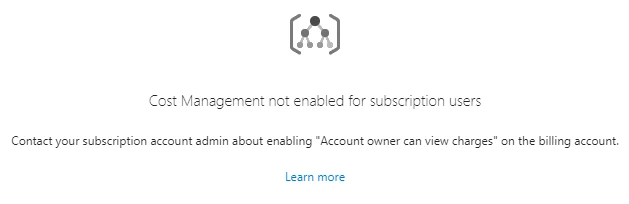
EA billing account admins and MCA billing profile owners will also see a message in cost analysis to ensure they’re aware that subscription users cannot see or optimize costs.
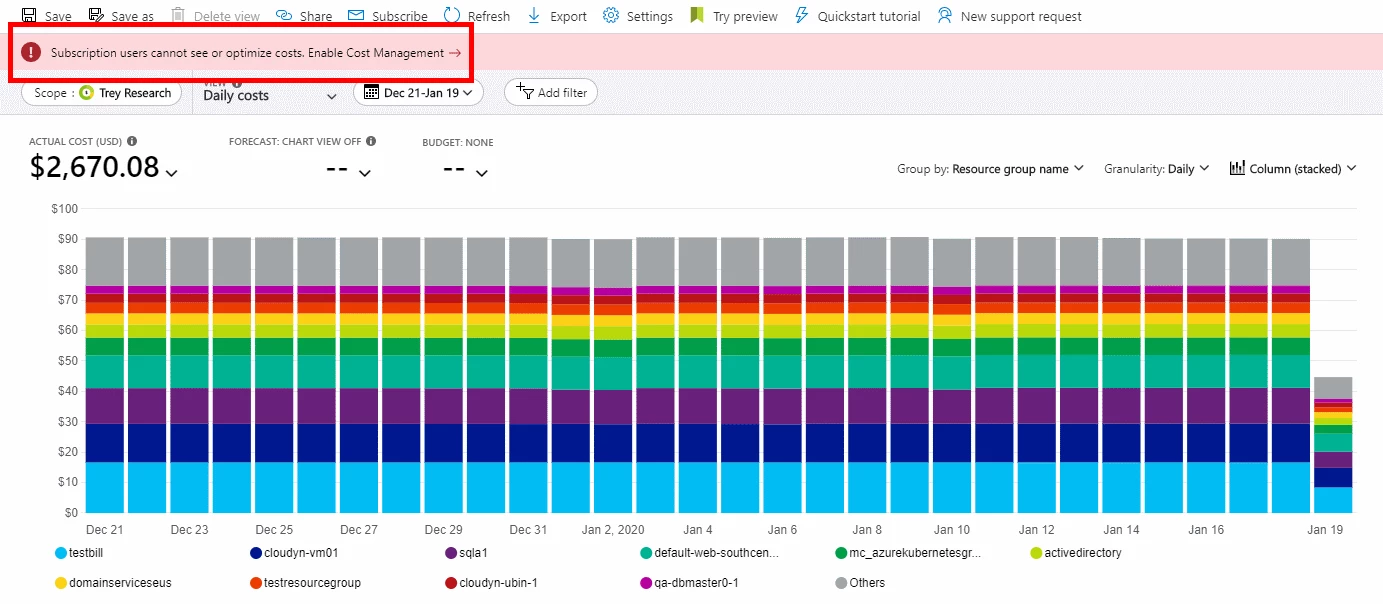
To enable access to Azure Cost Management, simply click the banner and turn on “Account owners can view charges” for EA accounts and “Azure charges” for MCA accounts. If you’re not sure whether subscription users can see costs on your billing account, check today and unlock new cost reporting, control, and optimization capabilities for your teams.
What’s new in Cost Management Labs
With Cost Management Labs, you get a sneak peek at what’s coming in Azure Cost Management and can engage directly with us to share feedback and help us better understand how you use the service, so we can deliver more tuned and optimized experiences. Here are a few features you can see in Cost Management Labs:
- Get started quicker with the cost analysis Home view
Azure Cost Management offers five built-in views to get started with understanding and drilling into your costs. The Home view gives you quick access to those views so you get to what you need faster. - NEW: Try Preview gives you quick access to preview features—Now available in the public portal
You already know Cost Management Labs gives you early access to the latest changes. Now you can also opt in to individual preview features from the public portal using the Try preview command in cost analysis.
Of course, that’s not all. Every change in Azure Cost Management is available in Cost Management Labs a week before it’s in the full Azure portal. We’re eager to hear your thoughts and understand what you’d like to see next. What are you waiting for? Try Cost Management Labs today.
Custom RBAC role preview for management groups
Management groups now support defining custom RBAC roles to allow you to assign more specific permissions to users, groups, and apps within your organization. One example could be a role that allows someone to be able to create and manage the management group hierarchy as well as manage costs using Azure Cost Management + Billing APIs. Today, this requires both the Management Group Contributor and Cost Management Contributor roles, but these permissions could be combined into a single custom role to streamline role assignment.
If you’re unfamiliar with RBAC, Azure role-based access control (RBAC) is the authorization system used to manage access to Azure resources. To grant access, you assign roles to users, groups, service principals, or managed identities at a particular scope, like a resource group, subscription, or in this case, a management group. Cost Management + Billing supports the following built-in Azure RBAC roles, from least to most privileged:
- Cost Management Reader: Can view cost data, configuration (including budgets exports), and recommendations.
- Billing Reader: Lets you read billing data.
- Reader: Lets you view everything, but not make any changes.
- Cost Management Contributor: Can view costs, manage cost configuration (including budgets and exports), and view recommendations.
- Contributor: Lets you manage everything except access to resources.
- Owner: Lets you manage everything, including access to resources.
While most organizations will find the built-in roles to be sufficient, there are times when you need something more specific. This is where custom RBAC roles come in. Custom RBAC roles allow you to define your own set of unique permissions by specifying a set of wildcard “actions” that map to Azure Resource Manager API calls. You can mix and match actions as needed to meet your specific needs, whether that’s to allow an action or deny one (using “not actions”). Below are a few examples of the most common actions:
- Microsoft.Consumption/*/read – Read access to all cost and usage data, including prices, usage, purchases, reservations, and resource tags.
- Microsoft.Consumption/budgets/* – Full access to manage budgets.
- Microsoft.CostManagement/*/read – Read access to cost and usage data and alerts.
- Microsoft.CostManagement/views/* – Full access to manage shared views used in cost analysis.
- Microsoft.CostManagement/exports/* – Full access to manage scheduled exports that automatically push data to storage on a regular basis.
- Microsoft.CostManagement/cloudConnectors/* – Full access to manage AWS cloud connectors that allow you manage Azure and AWS costs together in the same management group.
New ways to save money with Azure
Lots of cost optimization improvements over the past month! Here are a few you might be interested in:
- Save up to 90 percent with Azure Spot VMs, now in preview—Spot will replace low priority VMs starting Feb 3, 2020.
- Azure Dedicated Hosts now generally available, enabling you to save more compared to individually deployed VMs.
- Check out new regions available in Norway that offer lower prices for some services.
Recent changes to Azure usage data
Many organizations use the full Azure usage and charges dataset to understand what’s being used, identify what charges should be internally billed to which teams, and/or to look for opportunities to optimize costs with Azure reservations and Azure Hybrid Benefit, just to name a few. If you’re doing any analysis or have setup integration based on product details in the usage data, please update your logic for the following services.
All of the following changes were effective January 1:
- Azure Data Box service renamed to “Azure Stack Edge”
- Azure Data Share dataset movement meters renamed to “Snapshot Execution”
- PostgreSQL, MySQL, and MariaDB General Purpose Large Scale Storage service tier and meter IDs changed
- Azure Functions premium plan meter IDs changed
Also, remember the key-based Enterprise Agreement (EA) billing APIs have been replaced by new Azure Resource Manager APIs. The key-based APIs will still work through the end of your enrollment, but will no longer be available when you renew and transition into Microsoft Customer Agreement. Please plan your migration to the latest version of the UsageDetails API to ease your transition to Microsoft Customer Agreement at your next renewal.
Documentation updates
There were tots of documentation updates. Here are a few you might be interested in:
- Added Azure Database, Data Explorer, and Premium SSD reservations to list of supported reservation offers.
- Minor updates and corrections to the scheduled exports tutorial and API reference.
- Documented preview support for custom RBAC roles for management groups.
- Corrected documentation about tags support by different resources—Azure NetApp Files and Managed database instances do not include tags in usage data.
Want to keep an eye on all of the documentation updates? Check out the Cost Management doc change history in the azure-docs repository on GitHub. If you see something missing, select Edit at the top of the document and submit a quick pull request.
What’s next?
These are just a few of the big updates from last month. We’re always listening and making constant improvements based on your feedback, so please keep the feedback coming.
Follow @AzureCostMgmt on Twitter and subscribe to the YouTube channel for updates, tips, and tricks. And, as always, share your ideas and vote up others in the Cost Management feedback forum.
