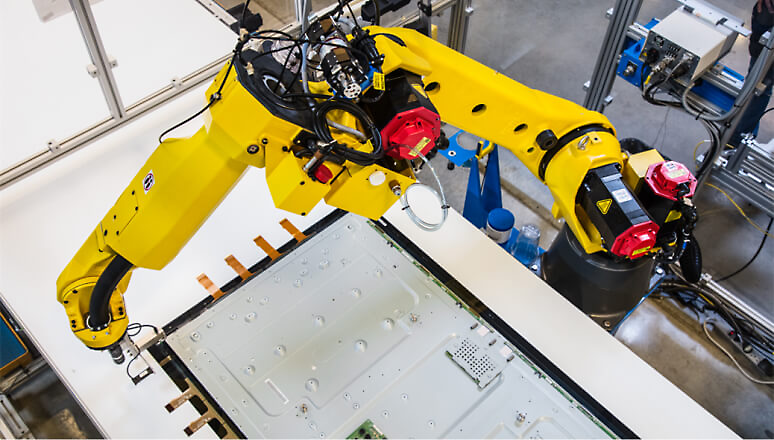Develop on a cloud platform that’s designed for you
In the latest update to the Developer’s Guide to Azure, learn how to get up and running on any project in minutes with fully configured, secure, cloud-hosted development environments. Discover how to get the most from key Azure services to help your organization adapt to rapidly changing business needs.
In this developer’s guide, you’ll learn how to:
Quickly build, deploy, and scale your web apps and APIs
Discover how to use Azure App Service with popular frameworks in containers or running on either Windows or Linux.
Develop cloud-native applications on an open and flexible platform
Achieve the agility, reliability, scalability, and security that the next generation of applications demands with a cloud-native architecture.
Go from code to cloud with an end-to-end developer platform
Increase productivity as you build your applications for the cloud with Visual Studio and Visual Studio Code. Improve collaboration among teams throughout the development lifecycle with Azure DevOps and GitHub.
Meet all your database needs with enterprise-grade services
Choose from a wide array of fully managed relational, NoSQL, and in-memory databases that span proprietary and open-source engines.
Transform your apps with AI and machine learning
Infuse intelligence and integrate machine learning into your apps by taking advantage of Azure AI capabilities.
Gain visibility and improve your security
Get an overview of your security posture, help protect against threats, and get security recommendations with services such as Azure Security Center.
See demos and real-world apps in action
Explore step-by-step demos in the guide to:
-
Create and customize dashboards in the Azure portal, and then share them with team members.
-
Create and deploy a simple .NET Core web app and database using the Azure portal.
-
Extend your app to perform data analytics using Azure Logic Apps and AI Services.
-
Set up continuous delivery with GitHub to automatically deploy changes in a continuous delivery pipeline—making your apps more robust and easier to update.