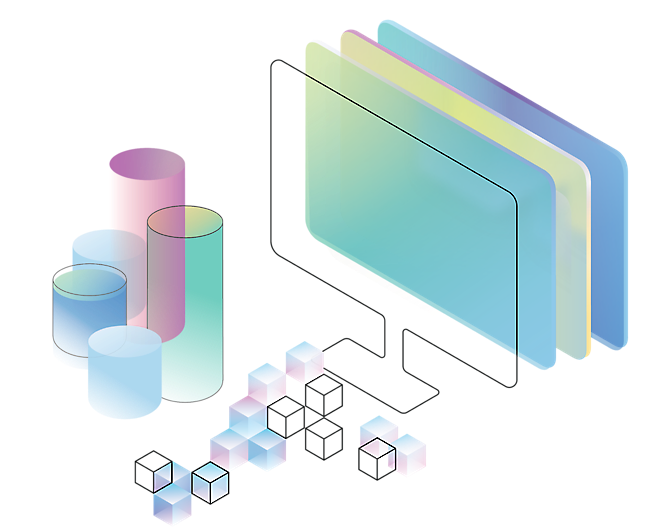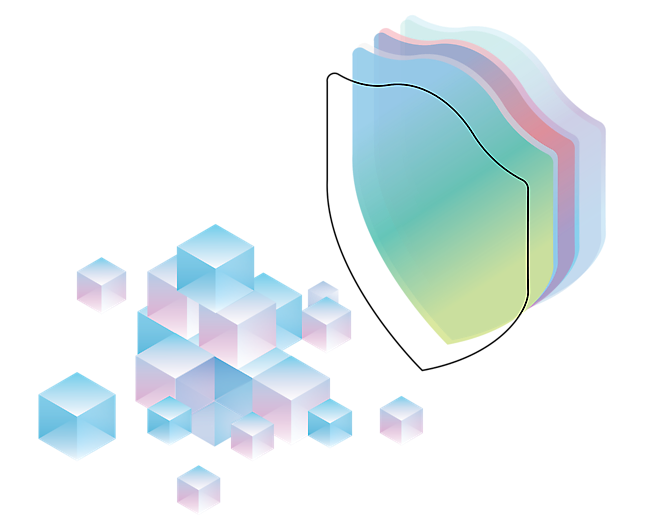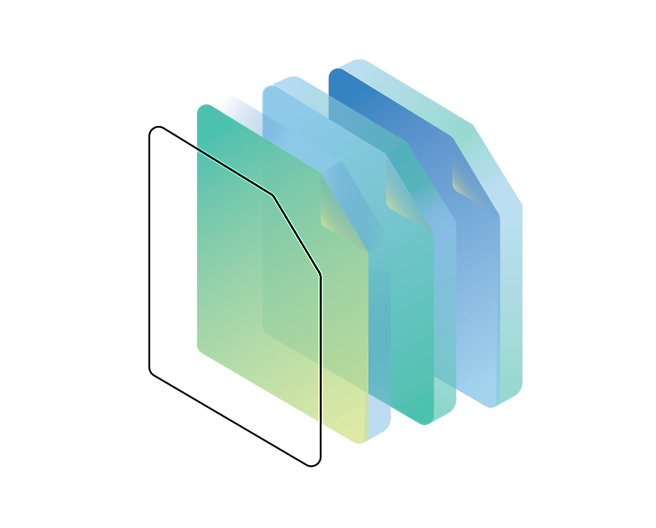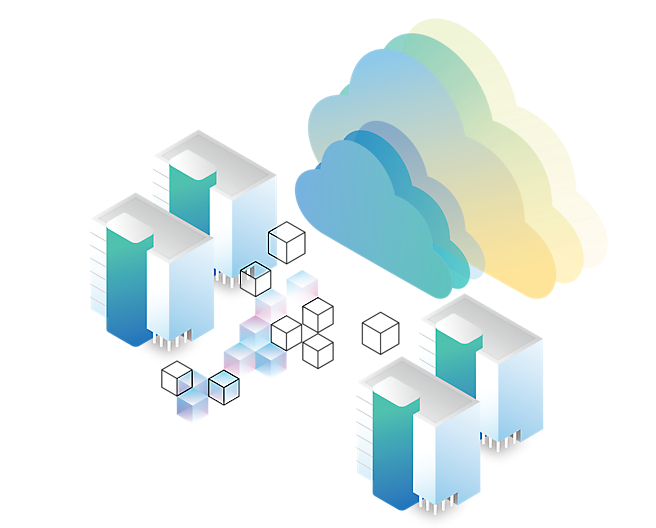Azure Backup
Help protect data against ransomware with a centralized backup service
Back up workloads including Azure Virtual Machines, SQL and SAP, and Azure Kubernetes Service (AKS).
OVERVIEW
Help prevent ransomware attacks
- Monitor, operate, govern, and optimize data protection at scale in a unified and consistent manner.Prevent accidental data loss and protect data against ransomware.Eliminate extra costs of additional backup infrastructure and overhead for scaling and managing storage.Back up all your infrastructure, databases, and storage workloads with ease from a central location.
FEATURES
Protect assets with ransomware prevention
Azure Business Continuity Center
Apply at-scale management, monitoring, and governance of business continuity solutions for Azure resources.
Soft delete
Prevent accidental data loss by retaining backups for 14 days after deletion.
Multiple-user authentication
Help protect data against ransomware attacks with an added layer of authorization for critical operations.
Customer-managed keys
Fully control how you protect and access your data that use 256-bit AES encryption.
Redundant storage
Ensure availability with zone- and geo-redundant storage and restore backups from a paired region at any time.
Private endpoints
Enable secure transfer of backups to Azure Backup storage with private endpoints.
SECURITY
Built-in security and compliance
Microsoft has committed to investing $20 billion in cybersecurity over five years.
We employ more than 8,500 security and threat intelligence experts across 77 countries.
Azure has one of the largest compliance certification portfolios in the industry.
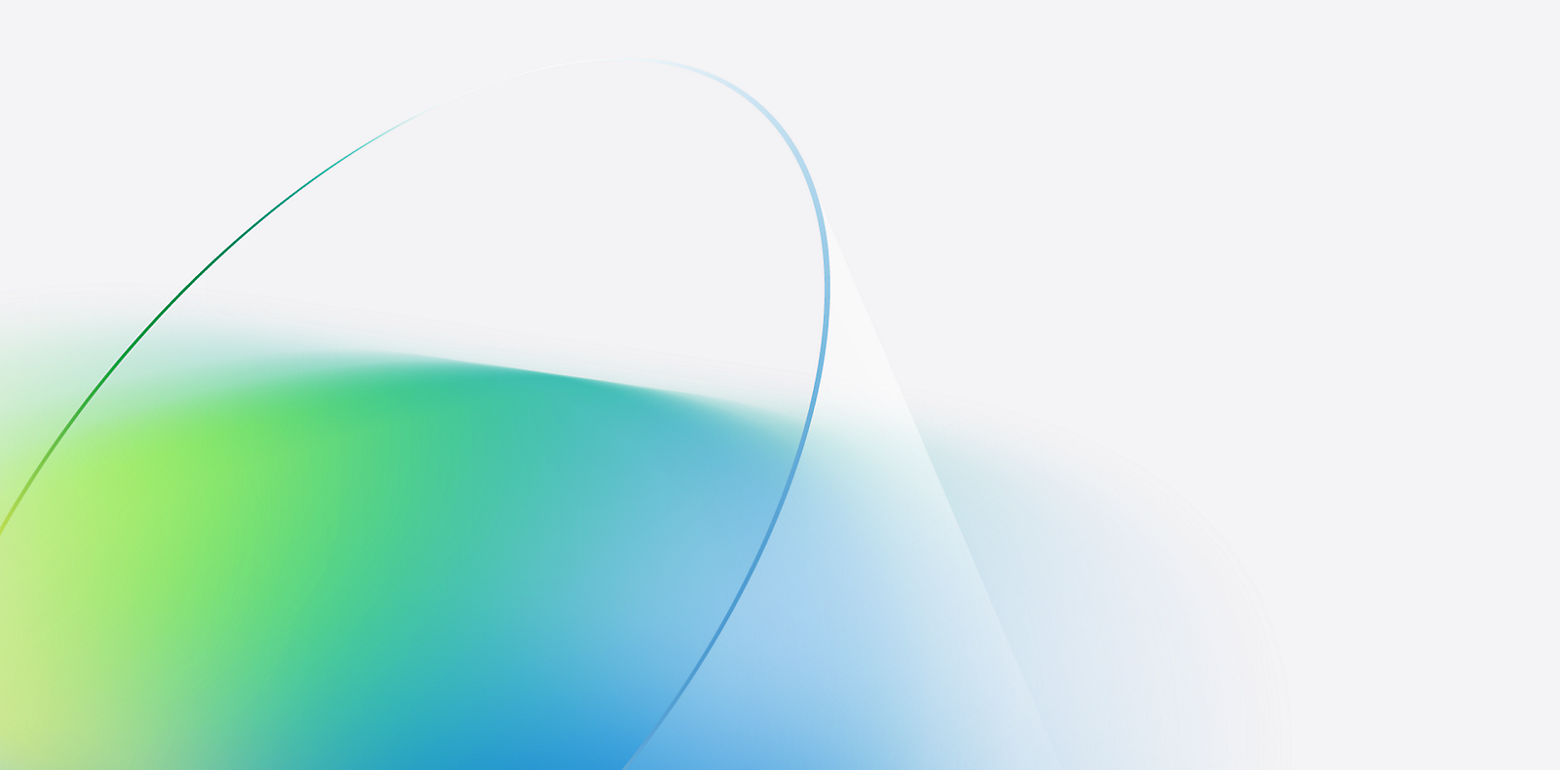

PRICING
Flexible pricing to simplify data protection
CUSTOMER STORIES
Trusted by customers of all sizes
RESOURCES
Get started with Azure Backup
FAQ
- Azure Backup supports Azure Virtual Machines, SQL workloads, and on-premises VMware machines. See a full list of supported resources.
- A recovery services vault is a storage entity in Azure that houses data, including data copies and configuration information, for virtual machines, workloads, servers, and workstations.
- Yes, Azure Backup provides role-based access control, including built-in contributor, operator, and reader roles, to control cloud backup management operations.
- Both Azure Backup and Azure Site Recovery support backup and disaster recovery. Backup is specifically designed to back up and restore data, while Site Recovery is designed to perform seamless application disaster recovery.


ACCOUNT SIGNUP
Get started with a free account
Start with $200 Azure credit

ACCOUNT SIGNUP
Get started with pay-as-you-go pricing
There’s no upfront commitment—cancel anytime.