Whether you’re a new student, a thriving startup, or the largest enterprise, you have financial constraints, and you need to know what you’re spending, where it’s being spent, and how to plan for the future. Nobody wants a surprise when it comes to the bill, and this is where Microsoft Cost Management comes in.
We’re always looking for ways to learn more about your challenges and how Microsoft Cost Management can help you better understand where you’re accruing costs in the cloud, identify and prevent bad spending patterns, and optimize costs to empower you to do more with less. Here are a few of the latest improvements and updates based on your feedback:
- Customize the lookback period for virtual machine right-sizing recommendations.
- Updates for Azure.com pricing experiences.
- Automate cost savings with Azure Resource Graph in Azure Government and Azure China.
- Four cost optimization strategies with Microsoft Azure.
- Help shape the future of Cost Management.
- What’s new in Cost Management Labs.
- New ways to save money with Microsoft Cloud.
- New videos and learning opportunities.
- Documentation updates.
Let’s dig into the details.
Customize the lookback period for virtual machine right-sizing recommendations
Optimization isn’t purely about cutting costs—it’s about maximizing efficiency and maximizing value with the cloud. The biggest way to drive efficiency continues to be right-sizing existing investments. Now you can customize the lookback period for virtual machine right-sizing recommendations in Azure Advisor to tune recommendations even further.
You can now customize your virtual machine instance and virtual machine scale set (VMSS) recommendations based on utilization from the previous 7, 14, 21, 30, 60, or 90 days, giving you more flexibility to drive efficiency based on recent changes or longer historical patterns. To learn more, visit Optimize virtual machine (VM) or virtual machine scale set (VMSS) spend by resizing or shutting down underutilized instances.
Updates for Azure.com pricing experiences
We’ve been working hard to make some changes to our Azure pricing experiences, and we’re excited to share them with you. These changes will help make it easier for you to estimate the costs of your solutions.
- We’ve added a new feature to our Virtual Machines Selector tool—”Add to Portal”. Now, with the click of a button, you can switch from discovery to deployment when exploring Azure Virtual Machines.
- We have brought some notable changes to the Azure pricing experience this month. Azure pricing now supports Poland Central. Additionally, you can estimate your costs using the Azure Savings Plan in the Azure Kubernetes Service and the Azure Virtual Desktop pricing calculators. Additionally, thanks to your feedback, we’ve added a new FAQ about exchange rates to our pricing FAQs.
- We’ve released several new updates in Microsoft Build 2023 that we’re excited about! We’ve introduced a new Hyperscale service tier in Elastic Pools on SQL DB services, Azure Deployment Environments is also now generally available, and Azure Spring Apps now includes a new Dedicated Plan pricing.
- On top of all that, we have also introduced new pricing offers for various services including: Virtual Machines (new HX & HBv4 series), Computer Vision (pricing for Project Florence), Block Blobs Storage (a new optimized Cold access tier), Azure NetApp files (a new capacity pools capability), Azure Firewall (new Basic tier for Secured Virtual Hub), API Management (estimation for workspaces added to the pricing calculator), Container Apps (new dedicated plan), and a new service Azure Container Storage.
We hope that these changes will streamline your workflow and help you accurately estimate the cost of your solutions in Azure. Please feel free to leave us feedback or make suggestions for future pricing improvements—we’re always eager to hear your thoughts!
Automate cost savings with Azure Resource Graph in Azure Government and Azure China
You already know Azure Advisor helps you reduce and optimize costs without sacrificing quality. And you may already be familiar with the Azure Advisor APIs that enable you to integrate recommendations into your own reporting or automation. Now you can also get recommendations via Azure Resource Graph in Azure Government and Azure China.
Azure Resource Graph enables you to explore your Azure resources across subscriptions. You can use advanced filtering, grouping, and sorting based on resource properties and relationships to target specific workloads and even take that further to automate resource management and governance at scale. Now, with the addition of Azure Advisor recommendations, you can also query your cost saving recommendations.
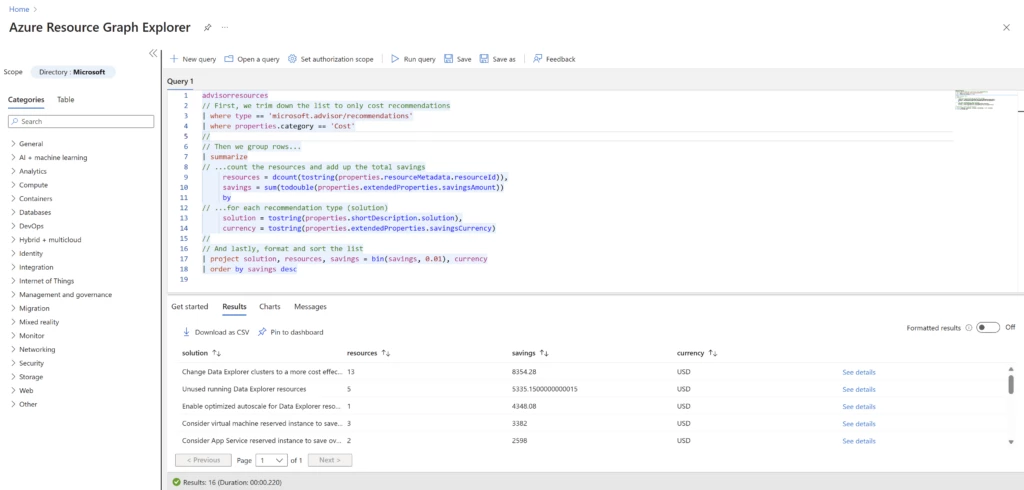
Querying for recommendations is easy. Just open Azure Resource Graph in the Azure portal and explore the advisorresources table. Let’s say you want a summary of your potential cost savings opportunities:
advisorresources// First, we trim down the list to only cost recommendations| where type == 'microsoft.advisor/recommendations'| where properties.category == 'Cost'//// Then we group rows...| summarize// ...count the resources and add up the total savings resources = dcount(tostring(properties.resourceMetadata.resourceId)), savings = sum(todouble(properties.extendedProperties.savingsAmount)) by// ...for each recommendation type (solution) solution = tostring(properties.shortDescription.solution), currency = tostring(properties.extendedProperties.savingsCurrency)//// And lastly, format and sort the list| project solution, resources, savings = bin(savings, 0.01), currency| order by savings desc
Take this one step further using Logic Apps or Azure Functions and send out weekly emails to subscription and resource group owners. Or pivot this on resource ID and set up an approval workflow to automatically delete unused resources or downsize underutilized virtual machines. The sky’s the limit! To learn more, visit Query for Advisor data in Resource Graph Explorer.
Four cost optimization strategies with Microsoft Azure
We’ve seen many businesses make significant shifts toward cloud computing in the last decade. The Microsoft Azure public cloud offers many benefits to companies, such as increased flexibility, scalability, and availability of resources. However, with the increased usage of resources, implementing best practices in cloud efficiency is a necessity to validate spending and avoid waste.
Paulo Annis explores how right-sizing, cleaning up resources, leveraging commitment-based discounts, and tuning databases and applications can help you achieve your optimization and efficiency goals in 4 cloud cost optimization strategies with Azure.
Help shape the future of Cost Management
Are you responsible for managing cost using Microsoft Cost Management and Billing? We’re exploring new capabilities to improve your experience and would love to hear from you in two 10-minute surveys about your use of and interest in AI systems and your experience with cost monitoring.
Please share these surveys with others involved in cost management and optimization and if you’re interested in participating in future research topics, we encourage you to join our research panel.
What’s new in Cost Management Labs
With Cost Management Labs, you get a sneak peek at what’s coming in Microsoft Cost Management and can engage directly with us to share feedback and help us better understand how you use the service, so we can deliver more tuned and optimized experiences. Here are a few features you can see in Cost Management Labs:
- Update: Settings in the Cost analysis preview—Now available in the public portal.
Get quick access to cost-impacting settings from the Cost analysis preview. You will see this by default in Labs and can enable the option from the Try preview menu. - Update: Customers view for Cloud Solution Provider (CSP) partners—Now available in the public portal.
View a breakdown of costs by customer and subscription in the Cost analysis preview. Note this view is only available for CSP billing accounts and billing profiles. You will see this by default in Labs and can enable the option from the Try preview menu. - Update: Merge cost analysis menu items—Now enabled by default in Labs.
Only show one cost analysis item in the Cost Management menu. All classic and saved views are one-click away, making them easier than ever to find and access. You can enable this option from the Try preview menu. - Recommendations view.
View a summary of cost recommendations that help you optimize your Azure resources in the cost analysis preview. You can opt in using the Try preview menu. - Forecast in the cost analysis preview.
Show your forecast cost for the period at the top of the cost analysis preview. You can opt in using Try preview. - Group related resources in the cost analysis preview.
Group related resources, like disks under virtual machines or web apps under App Service plans, by adding a “cm-resource-parent” tag to the child resources with a value of the parent resource ID. - Charts in the cost analysis preview.
View your daily or monthly cost over time in the cost analysis preview. You can opt in using Try Preview. - View cost for your resources.
The cost for your resources is one click away from the resource overview in the preview portal. Just click View cost to quickly jump to the cost of that resource. - Change scope from the menu.
Change scope from the menu for quicker navigation. You can opt-in using Try Preview.
Of course, that’s not all. Every change in Microsoft Cost Management is available in Cost Management Labs a week before it’s in the full Azure portal or Microsoft 365 admin center. We’re eager to hear your thoughts and understand what you’d like to see next. What are you waiting for? Try Cost Management Labs today.
New ways to save money in the Microsoft Cloud
Six new and updated offers to help you save:
- General availability: Ebsv5 and Ebdsv5 NVMe-enabled VM sizes.
- General availability: Serverless SQL for Azure Databricks.
- Preview: Azure Cold Storage.
- Preview: Palo Alto Networks SaaS Cloud NGFW Integration with Virtual WAN.
- Preview: Cloud Next-Generation Firewall (NGFW) Palo Alto Networks—an Azure Native ISV Service.
- Preview: DCesv5 and ECesv5-series Confidential VMs with Intel TDX.
New videos and learning opportunities
Lots of videos helping you manage and optimize costs this month:
- Block storage options with Azure Disk Storage and Elastic SAN (11 minutes).
- Azure Backup for SAP HANA Databases on Azure VM (19 minutes).
- Azure Backup for SQL Server Databases on Azure VM (19 minutes).
- How to Leverage Centrally-managed Azure Hybrid Benefit to Save Money, Manage Cost and Stay Compliant (10 minutes).
- Onboarding and Partner Management in the Azure Portal (4 minutes).
- Managing Enrollments in the Azure Portal (5 minutes).
- Managing Partner Administrators in the Azure Portal (4 minutes).
- Managing Markup in the Azure Portal (3 minutes).
- Managing Purchase Order (PO) Number in the Azure portal (3 minutes).
Follow the Microsoft Cost Management YouTube channel to stay in the loop with new videos as they’re released and let us know what you’d like to see next.
Want a more guided experience? Start with Control Azure spending and manage bills with Microsoft Cost Management.
Documentation updates
Here are a few documentation updates you might be interested in:
- New: Copy billing roles from one MCA to another MCA across tenants with a script.
- New: Reservation utilization alerts.
- New: EA billing administration for partners in the Azure portal.
- Updated: Azure EA agreements and amendments.
- Updated: SQL IaaS extension registration options for Cost Management administrators.
- Updated: Tutorial – Optimize centrally managed Azure Hybrid Benefit for SQL Server.
- 15 updates based on your feedback.
Want to keep an eye on all documentation updates? Check out the Cost Management and Billing documentation change history in the azure-docs repository on GitHub. If you see something missing, select Edit at the top of the document and submit a quick pull request. You can also submit a GitHub issue. We welcome and appreciate all contributions!
What’s next?
These are just a few of the big updates from last month. Don’t forget to check out the previous Microsoft Cost Management updates. We’re always listening and making constant improvements based on your feedback, so please keep the feedback coming.
Follow @MSCostMgmt on Twitter and subscribe to the YouTube channel for updates, tips, and tricks. You can also share ideas and vote up others in the Cost Management feedback forum or join the research panel to participate in a future study and help shape the future of Microsoft Cost Management.
We know these are trying times for everyone. Best wishes from the Microsoft Cost Management team. Stay safe and stay healthy.
