If you use Office 365, you have likely seen the Microsoft PowerPoint Designer appear to offer helpful ideas when you insert a picture into a PowerPoint slide. You may also have found it under the Home tab in the ribbon. In either case, Designer provides users with redesigned slides to maximize their engagement and visual appeal. These designs include different ways to represent your text as diagrams, layouts to make your images pop, and now it can even surface relevant icons and images to bring your slides to the next level. Ultimately, it saves users time while enhancing their slides to create stunning, memorable, and effective presentations.
Designer uses artificial intelligence (AI) capabilities in Office 365 to enable users to be more productive and unlock greater value from PowerPoint. It applies AI technologies and machine learning based techniques to suggest high-quality professional slide designs. Content on slides such as images, text, and tables are analyzed by Designer and formatted based on professionally designed templates for enhanced effectiveness and visual appeal.
The data science team, working to grow and improve Designer, is comprised of five data scientists with diverse backgrounds in applied machine learning and software engineering. They strive to continue pushing barriers in the AI space, delivering tools that make everyone’s presentation designs more impactful and effortless. They’ve shared some of the efforts behind PowerPoint Designer, just so we can get a peek under the hood of this powerful capability.
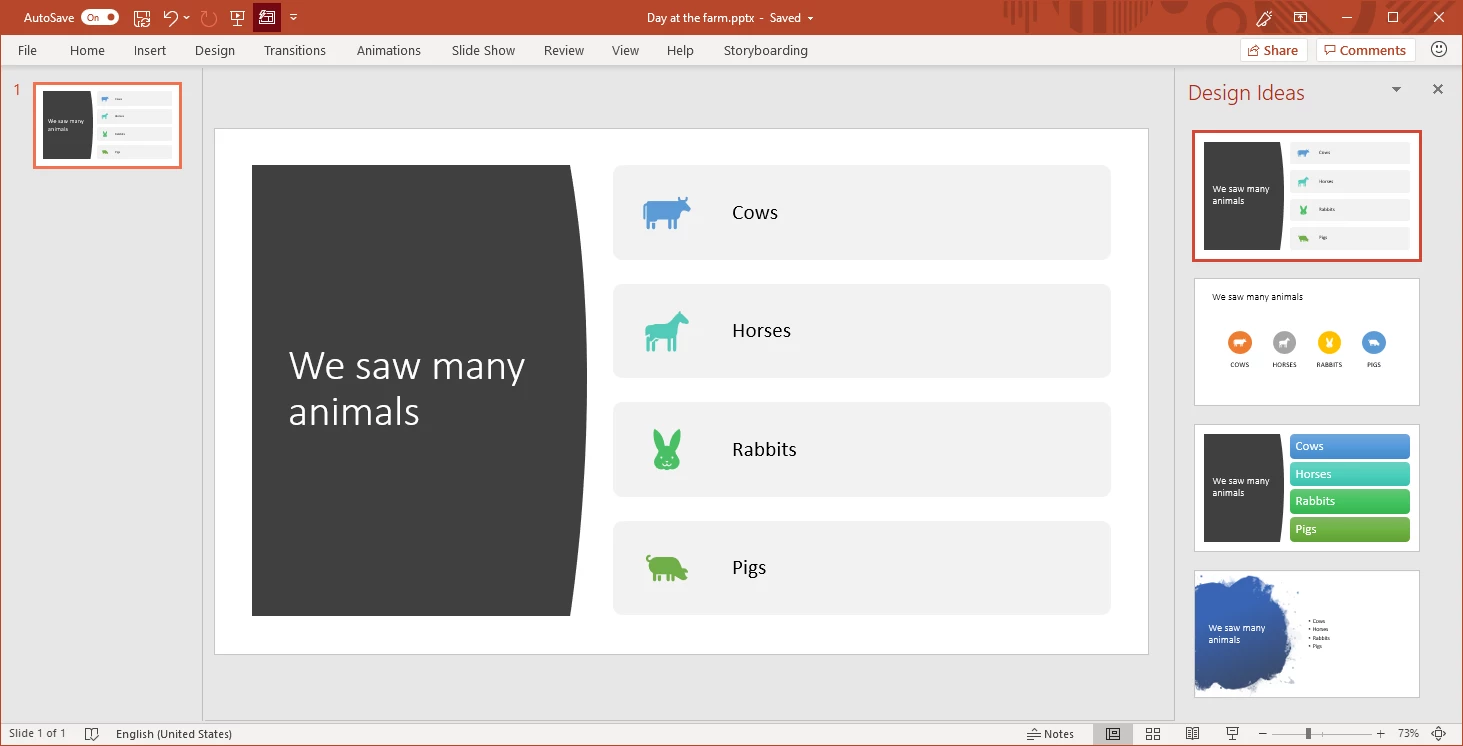
PowerPoint Designer capabilities
Designer has been processing user requests in the production environment for several years and uses machine learning models for problems such as image categorization, content recommendation, text analysis, slide structure analysis, suggestion ranking, and more. Since its launch, Designer users have kept 1.7 billion Designer slides in their presentations. This means the team needs a platform to run their models at a large scale. Plus, the Designer team is regularly retraining models in production and driving model experimentation to provide optimized content recommendations.
Recently, the data analysis and machine learning team within PowerPoint started leveraging Azure Machine Learning and its robust MLOps capabilities to build models faster and at scale, replacing local development. Moving toward content suggestions, like background images, videos, and more, requires a highly performant platform, further necessitating the shift towards Azure Machine Learning.
The team uses Azure Machine Learning and its MLOps capabilities to create automated pipelines that can be iterated on, without disrupting the user experience. The pipeline starts at the Azure Data Lake, where the data is stored. From there, the team gathers data and preprocesses it—merging data from different sources and transforming raw data into a format that models can understand. Utilizing the Azure Machine Learning distributed training, they retrain their current models weekly or monthly. Distributed training allows the team to train models in parallel across multiple virtual machines (VMs) and GPUs (graphic processing units). This saves the team considerable time to ensure the model training doesn’t disrupt the user experience for the data science team, so they can focus on other objectives like experimentation.
The team does experimentation in parallel as well—trying variants, or hyperparameters, and comparing results. The final model is then put back into Azure Data Lake and downloaded to Azure Machine Learning.
The following diagram shows the conceptualized, high-level architecture of data being used from local caches in Azure Data Lake to develop machine learning models on the Azure Machine Learning. These models are then integrated into the micro-service architecture of the Designer backend service that presents PowerPoint users with intelligent slide suggestions.
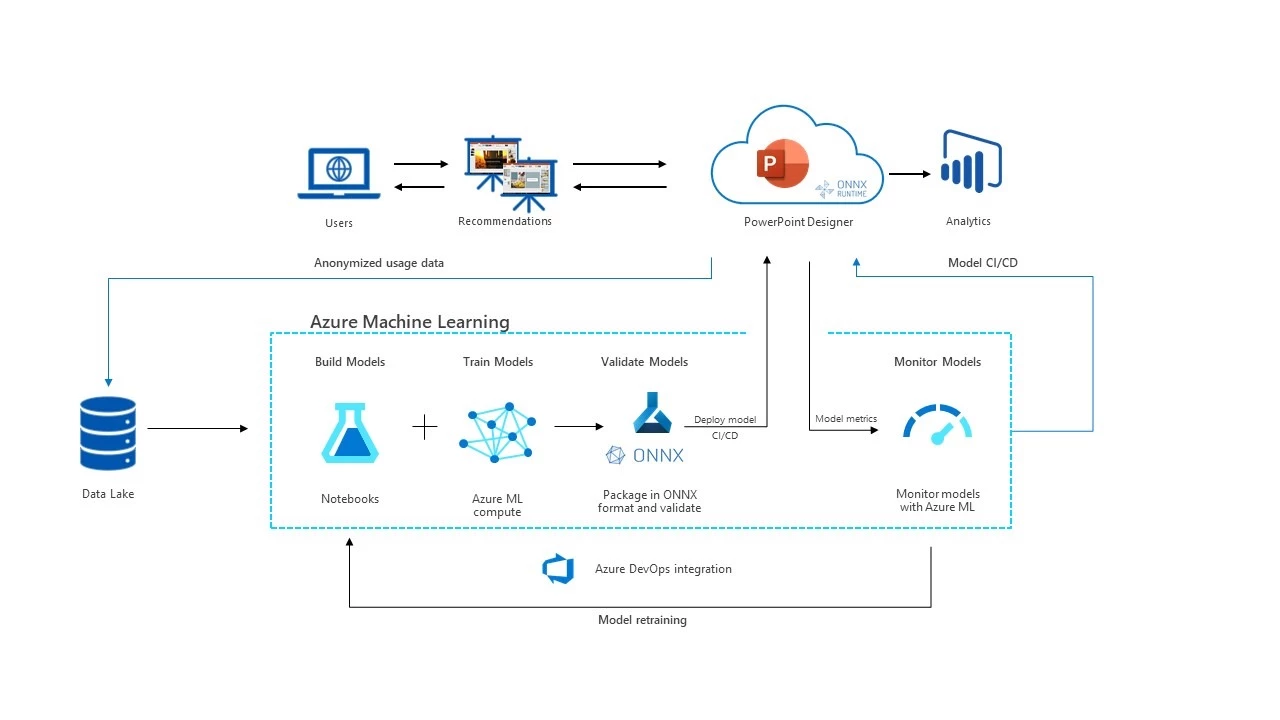
Benefits of Azure Machine Learning for the PowerPoint team
The PowerPoint team decided to move its workloads over to the Azure Machine Learning based on the following capabilities:
- Supports Python notebooks which can be accessed on any machine through the browser.
- Natively supports running the latest TensorFlow and PyTorch-based algorithms and pre-trained models.
- Experimentation is very easy to set up with minimal ramp-up time It allows execution locally or on the cloud seamlessly thereby presenting developers with a hybrid environment.
- Azure Machine Learning is one of Microsoft’s key AI investments.
Follow the Azure blog to be the first to know when features leveraging new models that recommend more types of content, such as image classification and content recommendations, are released.
Azure Machine Learning | Azure Data Lake | Azure Machine Learning pipelines
Learn more
Learn more about Azure Machine Learning.
Learn more about how Azure Machine Learning powers suggested replies in Outlook.
Learn about other ways Azure AI is used in Teams and other Microsoft 365 products.
