Classroom labs in Azure Lab Services make it easy to set up labs by handling the creation and management of virtual machines and enabling the infrastructure to scale. Through our continuous enhancements to Azure Lab Services, we are proud share that the latest deployment now includes added support for class schedules.
Schedules management is one of the key features requested by our customers. This feature helps teachers easily create, edit, and delete schedules for their classes. A teacher can set up a recurring or a one-time schedule and provide a start, end date, and time for the class in the time zone of choice. Schedules can be viewed and managed through a simple, easy to use calendar view.
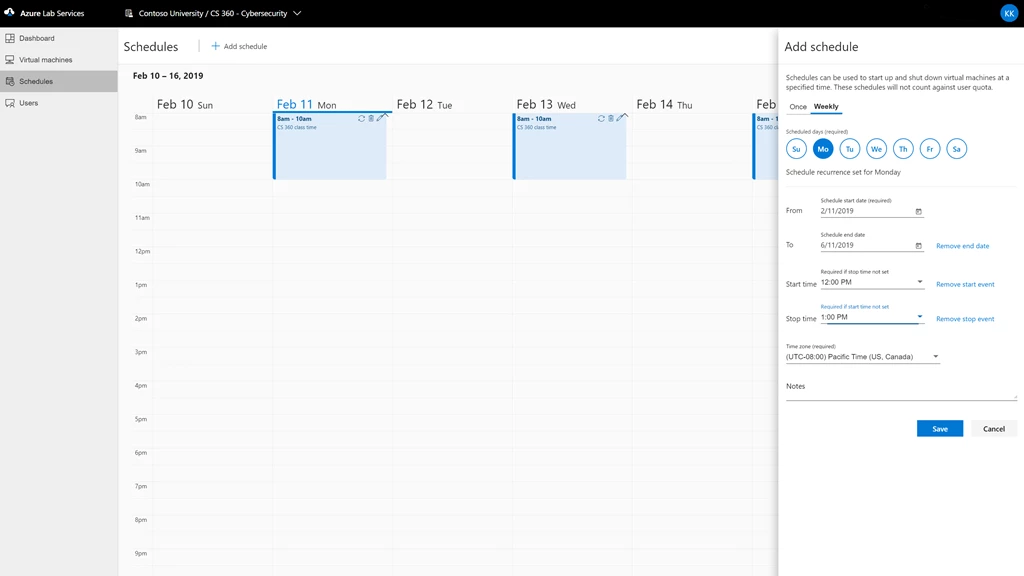
Students virtual machines are turned on and ready to use when a class schedule starts and will be turned off at the end of the schedule. This feature helps limit the usage of virtual machines to class times only, thereby helping IT admins and teachers manage costs efficiently.
Schedule hours are not counted against quota allotted to a student. Quota is the time limit outside of schedule hours when a student can use the virtual machine.
With schedules, we are also introducing no quota hours. When no quota hours are set for a lab, students can only use their virtual machines during scheduled hours or if the teacher turns on virtual machines for the students to use.
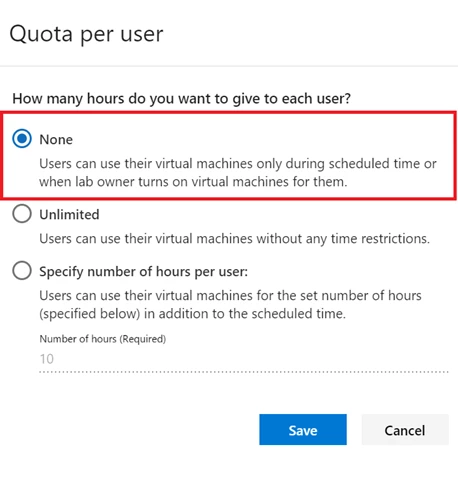
Students will be able to clearly see when a lab schedule session is in progress on their virtual machines view.
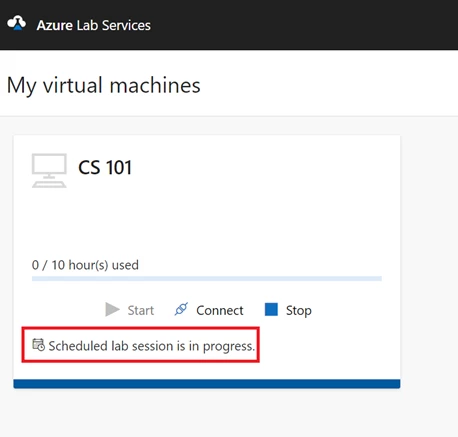
You can learn more about how to use schedules in our documentation, “Create and manage schedules for classroom labs in Azure Lab Services.” Please give this feature a try and provide feedback at Azure Lab Services UserVoice forum. If you have a questions, please post it on Stack Overflow.
