We recently published a new topic, Azure Subscription and Service Limits, Quotas, and Constraints. If you’ve worked with Azure, there are certain default limits that you might have encountered. For example, each subscription has a default of 20 cores. In the Azure Management Portal, it shows usage statistics for cores like this: 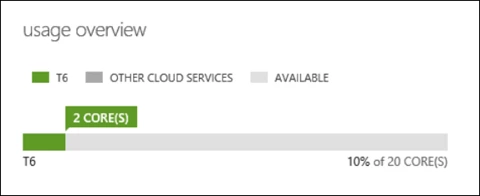 However, it is possible to contact customer support to get the maximum number of cores increased (you can see a walkthrough of making this request through the portal in the next section of this post). If you were designing an application that required 75 cores, you would want to know that Azure could support that increase. If you look at the limits page, you’ll find that Azure supports an increase up to 10,000 cores (subject to availability in your region). The limit on cores is just one example. A different application that depends heavily on storage might require the details of Azure Storage capacity and throughput per storage account. Or a large-scale IaaS solution might require the limit on the number of virtual machines that can reside in a single virtual network. The Azure Subscription and Service Limits, Quotas, and Constraints page aims to expose the default values and maximum values for various limits within Azure. In some cases, it points to service-specific pages that discuss limits. You should consult these limits during architecture planning, especially for large-scale application design.
However, it is possible to contact customer support to get the maximum number of cores increased (you can see a walkthrough of making this request through the portal in the next section of this post). If you were designing an application that required 75 cores, you would want to know that Azure could support that increase. If you look at the limits page, you’ll find that Azure supports an increase up to 10,000 cores (subject to availability in your region). The limit on cores is just one example. A different application that depends heavily on storage might require the details of Azure Storage capacity and throughput per storage account. Or a large-scale IaaS solution might require the limit on the number of virtual machines that can reside in a single virtual network. The Azure Subscription and Service Limits, Quotas, and Constraints page aims to expose the default values and maximum values for various limits within Azure. In some cases, it points to service-specific pages that discuss limits. You should consult these limits during architecture planning, especially for large-scale application design.
How to Request Quota Increases
The Azure Support FAQ includes information on how to contact support either online or by phone. In this post, we thought it would be helpful to show how easy it is to request a limits increase directly from the Azure Management Portal. George Moore, Principal Group Program Manager, put together the steps and screenshots below to walk you through the process. If you’re worried about support contracts or incident costs, don’t. Support incidents for Azure quota increases are free of charge!
Please visit Azure Resource Manager vCPU quota increase requests documentation for the most up to date instructions on how to request a quota increase. For information on current limits and quotas for Azure, see Azure Subscription and Service Limits, Quotas, and Constraints.
Azure Limits: Tell us What You Need
Please note that in the interest of publishing the subscription limits as soon as possible, we did not make an attempt to simultaneously publish limits for all Azure services. We will be adding limits for other services and links to other service-specific resources in the near future. We want to hear from you! If there are limits, quotas, or Azure services that you’d like to see us cover, please add your comments to the bottom of the limits article. We hope this reference page is a valuable resource, and we’ll work hard to expand it and keep it accurate.
