As digital transformation expands beyond the walls of one company and into processes shared across organizations, businesses are looking to blockchain as a way to share workflow data and logic.
This spring we introduced Azure Blockchain Service, a fully-managed blockchain service that simplifies the formation, management, and governance of consortium blockchain networks. With a few simple clicks, users can create and deploy a permissioned blockchain network and manage consortium membership using an intuitive interface in the Azure portal.
To help developers building applications on the service, we also introduced our Azure Blockchain development kit for Ethereum. Delivered via Visual Studio Code, the dev kit runs on all major operating systems, and brings together the best of Microsoft and open source blockchain tooling, including deep integration with leading OSS tools from Truffle. These integrations enable developers to create, compile, test, and manage smart contract code before deploying it to a managed network in Azure.
We’re constantly looking and listening to feedback for areas where we can lean in and help developers go further, faster. This week for TruffleCon, we’re releasing some exciting new features that make it easier than ever to build blockchain applications:
- Interactive debugger: Debugging of Ethereum smart contracts, has been so far, a challenging effort. While there are some great command line tools (e.g., Truffle Debugger), these tools aren’t integrated into integrated development environments (IDE) like Visual Studio Code. Native integration of the Truffle Debugger into Visual Studio Code brings all the standard debugging features developers have come to rely on (e.g, breakpoints, step in/over/out, call stacks, watch windows, and Intellisense pop ups) that let developers quickly identify, debug, and resolve issues.
- Auto-generated prototype UI: The dev kit now generates a UI that is rendered and activated inside of Visual Studio Code. This allows developers to interact with their deployed contracts, directly in the IDE environment without having to build other UI or custom software simply to test out basic functionality of their contracts. Having a simple, graphical user interface (GUI) driven interface that allows developers to interact and test out basic functionality of their contracts inside the IDE, without writing code, is a huge improvement in productivity.
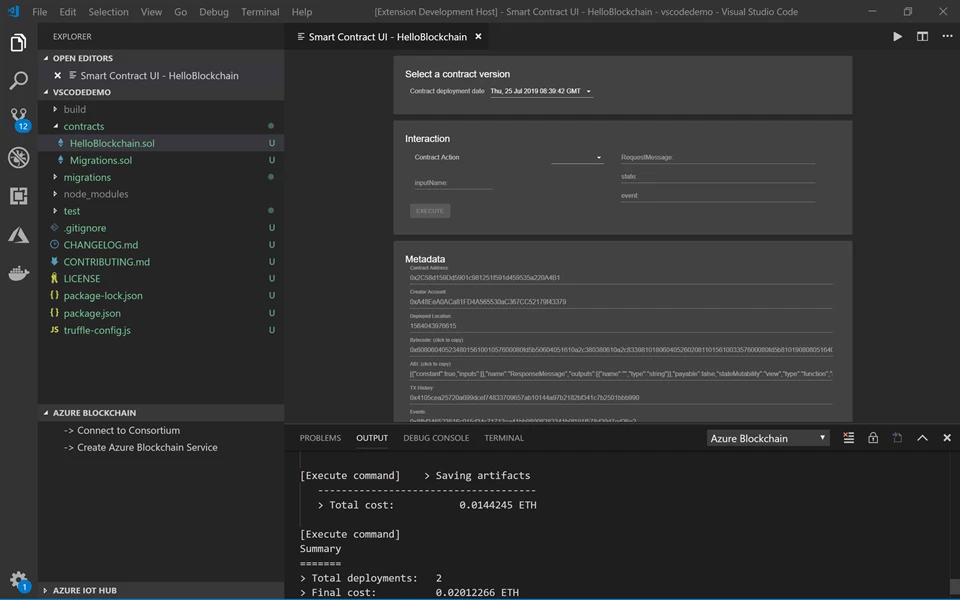
With the addition of these new debugger capabilities, we are bringing all the major components of software development, including build, debug, test, and deploy, for Smart Contracts into the popular Visual Studio Code developer environment.
If you’re in Redmond, Washington this weekend, August 2-4, 2019, come by TruffleCon to meet the team or head to the Visual Studio Marketplace to try these new features today!
