AI has reset our expectations of what technology can achieve. From transforming how we explore the cosmos to enabling doctors to provide personalized care and making business functions operate more intelligently, it all comes down to you—the developer—to turn this potential into reality. As developers, you’re experiencing a dramatic shift in what you build and how you build it. And the tools you use should seamlessly fit into your workflow, solve real problems quickly, and keep you in the flow of development.
As a company of developers who builds for other developers, we’re excited to be part of this change and many of us will be at GitHub Universe to share our experience and learn from others about how AI is reshaping how we work. We’re not coming empty handed. I’m excited to announce new capabilities and tools that further integrate Microsoft Azure AI services directly in your favorite dev tools.
With seamless integration among Visual Studio (VS) Code, GitHub, and Azure, we provide an AI-powered, end-to-end development platform building on strong community support to help you transform your apps with AI. Read on for the details and be sure to catch up on all the GitHub news this week.
Now in preview: GitHub Copilot for Azure, your personal expert
By integrating with tools you already use, like GitHub and Visual Studio Code, GitHub Copilot for Azure builds upon the Copilot Chat capabilities in VS Code to help you manage resources and deploy applications. Using “@azure,” you can get personalized guidance to learn about services and tools without leaving your code. This can accelerate and streamline development by provisioning and deploying Azure resources through Azure Developer CLI (azd) templates. GitHub Copilot for Azure also helps you diagnose issues and answer questions about resources and costs, freeing your time to focus on whatever you prefer while GitHub Copilot for Azure takes care of the rest. Get started today.
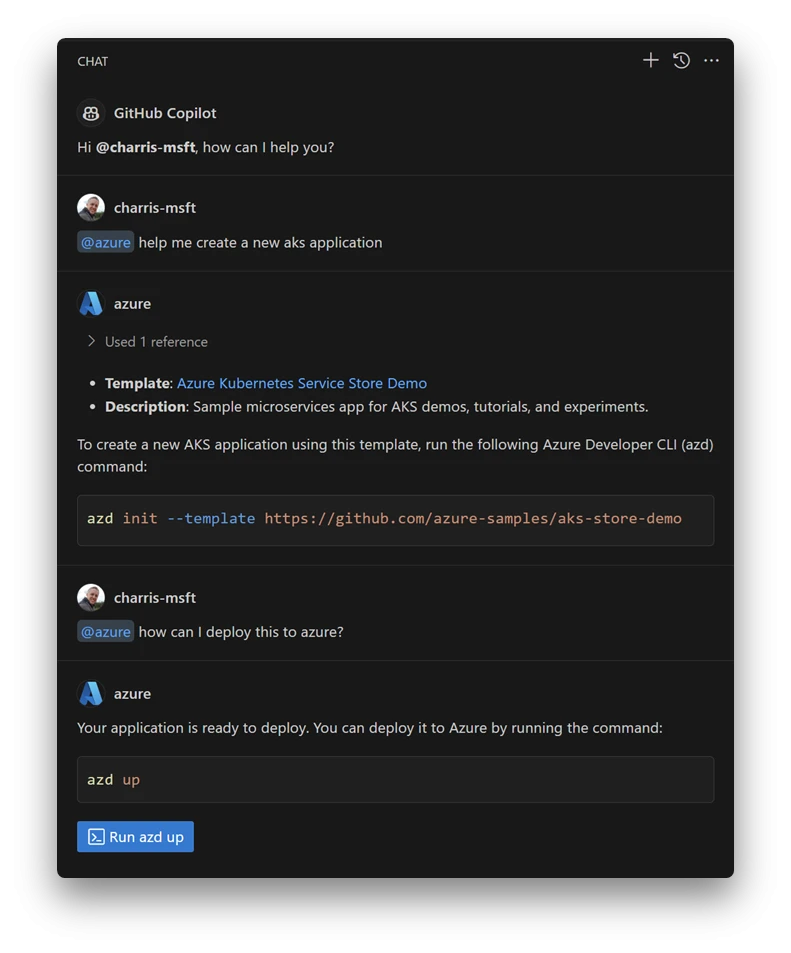
Deploy in as little as five minutes with AI App Templates
AI App Templates accelerate your development by helping you get started faster and simplifying evaluation and the path to production. You can use AI App Templates directly in your preferred development environment such as GitHub Codespaces, VS Code, and Visual Studio. You can even get recommendations for specific templates right from GitHub Copilot for Azure based on your AI use case or scenario. Most importantly, the templates provide flexibility and choice, offering a variety of models, frameworks, programming languages, and solutions from popular AI toolchain vendors such as Arize, LangChain, LlamaIndex, and Pinecone. You can deploy full apps at once or start with app components, provisioning resources across Azure and partner services. The templates also include recommendations for added security, like using Managed Identity and keyless authentication flows. Get started.
Customize and scale your AI apps
To empower you to quickly discover, learn, and experiment with a range of the latest, most advanced AI models, GitHub announced today that GitHub Models is now in preview, bringing you Azure AI’s leading model selection direct to GitHub. Building on that theme, the Azure AI model inference API now enables you to explore and access Azure AI models directly through GitHub Marketplace. Compare model performance, experiment, and mix-and-match a variety of models, including advanced proprietary and open models that support a broad range of tasks, for free (usage limits apply).
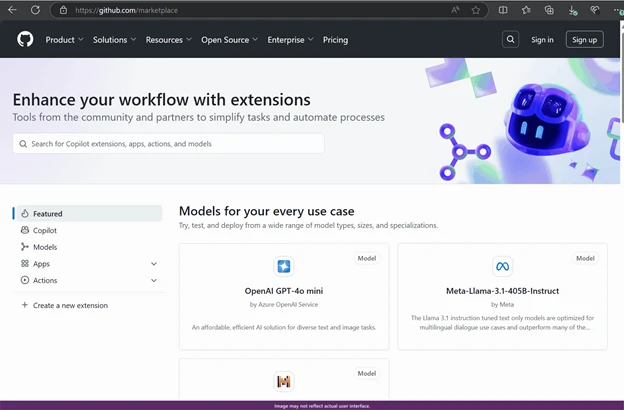
Once you’ve selected your model and are ready to customize and deploy, you can seamlessly setup and login to your Azure account to scale from free token usage to paid endpoints with enterprise-level security and monitoring in production. Learn more.
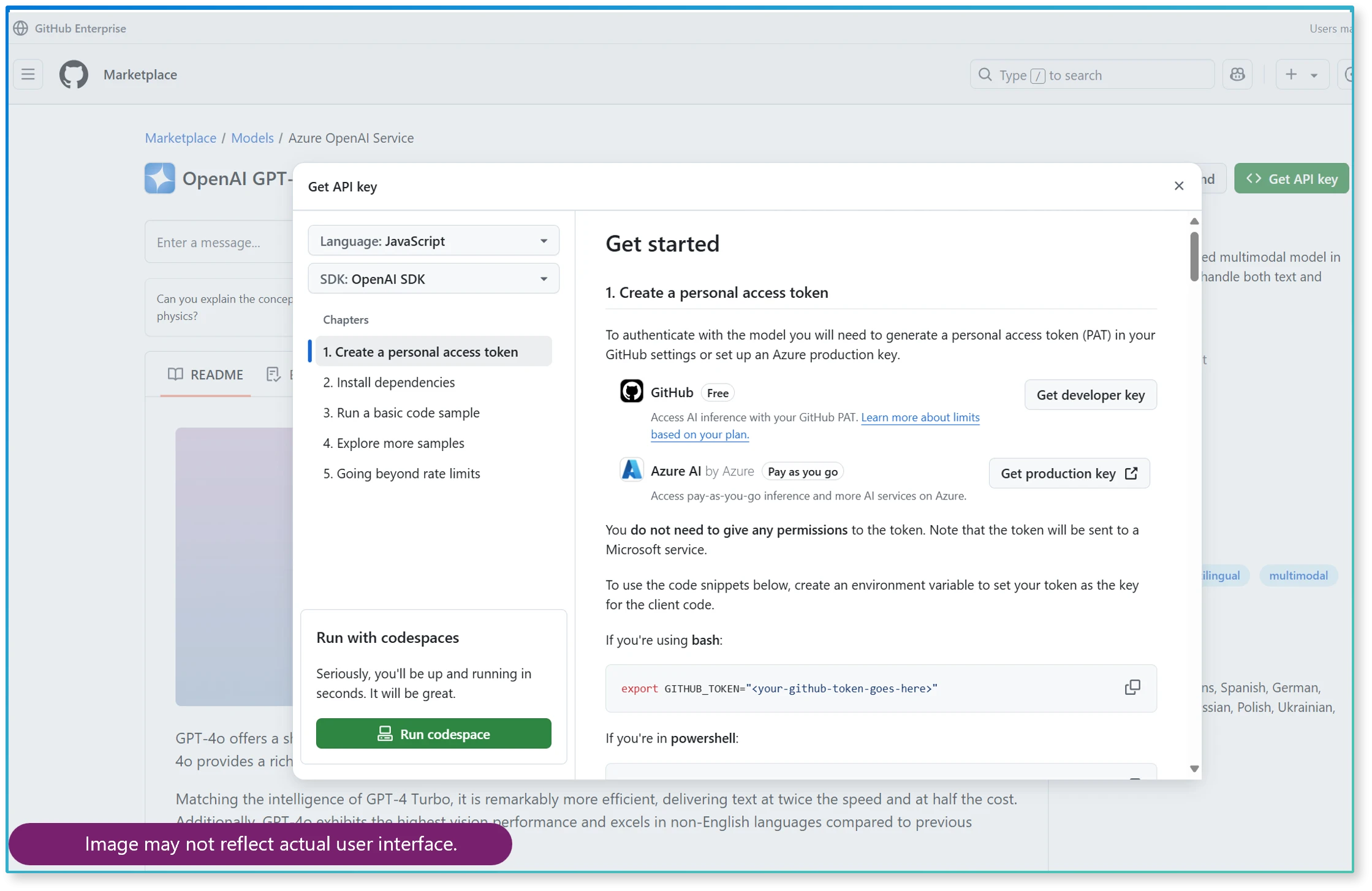
Simplify Java Runtime updates with GitHub Copilot upgrade assistant for Java
Keeping your Java apps up to date can be a time-consuming task. GitHub Copilot upgrade assistant for Java offers an approach using AI to simplify this process and allowing you to upgrade your Java applications with minimal manual effort. Integrated into popular tools like Visual Studio Code, the GitHub Copilot upgrade assistant for Java generates an upgrade plan and guides you through a step-by-step process to transition from an older Java runtime to a newer version with optional dependencies and frameworks such as Spring Boot and JUnit. During the upgrade, the assistant automatically fixes issues through a dynamic build or fix loop and uses a human-in-the-loop approach for you to address other errors and make fixes if necessary. It ensures transparency by providing access to logs, code changes, outputs, and details at every step, giving you full control while benefiting from enhanced AI automation throughout the process. Once the upgrade is complete, you can easily review the detailed summary, and inspect all code modifications, making the entire upgrade process smooth and efficient, allowing you to focus on innovation instead of manual maintenance.
Scale AI applications with Azure AI evaluation and online A/B experimentation using CI/CD workflows
Given trade-offs between business impact, risk and cost, you need to be able to continuously evaluate your AI applications and run A/B experiments at scale. We are significantly simplifying this process with GitHub Actions that can be integrated seamlessly into existing CI/CD workflows in GitHub. In your CI workflows, you will be able to run automated evaluation after changes are committed leveraging the Azure AI Evaluation SDK to compute metrics such as coherence and fluency. Following successful deployment, A/B experiments are automatically created and analyzed using out of the box AI model metrics and custom metrics as part of CD workflows. Along the way you can also engage with a GitHub Copilot for Azure plugin that assists with experimentation, creates metrics, powers decisions and more. Stay tuned for more details at Microsoft Ignite and sign up for our private preview to learn more!
We trust our business with Azure, you can trust it with yours
As you explore new AI capabilities for your organization, the platform you choose matters. Today, 95% of Fortune 500 companies trust their operations on Azure. Our business, including Microsoft 365, Dynamics 365, Bing, Copilots, etc., also runs on Azure. The same tools and services we use to build and run Microsoft are available for you. Our integration with GitHub and Visual Studio Code simplifies building with AI on Azure. And with more than 60 data center regions globally and a dedicated security team, Azure offers a reliable and secure foundation for your AI projects. All great reasons to build your next AI app with GitHub and Azure.
And, if you’re at GitHub Universe this week, stop by and say hello to the Azure team.
About Jessica
Jessica leads data, AI, and digital application product marketing at Microsoft. Find Jessica’s blog posts here and be sure to follow Jessica on LinkedIn.

