支援開放原始碼技術與端對端開發人員生產力、偵錯工具、記錄和 Azure DevOps
進階身分識別與存取管理,以大規模監視容器治理並保護您的環境
可調整、可攜式平台,管理成本低,可加快生產速度
使用 Azure Arc,在基礎結構上從雲端到邊緣的彈性部署
快速建置和部署微服務
在雲端原生基礎上使用開放標準,而不需要程式設計模型,達到高開發人員速度和以應用程式為中心的生產力。在具有統一網路和可檢視性的相同執行環境中包含 Azure 容器應用程式、Azure Functions 和 Azure Spring Apps。使用內建的插入式元件簡化 Dapr 的執行階段可攜性,例如事件處理、pub/sub 和服務調用等工作。使用內建的 KEDA 將應用程式自動調整為零。
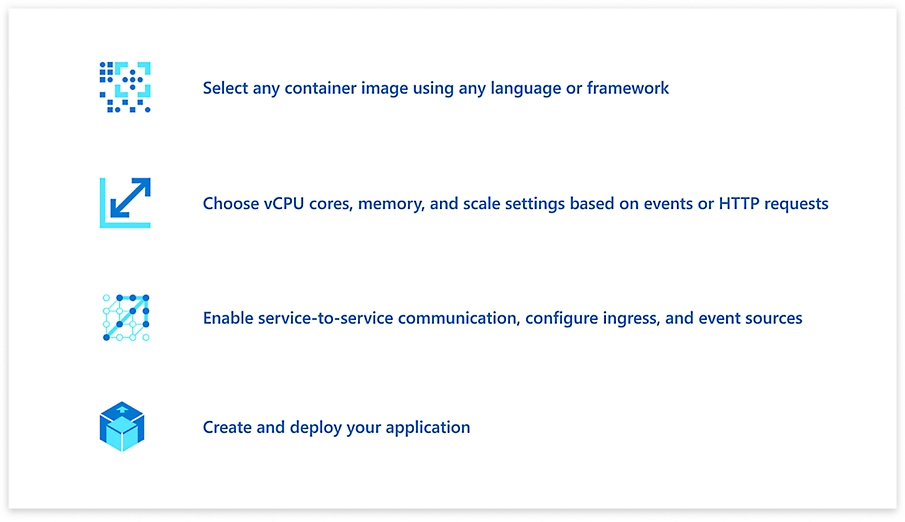

取得您所有需求的主控方案
以無伺服器或專用模式執行程式碼。
使用 Azure 原則、內建護欄和雲端安全性基準強制執行法規合規性控制。使用 Azure Active Directory 取得更細緻的身分識別和存取控制。
使用 UDR 並針對安全輸出流量運用 Azure 防火牆。使用容器主控台進行疑難排解、使用 Azure 監視器計量瀏覽器檢視即時記錄資料流、取得效能與健康情況見解,以及使用 Log Analytics 來檢視和監視記錄。
建立多類型無伺服器雲端原生微服務
使用專為微服務打造的無伺服器容器服務、強固的自動調整功能,以及無需基礎結構管理,將生產力最大化。使用 Azure Functions 與 Azure Spring Apps 在 Azure 容器應用程式環境中佈建異質容器,以獲得統一且受控的應用程式平台體驗。仰賴內建的服務探索選項來進行微服務通訊、以 Envoy 為基礎的受控 HTTP 和 HTTP/2 輸入端點。
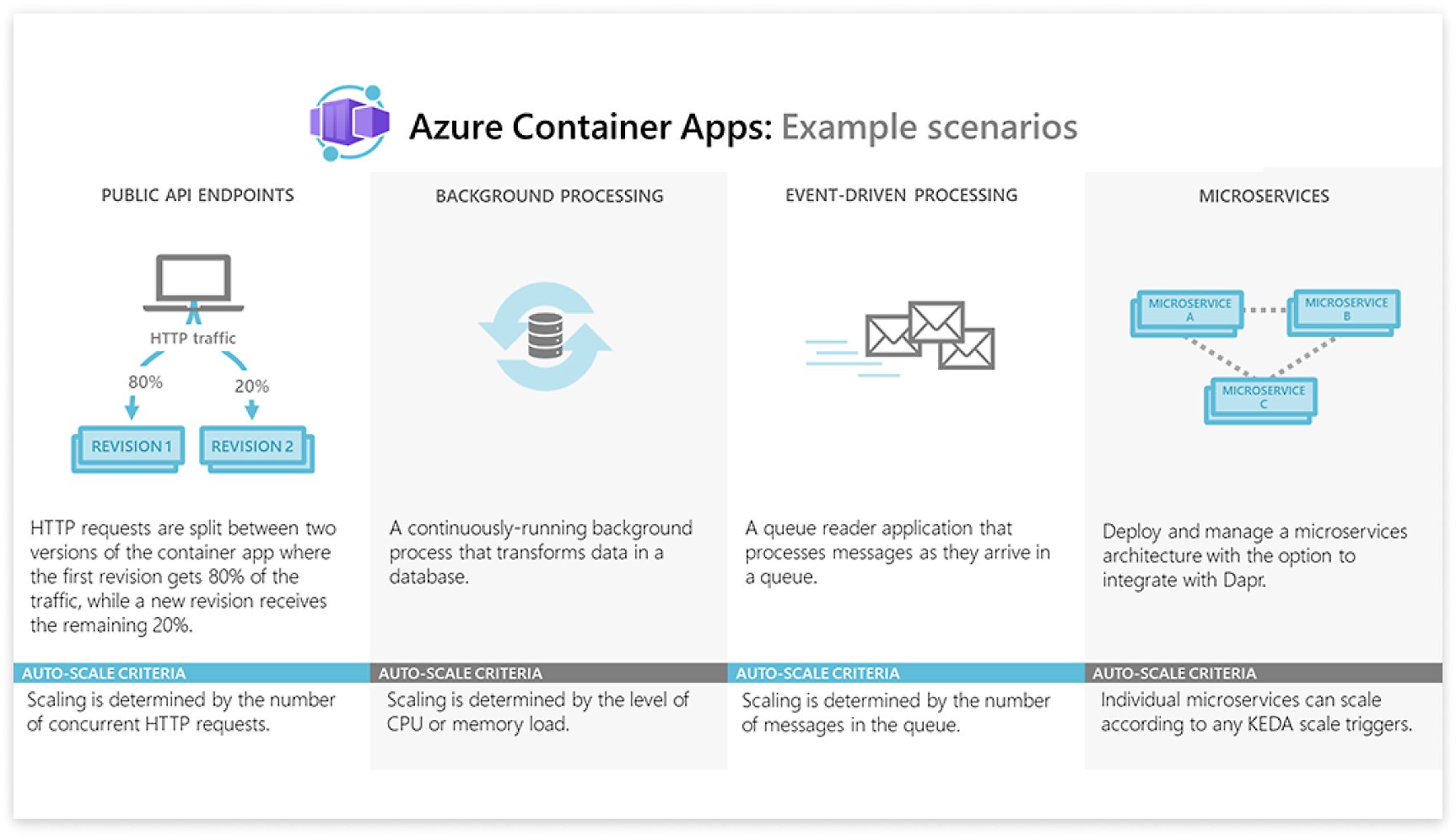

使用 Azure Arc 從雲端部署到邊緣
使用 GitHub Actions 或 Azure DevOps 設定程式碼至雲端管線。使用明確設定執行應用程式生命週期工作,例如應用程式升級、版本設定和流量轉移。使用適用於 Azure 容器應用程式的 Azure Arc,跨多雲端環境建置可攜式微服務。
內建全方位安全性與合規性
-
Microsoft 每年斥資超過USD10 億元研究與開發網路安全性。



-
我們聘請了超過 3,500 名安全性專家,專門保護資料安全性與隱私權。

-
Azure 獲得的認證遠多於其他任何雲端提供者。檢視完整清單。
-
ISO/IEC
-
CSA/CCM
-
ITAR
-
CJIS
-
HIPAA
-
IRS 1075
開始使用 Azure 免費帳戶
2

在點數用盡後,請轉為隨用隨付以繼續利用相同的免費服務進行建置。只有當您使用超過每月免費數量時,才需支付費用。
3

Azure 容器應用程式的常見問題集
-
Yes, this is the default configuration. When the minimum instances setting is zero, you'll pay only when your app is active in response to events and/or requests.
-
Yes. The first 180,000 vCPU per second, 360,000 GiB/s, and 2 million requests each month are free. Beyond that, you'll pay for what you use based on the number of vCPU per second and Gbps your applications consume.
-
Active usage occurs while your container is starting or while there is at least one request being processed by the application. By default, applications scale to zero. You can also configure Container Apps with a minimum number of instances to always run in idle mode. Idle usage is charged at a reduced rate when the application isn't processing any requests.
-
- You can create a Spring app using your existing flows or templates with the option to specify an Azure Container Apps environment.
- You can continue using the current features of Azure Spring Apps.
- You have the option to use common platform capabilities through additional controls in the Azure Spring Apps blade.
- You can also switch to using common platform capabilities. Azure Spring Apps will provide a way to either override local capability with platform capability or synchronize with the centralized platform capability.








