Microsoft Azure periodically performs global updates in order to improve the reliability, performance, and security of the host infrastructure that underlies virtual machines. Most of these updates happen under the covers and never impact any of your Virtual Machines. However, some of these updates do require your virtual machines to be restarted. We’ve definitely heard your feedback that Planned Maintenance can be one of the more painful experiences on the platform. This post will describe one of the new features we’ve added to help reduce the impact of Planned Maintenance.
For more information on the different types of Planned Maintenance operations we perform, check out Planned Maintenance for Azure Virtual Machines.
To help determine whether the reboot you observed on your Virtual Machine is due to a Planned Maintenance event, we’re introducing a new API that provides logs that show when your VM was rebooted. If you navigate in the Portal to your Cloud Service where the VM is hosted, you can see a new quick link to “View Reboot Logs”. Please note that the only place to access these logs is through the Cloud Service dashboard.
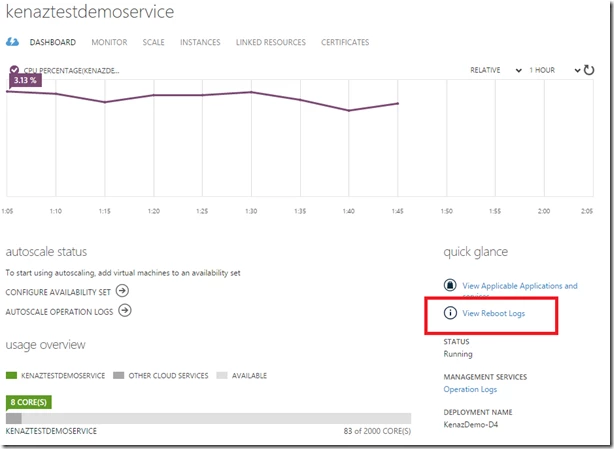
At that point, you can select the time range where you want to collect the logs for the VM:
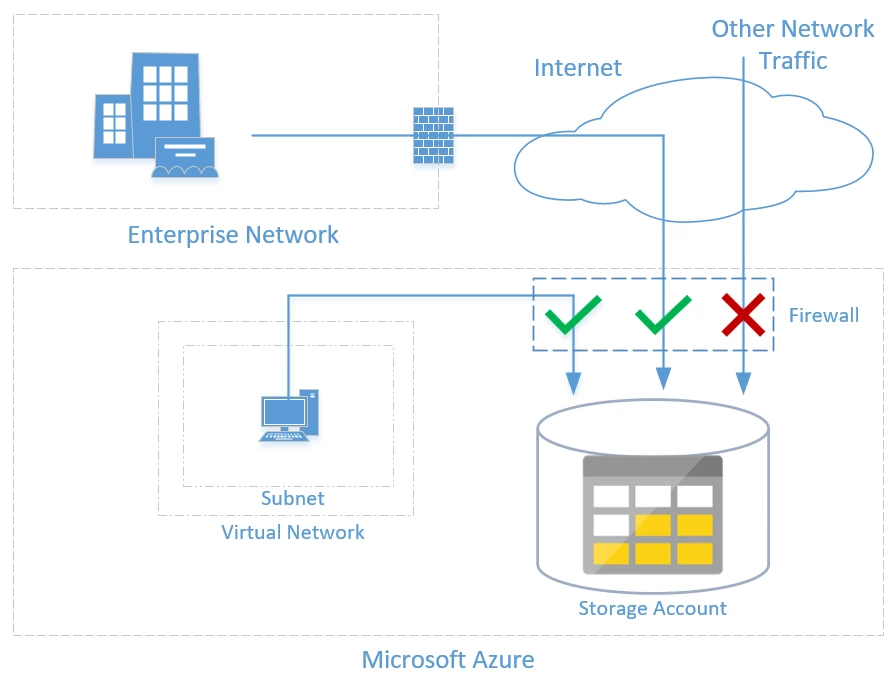
If you are a PowerShell user, in the latest version of Powershell, you can query the same information:
$today = get-date $yest = $today.AddDays(-1) Get-AzureDeploymentEvent -ServiceName kenaztestdemoservice -StartTime $yest -EndTime $today
Here’s a sample output of what you may see below:
OperationDescription : Get-AzureDeploymentEvent OperationId : 1153476a-9696-2e4a-8819-19ec662edbdc OperationStatus : Succeeded DeploymentName : DeploymentSlot : Production InstanceName : KenazDemo-D4 RebootReason : Virtual machine rebooted due to planned maintenance event. RebootStartTime : 9/13/2014 10:22:03 PM RoleName : KenazDemo-D4 ServiceName : kenaztestdemoservice OperationDescription : Get-AzureDeploymentEvent OperationId : 1153476a-9696-2e4a-8819-19ec662edbdc OperationStatus : Succeeded
For now, the only type of events surfaced here are reboots due to Planned Maintenance. We will be adding more of these events shortly so you have better insight into what’s happening to your VMs from the platform perspective.
For more information about how to manage the availability of your Virtual Machines, see the article Manage the availability of Virtual Machines.
