Welcome to Azure.Source #27! Last week in Azure, we made quite a few announcements about updates to Azure Stream Analytics, which you’ll find captured below. In addition, Microsoft was at the 2018 NAB Show in Las Vegas, which provided an opportunity to reflect on how far Azure’s media services have come over the past year and the exciting future that lays ahead. For more information on that, see the Events section below.
Now in preview
Public preview: Integration of Stream Analytics with Azure Monitor – To improve the self-service troubleshooting experience, integration of Azure Stream Analytics with Azure Monitor is in preview. This integration provides a systematic way to deal with lost, late, or malformed data, while enabling efficient mechanisms to investigate errors caused by bad data.
Now generally available
General availability: Stream Analytics tools for Visual Studio – To help maximize end-to-end developer productivity across authoring, testing, and debugging Stream Analytics jobs, Azure Stream Analytics tools for Visual Studio are now generally available.
News & updates
Seamlessly upgrade Azure SQL Data Warehouse for greater performance and scalability – Upgrade from the Optimized for Elasticity tier to the new Optimized for Compute performance tier with a simple click in the Azure portal. The Optimized for Compute performance tier offers the latest platform capabilities, providing an enhanced storage architecture that has shown an average fivefold increase in performance for query workloads. On this new tier, Azure SQL Data Warehouse now supports unlimited columnar storage with a fivefold increase in compute scalability.
Offline media import for Azure – Nobody wants to spend hours and hours inserting tapes, connecting older hard disks, or figuring out how to digitize and upload film to the cloud. Together with our partners, Microsoft Azure is making it easy with our Offline Media Import Program. Learn how this partner-enabled service makes it easy to move data into Azure from almost any media, such as tapes, optical drives, hard disks, or film.
Enhanced capabilities to monitor, manage, and integrate SQL Data Warehouse in the Azure Portal – New portal capabilities are available to help monitor, manage, and integrate your Azure SQL Data Warehouse. Monitor it using Azure Monitor for metrics, view the number of active running queries that will be canceled before pausing your data warehouse, and launch the Azure Analysis Services web designer directly within the data warehouse task panel.
GDPR offers one more reason to focus on your disaster recovery strategy – Whether your company does business in the European Union (EU) or might have any data on EU citizens, you should have a disaster recovery plan to help comply with GDPR data restoration requirements. The General Data Protection Regulation (GDPR), which goes into effect 25 May 2018, is the EU’s new data protection regulation. While it doesn’t explicitly require that you back up data or implement a site recovery solution, the GDPR requirements provide additional reasons to stop waiting and fine-tune your disaster recovery plan. Read this post to learn how Azure Site Recovery and Azure Backup can help.
Azure Stream Analytics updates
Azure Stream Analytics supports extracting information from incoming data streams (e.g., devices, sensors, web sites, and social media feeds), identifying patterns and relationships, and then using that information to trigger other actions downstream (e.g., alerts, reporting, or storage).
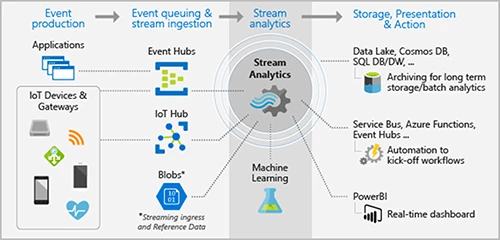
See below for the latest updates to Azure Stream Analytics, which is an event-processing engine for examining high volumes of data streaming from devices.
- Native support for geospatial functions in Stream Analytics
- JavaScript UDFs in Azure Stream Analytics
- Stream Analytics offers streaming dashboards in Power BI
- Stream Analytics available in new regions
- Anomaly detection in Stream Analytics
- Egress to Azure Functions from Azure Stream Analytics
- Stream Analytics supports compression input format
- JavaScript user-defined aggregates in Azure Stream Analytics
- CI/CD in Azure Stream Analytics
- Substream support in Azure Stream Analytics
- Azure Stream Analytics on IoT Edge
Additional news & updates
- Support for operationalizing Azure Databricks notebooks
- Define a data volume cap in Log Analytics
- PHP minor version update for May 2018 in App Service
- Azure DevTest Labs available in Azure Government
- Upload/download Azure dashboards
- Alerts created in the Operations Management Suite portal can extend into Azure
Azure Friday
|
Azure Friday | Azure Security Center – Kelly Anderson joins Scott Hanselman to discuss Azure Security Center, which offers built-in security management and threat protection for your cloud workloads. Azure Security Center helps you find & fix vulnerabilities, aids in blocking malicious access and alerts you when your resources are under attack. |
|
|
Azure Friday | Common design patterns with Azure Cosmos DB – Aravind Krishna stops by to chat with Scott Hanselman and take a look at common design patterns for building highly scalable solutions with Azure Cosmos DB. We will talk a little bit about modeling data and how to choose an appropriate partition key. We then look at a few patterns like event sourcing, time series data, and patterns for addressing bottlenecks/hot spots for reads, writes, and storage. |
Technical content & training
Continuous integration and deployment using Data Factory – Learn how you can follow industry leading best practices and Azure Data Factory’s visual tools to do continuous integration and deployment for your Extract Transform/Load (ETL) and Extract Load/Transform (ELT) workflows to multiple environments such as Dev, Test, Prod, and more.
How to configure Azure SQL Database Geo-DR with Azure Key Vault – Learn how to avoid creating a single point of failure in active geo-replicated instances or SQL failover groups by configuring redundant Azure Key Vaults. Each geo-replicated server requires a separate key vault, that must be co-located with the server in the same Azure region. Should a primary database become inaccessible due to an outage in one region and a failover is triggered, the secondary database is able to take over using the secondary key vault.
Three common analytics use cases with Microsoft Azure Databricks – Watch this on-demand webinar to learn how your organization can improve and scale your analytics solutions with Azure Databricks, a high-performance processing engine optimized for Azure. Recommendation engines, churn analysis, and intrusion detection as common scenarios that many organizations are solving across multiple industries. They require machine learning, streaming analytics, and utilize massive amounts of data processing that can be difficult to scale without the right tools.
Achieving GDPR compliance in the cloud with Microsoft Azure – Prepare yourself for GDPR’s arrival next month with a free, four-part video series, Countdown: Preparing for GDPR. Topics include: GDPR and Compliance Documentation, What to expect under GDPR from your cloud provider and insights from Microsoft on GDPR, Accelerating GDPR compliance with Compliance Manager, and last but not least: GDPR & Azure.
New Disaster Recovery tutorials for Wingtip Tickets sample SaaS application – Continuing in our series of tutorials showcasing features of Azure SQL database that enable SaaS app management, we are introducing two new tutorials that explore disaster recovery strategies for recovering an app and its resources in the event of an outage: Disaster recovery using geo-restore and Disaster recovery using geo-replication.
The Azure Podcast
|
|
The Azure Podcast: Episode 224 – The AI Platform – Senior Product Marketing Manager Sonya Koptyev talks to us about the Azure AI Platform and give us some great pointers on how to get started with AI. |
Events
Last week, Microsoft was at the 2018 NAB Show, the ultimate event for the media, entertainment and technology industry.
A years’ worth of cloud, AI and partner innovation. Welcome to NAB 2018! – Sudheer Sirivara, Partner Director, Azure Media and Azure CDN Services reflects on the key advancements Microsoft made – in media services, distribution and our partner ecosystem – since last year’s IBC.
From Microsoft Azure to everyone attending NAB Show 2018 — Welcome! – Get insights from Tad Brockway General Manager, Azure Storage & Azure Stack on how Microsoft Azure is ready to help modernize your media workflows and your business.
Customer and partners
Rubikloud leverages Azure SQL Data Warehouse to disrupt retail market with accessible AI – Learn how Rubikloud makes accessible AI products for retailers and delivers on the promise of “intelligent decision automation” with a set of SaaS products, Promotion Manager and Customer Lifecycle Manager, to help retailers automate and optimize mass promotional planning and loyalty marketing. These products help retailers reduce the complexities of promotion planning and store allocations and better predict their customers intention and behavior throughout their retail life cycle. And with Azure SQL Data Warehouse, Rubikloud is able to make data and insights accessible to business users securely and effortlessly.
Azure tips & tricks
|
Access Cloud Shell from within Microsoft Docs |
Demystifying storage in Cloud Shell |
Developer spotlight
Updated: The Developer’s Guide to Azure – I just received word this morning from Michael Crump that he updated the The Developer’s Guide to Azure, which now includes content on Azure Batch. Go download the latest. Updates to localized versions are coming soon.
Explore Azure Cosmos DB with .NET Core and MongoDB – It is important that developers choose the right tool for the job. There is no rule that states you cannot use multiple data platforms in your applications. Every .NET developer should be aware of the NoSQL option. In many cases, it can simplify your application development by eliminating the need for an ORM. You also can store documents exactly as they are modeled in your application. Azure Cosmos DB makes it possible, and easier than ever, to create a highly available and reliable cloud database for your apps.
Create a MongoDB app with React and Azure Cosmos DB – This multi-part video tutorial demonstrates how to create a hero tracking app with a React front-end. The app used Node and Express for the server, connects to Azure Cosmos DB with the MongoDB API, and then connects the React front-end to the server portion of the app. The tutorial also demonstrates how to do point-and-click scaling of Azure Cosmos DB in the Azure portal and how to deploy the app to the internet so everyone can track their favorite heroes.
Azure Cosmos DB query cheat sheets – The Azure Cosmos DB query cheat sheets help you quickly write queries for your data by displaying common database queries, operations, functions, and operators in easy-to-print PDF reference sheets. The cheat sheets include reference information for the SQL API, MongoDB API, Table API, and Gremlin/Graph API.
Rendering in Azure – Leverage the power of Azure to produce renders and process changes, without locking up your machine, with access from anywhere on any device. You pay only for what you use without any sign-up or subscription fees.
Containers, Clusters and the Cloud for Gaming – Azure offers a variety of options for deploying your services, dependencies and even servers within the cloud. Elastic scale allows you to minimize cost, whilst ensuring you’ll always meet player demand. Join us for a slide-free, live demo and learn how easy it is to adopt containers and clusters in the cloud for your gaming applications, regardless of your operating system or dev stack.
Fluffy Fairy’s Lean Approach to Game Development: How an Indie Studio Grew a Hit Game After Only 8 Weeks – Fluffy Fairy launched Idle Miner Tycoon with few game features, no app-store promotions, no marketing budget — and no players. One year later their game is a certified hit, with more than 40 million installs and $100K of revenue a day. This tell-all session from co-founder and CTO Oliver Löffler will peel back the curtain to show how Fluffy Fairy launched a bare-bones game leveraging backend cloud services and drew on analytics to find, grow, and retain loyal players.
