Visual Studio for Mac
The macOS integrated developer environment (IDE) designed for creating powerful, scalable .NET applications for Azure.
Designed for cloud solutions
Develop and deploy .NET cloud applications to production using powerful integration tools. Visual Studio for Mac features and capabilities let you quickly and efficiently create highly secure applications optimized for the cloud.
Deep integration with Azure DevOps and GitHub to enhance productivity.
Advanced debugging to help you quickly find and fix bugs across languages.
Full support for .NET Core to create highly performant and scalable web apps that run on any platform.
Serverless compute power to build event-driven solutions with .NET and Azure Functions.
Reimagine developer productivity
Work with Git repositories directly in the macOS IDE, thanks to deep integration with source control. Edit your .NET projects using a powerful code editor with support for advanced refactoring and IntelliSense. Work across teams and operating systems and collaborate with other .NET developers.
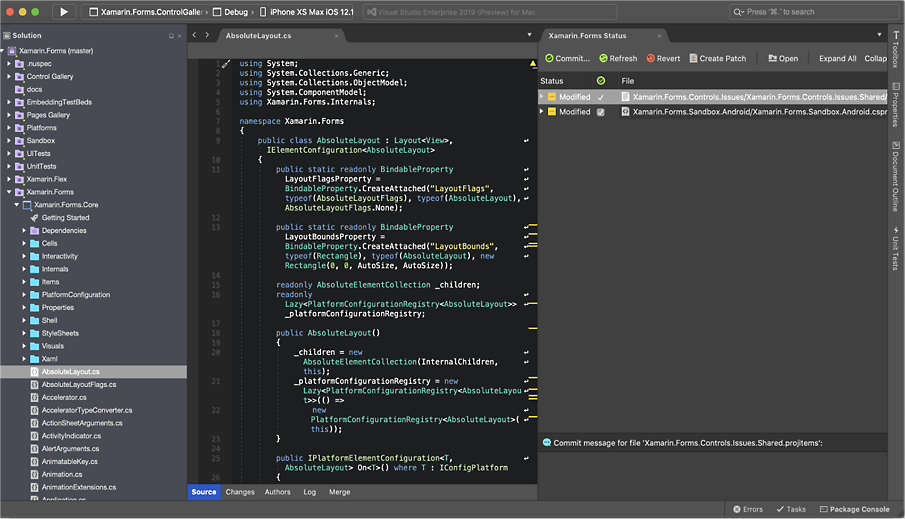

Create highly performant and scalable web apps
Build apps that run on any platform, using .NET Core. Take advantage of the Visual Studio for Mac best-in-class editor for C#, HTML5, CSS3, and JavaScript, and streamline your web apps using Leaner Style Sheets (LESS) and Syntactically Awesome Style Sheets (SASS) advanced features.
Develop cloud applications locally
Work without signing in to Azure by using local emulators and tools. Then easily target your applications to the cloud when you’re ready to deploy. Run and debug serverless applications with .NET Azure Functions to respond to events in production—locally, in real time.
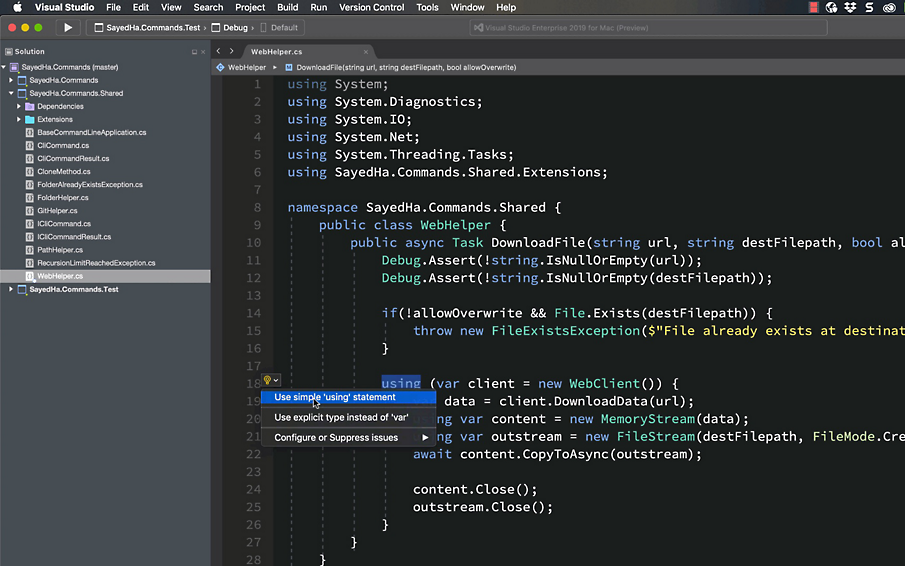

Keep your apps running smoothly with built-in tools
Readily identify and fix bugs and performance issues in your cloud apps using a powerful debugger. Use Visual Studio for Mac Profiler to analyze memory leaks and stack calls, and Roslyn for real-time code analysis.

Go serverless with Azure Functions
Create scalable, event-driven solutions with .NET and Azure Functions. Edit, build, and run Functions on your local development computer, and debug Functions that have bindings to live Azure services. Easily push your Azure Functions project directly to the cloud using the IDE.

Use containers at your fingertips
Build microservices with Docker containers or simply containerize your .NET Core app with integrated Docker support. Quickly create and add a Dockerfile directly in the macOS IDE using the Solution Pad context menu. Build and debug your containerized apps with the full support of your IDE.
Comprehensive security and compliance, built in
-
Microsoft invests more than $1 billion annually on cybersecurity research and development.



-
We employ more than 3,500 security experts who are dedicated to data security and privacy.


Visual Studio for Mac pricing
Access developer tools, cloud services, software, support, and training—the complete package for building your next great app for any platform.
Start free with the Visual Studio for Mac Community edition. Upgrade to Professional or Enterprise editions for enhanced subscription benefits for your teams.
Get started with an Azure free account
1

2

After your credit, move to pay as you go to keep building with the same free services. Pay only if you use more than your free monthly amounts.
3

Customers using Visual Studio for Mac
Developer resources
Building and deploying
Create cloud-connected apps.
Build web apps and deploy them to Azure using open-source tools and features.
Create cloud-connected, cross-platform mobile applications and games for iOS, Android, and macOS, with Xamarin, .NET, and Unity.
Architecture and design
Architect web apps with ASP.NET Core and Azure, with a free e-book.
Access a broad collection of sample apps and code demos for all developer levels.
Frequently asked questions about Visual Studio for Mac
-
See minimum system requirements, including operating systems, hardware, and supported languages.
-
By default, all applications on a Mac, including Visual Studio for Mac, are single-instance apps. If the application you want to use is already open, selecting the associated icon again opens the running instance rather than a new one. If you need additional instances of the application, prompt the system to open them for you.
-
See purchase options.

