Azure IoT Hub
Connect, monitor, and manage billions of IoT assets.
Build your IoT application with two-way communication
Enable highly secure and reliable communication between your Internet of Things (IoT) application and the devices it manages. Azure IoT Hub provides a cloud-hosted solution back end to connect virtually any device. Extend your solution from the cloud to the edge with per-device authentication, built-in device management, and scaled provisioning.
Security-enhanced communication channel for sending and receiving data from IoT devices
Full integration with Azure Event Grid and serverless compute, simplifying IoT application development
Compatibility with Azure IoT Edge for building hybrid IoT applications

Establish bidirectional communication with billions of IoT devices
Use device-to-cloud telemetry data to understand the state of your devices and define message routes to other Azure services—without writing any code. In cloud-to-device messages, reliably send commands and notifications to your connected devices and track message delivery with acknowledgement receipts. Automatically resend device messages as needed to accommodate intermittent connectivity.

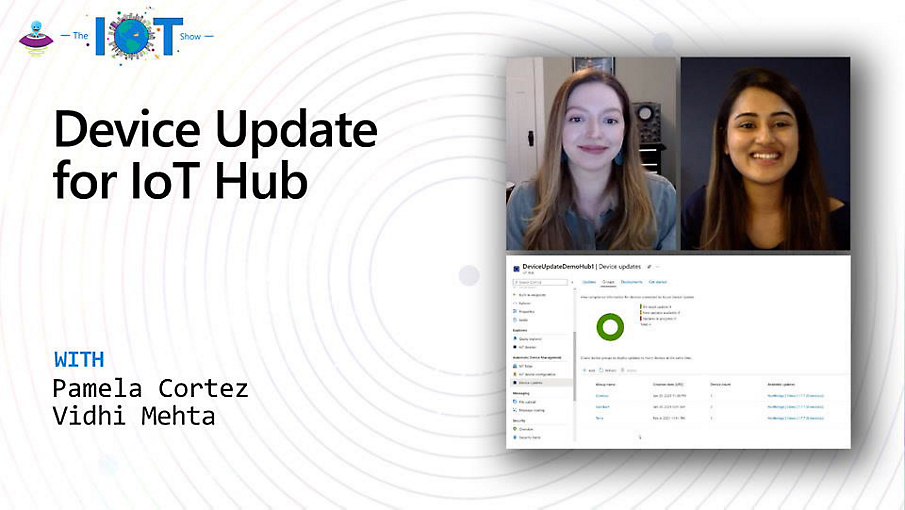

Keep IoT devices up to date with Device Update for IoT Hub
Device Update for IoT Hub is a comprehensive platform that customers can use to publish, distribute, and manage over-the-air updates for everything from tiny sensors to gateway-level devices. Explore the benefits of implementing Device Update for IoT Hub, which include being able to rapidly respond to security threats as well as deploy features to meet business objectives without incurring the additional development and maintenance costs of building your own update platforms.
Authenticate every device for enhanced security
Set up individual identities and credentials for each of your connected devices to help retain the confidentiality of both cloud-to-device and device-to-cloud messages. Selectively revoke access rights for specific devices as needed.
Automate device provisioning to accelerate IoT deployment
Register and provision devices with zero touches, in a highly secure and scalable way. The IoT Hub device provisioning service supports any type of IoT device compatible with IoT Hub.
Extend the power of the cloud to your edge devices
Easily create and deploy IoT Edge modules to transmit code and services between the cloud and the edge. Distribute intelligence—including AI and other advanced analytics—across a range of devices, all while reducing your IoT application costs, easing development efforts, and running devices offline or with intermittent connectivity.


Read the latest edition of the IoT Signals report
This paper builds on the success of prior reports, uncovering fresh learnings and insights on the state of IoT.
Comprehensive security and compliance, built in
-
Microsoft invests more than $1 billion annually on cybersecurity research and development.

-
We employ more than 3,500 security experts who are dedicated to data security and privacy.

-
Azure has more certifications than any other cloud provider. View the comprehensive list.

Azure IoT Hub pricing
Connect, monitor, and control billions of IoT assets with no upfront cost or termination fees—and pay only for what you need.
Get started with an Azure free account
1

2

After your credit, move to pay as you go to keep building with the same free services. Pay only if you use more than your free monthly amounts.
3

Azure IoT Hub resources and documentation
Get started with learning resources
Learn more about building IoT solutions by watching tutorials and events, taking courses, and earning a developer certification.
Explore popular developer resources
Review how-to guides, tutorials, API documentation, and code samples. Or ask questions and get support from Microsoft engineers and Azure community experts.
Frequently asked questions about Azure IoT Hub
-
IoT Hub Basic is an ideal place to start your IoT deployment if you don’t need bidirectional communication but still want foundational IoT security with per-device authentication, highly scalable device support, and a seamless upgrade path to IoT Hub Standard. The Standard tier enables device management and Azure IoT Edge support. Event Hubs is designed for big-data scenarios such as website data ingestion. See a detailed comparison.
-
Each Azure subscription has default quota limits, which could affect the scope of your IoT solution. The current limit is 50 IoT hubs per Azure subscription. To request quota increases, please contact support. Get more details.
-
Azure IoT Hub and IoT Hub device SDKs support the following protocols for connecting devices:
- HTTPS
- AMQP
- AMQP over WebSockets
- MQTT
- MQTT over WebSockets
If your application can’t use one of the supported protocols, extend IoT Hub to support custom protocols by:
- Using IoT Edge to create a field gateway to perform protocol translation on the edge.
- Customizing the Azure IoT protocol gateway to perform protocol translation in the cloud.

