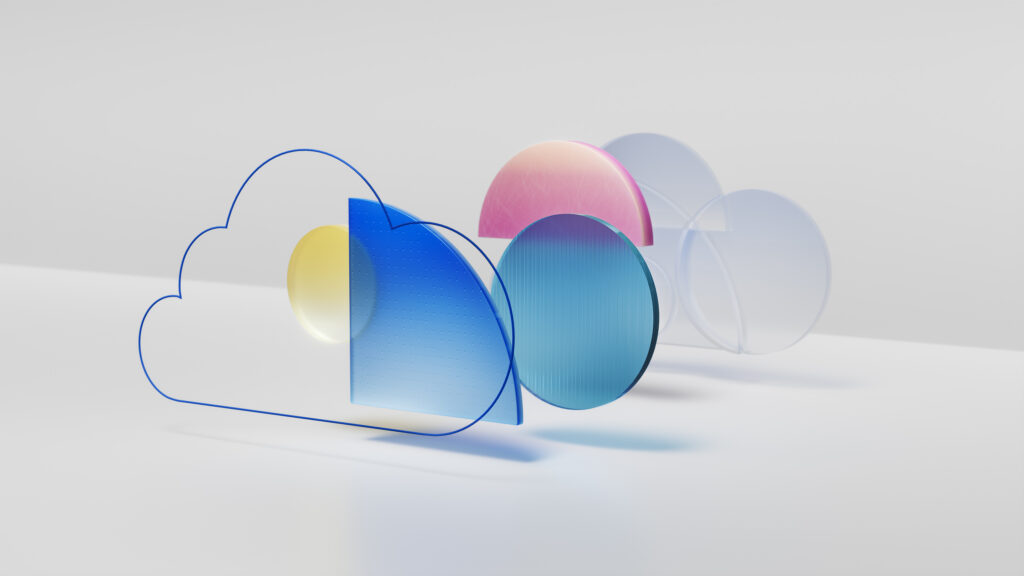Empowering organizations to shape the future of cloud with resilient, always-on solutions.
Overview
In today’s digital-first era, downtime is not an option—businesses must be resilient to thrive.
Imagine it’s 2:00 AM and an outage occurs. Whether your team responds with panic or calm depends on how well you’ve prepared. Fast recovery isn’t luck—it’s the result of intentional planning for resiliency by design.
Reliability means your cloud service works as expected, delivering consistent uptime and performance. Resiliency is your ability to quickly recover when things go wrong—like outages or disasters.
Reliability is the promise; building resiliency is how we keep that promise. Leading organizations build resiliency into their cloud solutions from the start, using zone-redundant architectures as a baseline and expanding to multi-region deployments for their most critical workloads.
Microsoft’s Azure Essentials is designed to make these practices accessible and actionable for every organization.
Shared responsibility
Reliability and resiliency in the cloud are achieved through a partnership between Microsoft and our customers. The shared responsibility model clarifies accountability by role:
Area | Microsoft (Platform reliability) | Customer/Partner (Solution resiliency) |
Global platform availability | N/A | |
Foundational SLAs | N/A | |
Solution architecture and SLOs | N/A | |
Configuration, deployments, and operations | N/A | |
Backup and disaster recovery | ||
Validation | ||
Governance and compliance |
Note: N/A indicates that the responsibility does not apply to that party.
Real stories, real impact:
Publix Employees Federal Credit Union leveraged Azure’s disaster recovery capabilities to minimize downtime during severe weather. The University of Miami adopted availability zones and robust recovery strategies to ensure continuity for students and faculty. These stories show how platform reliability and customer resiliency combine for real-world results.
How Microsoft helps: Azure Essentials as the anchor
At the heart of Microsoft’s approach is Azure Essentials—the unified methodology that brings together all the tools, guidance, and best practices our customers need. Azure Essentials enables organizations to build resilient, reliable, and secure cloud solutions at every stage of their journey.
Azure Essentials brings together:
- Foundational blueprints: Azure Well-Architected Framework and Cloud Adoption Framework guidance to establish secure, cost-effective environments from day one.
- Actionable assessments: Optimization tools and gap analyses for continuous improvement.
- Integrated tools: Validation with Azure Chaos Studio, monitoring with Azure Monitor, security with Microsoft Defender for Cloud, and automation with Azure DevOps.
- Resilient design patterns: Support for migration, modernization, AI innovation, and unified data platforms with zone-redundant architectures and disaster recovery solutions.
- Continuous improvement: Ongoing validation, monitoring, and remediation to maintain a strong resiliency posture.
Azure Essentials in action: Practical stages
- Start resilient: Apply zone-redundant patterns, align security and governance, and embed resiliency early using Azure Blueprints and reference architectures.
- Get resilient: Address gaps in existing deployments through assessments and targeted remediation plans and recommend high-availability strategies such as multi-region deployments.
- Stay resilient: Implement continuous validation and improvement cycles, using telemetry, policy, and partner services to enforce resiliency posture.
With Azure Essentials, you’re not just preparing for the future—you’re helping to shape it, setting a new standard for resilient, always-on cloud innovation.
Resiliency across Azure solutions
Azure Essentials empowers organizations to build resiliency into every Azure solution—whether you’re migrating workloads, innovating with AI, or unifying your data platform. Here’s how each solution area supports resilient cloud operations, with direct links to practical guidance:
- Migration and modernization: Architect for zone-redundancy, implement backup and disaster recovery, and validate resiliency after migration. Learn more.
- This resource provides actionable strategies for designing cloud solutions that minimize downtime and ensure business continuity through redundancy and robust architecture.
- AI apps and agents: Deploy models across multiple zones or regions, build resilient APIs and data pipelines, and continuously monitor and retrain models. Learn more.
- This link offers practical guidance on building and deploying AI-powered applications that are resilient, scalable, and secure, with real-world examples and best practices.
- Unified data platform: Design for durability and rapid recovery with geo-redundancy, regular backups, and automated recovery processes. Learn more.
- This article explains how to architect data platforms for resilience, covering strategies for backup, recovery, and high availability using Microsoft Fabric.
Organizations can architect for fault tolerance, eliminate single points of failure, back up and test recovery regularly, and enforce governance at scale. Tools like Azure Advisor, Azure Monitor, and Azure DevOps help automate and monitor operations, while Azure Chaos Studio enables validation and testing.
Where to find more information
Ready to get your organization’s cloud environment resilient? Start with these resources:
- Explore: Backup and disaster recovery.
- Use: Reliability guides by service.
- Access technical methodology: Azure Essentials.
- Start your project with experts and investments: Azure Accelerate.
- Register for: Microsoft Ignite sessions on resiliency best practices.
Take the next step to make resiliency and reliability your default by leveraging Azure Essentials and the rest of these resources today.