Following the launch of Azure DevOps in September, we’re pleased to announce the official release of Azure DevOps Server 2019! Previously known as Team Foundation Server (TFS), Azure DevOps Server 2019 brings the power of Azure DevOps into your dedicated environment. You can install Azure DevOps Server 2019 into any datacenter or sovereign, and determine when to apply updates.
About Azure DevOps Server
Azure DevOps includes developer collaboration tools which can be used together or independently, including Azure Boards (Work), Azure Repos (Code), Azure Pipelines (Build and Release), Azure Test Plans (Test), and Azure Artifacts (Packages). These tools support all popular programming languages, any platform (including macOS, Linux, and Windows) or cloud, as well as on-premises environments. Like with TFS, you control where you install Azure DevOps Server and when you apply updates. If you prefer to let us manage, use Azure DevOps Services which is available in more geographic regions than any other cloud hosted developer collaboration service.
Download Azure DevOps Server 2019
What’s new?
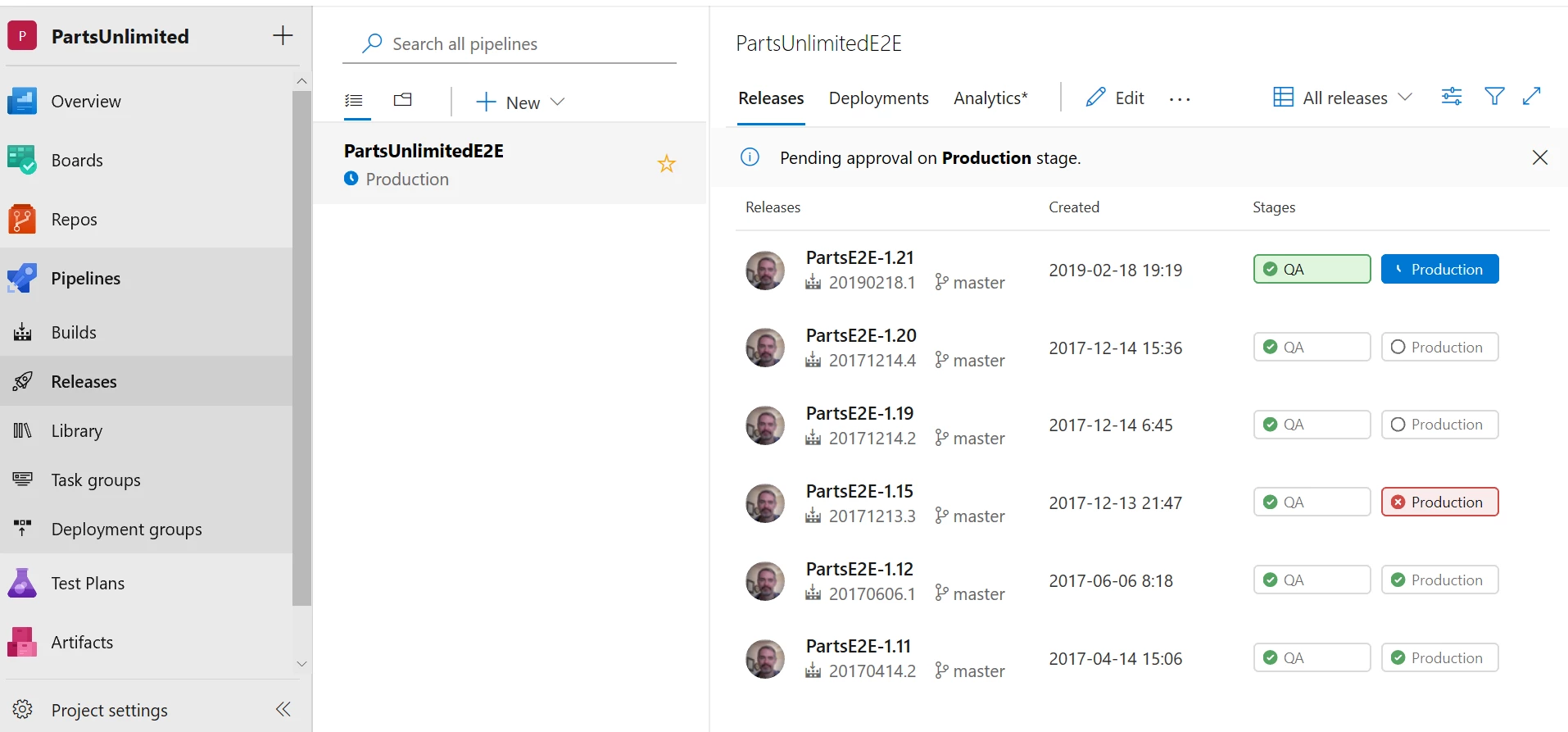
The release notes describe the major updates from TFS 2018 to Azure DevOps Server 2019, but my key highlights include:
- The new navigation, which enables users to easily navigate between services, is more responsive and provides more space to focus on your work. But note this is a major UI overhaul – the largest we have done for several years, so please make sure your users are aware of the changes and update appropriate internal documentation as part of upgrading.
- Azure Pipelines has been enhanced in many ways including new Build and Release pages, and support for YAML builds.
- In addition to our existing integration between GitHub Enterprise and Azure Pipelines, which has been available in previous versions of TFS, Azure DevOps Server 2019 also enables integration of GitHub Enterprise commits and pull requests with work items in Azure Boards.
- Organizations wishing to host Azure DevOps Server on their own virtual machines (VMs) on Azure can use Azure SQL Database instead of managing their own SQL Server VMs.
- Azure Artifacts and Release Management licensing has evolved, making it simpler and more cost-effective for most customers.
Getting started
Whether your evaluating a new installation or planning an upgrade from a previous version of TFS, the following resources can help.
