Whether you’re a new student, a thriving startup, or the largest enterprise, you have financial constraints, and you need to know what you’re spending, where you’re spending it, and how to plan for the future. Nobody wants a surprise when it comes to the bill, and this is where Azure Cost Management and Billing comes in.
We’re always looking for ways to learn more about your challenges and how Azure Cost Management and Billing can help you better understand where you’re accruing costs in the cloud, identify and prevent bad spending patterns, and optimize costs to empower you to do more with less. Here are a few of the latest improvements and updates based on your feedback:
- Cost Management is now available in the Microsoft 365 Admin Center.
- Multitasking in the cost analysis preview.
- Help shape the future of cost reporting.
- What’s new in Cost Management Labs.
- New ways to save money with Azure.
- New videos and learning opportunities.
- Documentation updates.
- Join the Azure Cost Management and Billing team.
Let’s dig into the details.
Cost Management available in the Microsoft 365 Admin Center
In October, we added support for Microsoft 365, Dynamics 365, and other seat-based offers in Cost Management. While we started with a small set of offers available via the Cloud Solution Provider program, you can expect to see new offers and support for the broader Microsoft Customer Agreement audience added over time. The next phase began its rollout in January with new offers, as well as the addition of Cost Management to the Microsoft 365 Admin Center.
If you have any of the new seat-based offers, you’ll find a new Billing > Cost Management menu item in the Microsoft 365 Admin Center. This will give you a lightweight cost analysis experience with the ability to create budgets. This is only the beginning and there’s a lot more coming, but we’re excited to be able to give you a peek at things to come.
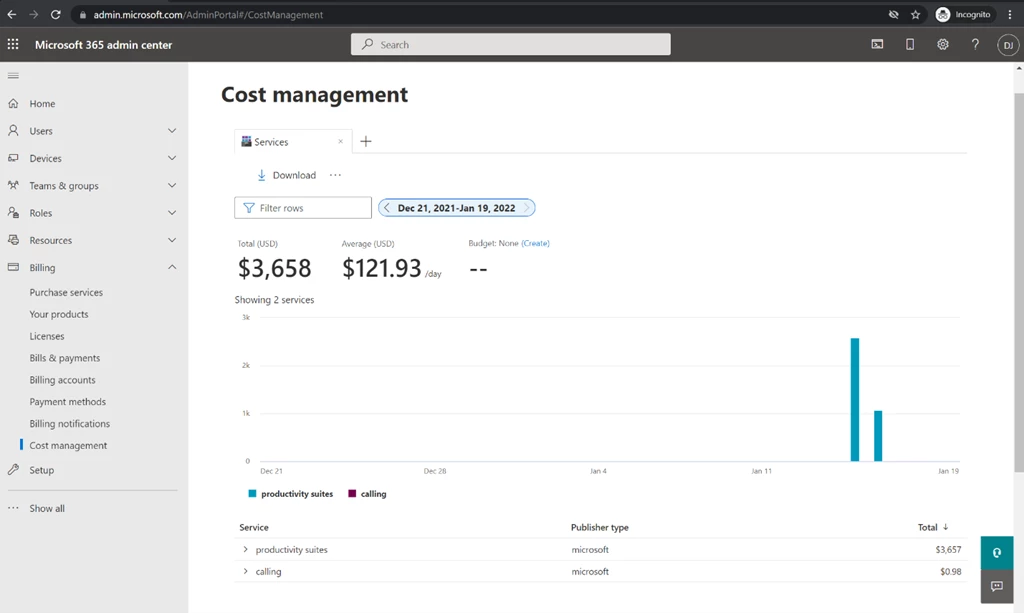
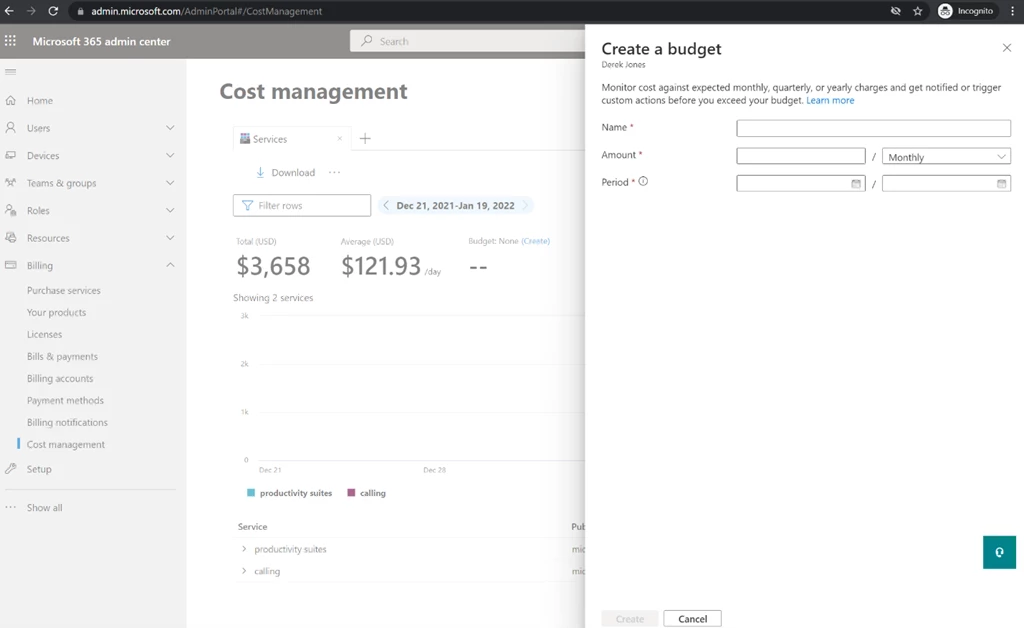
For those paying close attention, you may notice the similarities here with the cost analysis preview in the Azure portal. Expect to see full alignment across portals with an even broader scope of capabilities coming throughout the year. Please let us know what you’d like to see next.
Multitasking in the cost analysis preview
Starting a new year is always exciting. Starting a new year with an exciting usability update is even better! We’ve been testing a new tabbed experience in the cost analysis preview for a couple months. You may have seen it already. You start with a list of the built-in views and can open multiple tabs to explore different aspects of your costs simultaneously.
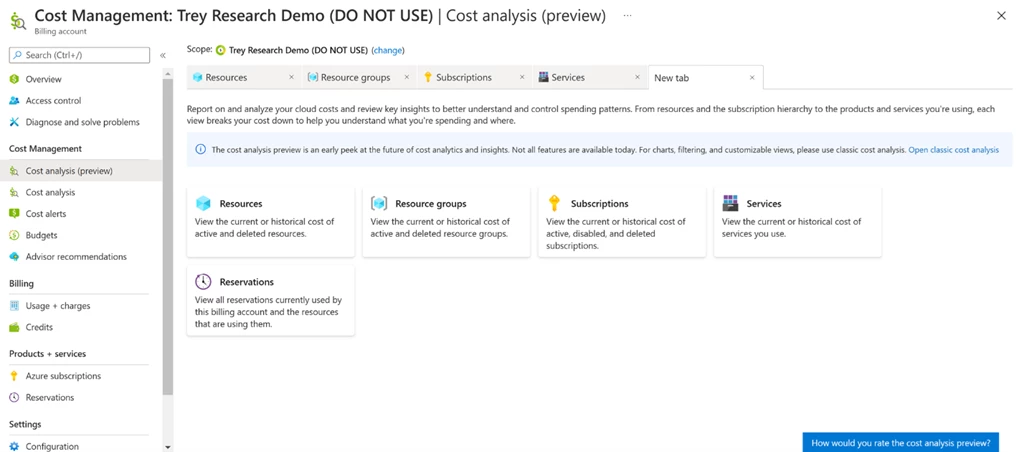
Here are the views available in the cost analysis preview:
- Subscriptions is available for billing accounts and management groups to break costs down by subscription and resource group.
- Resource groups gives you a breakdown of each resource group within your subscription, management group, or billing account, with nested resources.
- Resources shows a list of all resources you have (or used to have, in the case of deleted resources). Some of you may be familiar with the Cost by resource view in classic cost analysis. Resources improves on that basic design with improved performance and a better grouping of related costs (such as Azure and Marketplace costs are grouped together in preview).
- Services shows a list of the services and products you use. This view is similar to the Invoice details view in classic cost analysis. The main difference is that rows are grouped by service, making it simpler to see your total cost at a service level and also break it down by the individual products you’re using within each service. This view is only available in preview but will be released to everyone soon.
- Reservations provides a breakdown of your amortized reservation costs, allowing you to see which resources are consuming each reservation. This is something that isn’t possible without a lot of adding and removing filters in classic cost analysis.
From the new tab, select the view you need, and you’re back to the traditional preview experience you’re used to. If you have a question and need to drill into some other data, simply open a new tab and go! It’s that simple.
That’s about it! If you’re new to the cost analysis preview, here are some of the other things you’ll see:
- Simpler and more flexible custom date range selection with support for relative periods.
- Customize the download to exclude nested details (such as resources without meters in the Resources view).
- Smart insights to help you better understand your data, like subscription cost anomalies.
- Quick access to help set up Power BI for your EA or MCA billing account or billing profile.
- Additional troubleshooting details are available to help streamline your support experience.
There’s still a lot in the backlog. Stay tuned for summarized totals, charts, filtering, and improved drill down. Let us know what you’d like to see next.
Help shape the future of cost reporting
Do you use Azure Cost Management and Billing to manage your cloud spending? Are you familiar with Azure cost analysis? We’re exploring new and updated designs for the cost analysis tool and will be running a usability study to gather feedback on these changes to understand how they can better meet your needs and expectations.
If you or someone you know has experience with cost analysis, we would love to get your feedback. If you are interested in participating, please contact our research team.
What’s new in Cost Management Labs
With Cost Management Labs, you get a sneak peek at what’s coming in Azure Cost Management and can engage directly with us to share feedback and help us better understand how you use the service, so we can deliver more tuned and optimized experiences.
Here are a few features you can see in Cost Management Labs:
Update: Multitasking in the cost analysis preview—now available in the Azure portal
Introducing a new tabbed experience in the cost analysis preview. Start with a list of the built-in views and open multiple tabs to explore different aspects of your costs simultaneously. Let us know what you think. We’re looking for explicit feedback here.
Subscription cost anomalies
Identify subscription cost anomalies with insights in the cost analysis preview. You can enable the cost anomaly preview using Try preview. If you don’t see anomaly details in insights after enabling the preview, check back after 24 hours. Note that anomaly detection is only available when viewing cost for a subscription scope.
View cost for your resources
The cost for your resources is one click away from the resource overview in the preview portal. Just click View cost to quickly jump to the cost of that particular resource.
Change scope from the menu
Change scope from the menu for quicker navigation. You can opt-in using Try preview.
Of course, that’s not all. Every change in Azure Cost Management is available in Cost Management Labs a week before it’s in the full Azure portal. We’re eager to hear your thoughts and understand what you’d like to see next. What are you waiting for? Try Cost Management Labs today.
New ways to save money with Azure
There have been lots of cost optimization improvements over the past couple of months! Here are seven new and updated offers you might be interested in:
- Reduced price: DCsv2 and DCsv3 virtual machine pricing reduced by up to 33 percent, effective January 1, 2022.
- General availability: Azure Database for PostgreSQL Flexible Server.
- General availability: Microsoft Azure is available from the new cloud region in Sweden.
- Preview: Stop your Azure Spring Cloud applications to reduce charges.
- Preview: Windows Server guest licensing offer for Azure Stack HCI—free while in preview.
- Preview: DCasv5 and ECasv5 confidential, hardware-encrypted virtual machines.
- Preview: DCv3 virtual machines are now available in Europe West and Europe North.
New videos and learning opportunities
Here are a few videos you might be interested in:
- Improve the price-performance of your apps with the latest Azure virtual machines (25 minutes).
- 10 things you can implement to save costs in your Azure environment (14 minutes).
- Managing EA enrollments in the Azure portal (3 minutes).
- Managing EA departments in the Azure portal (3 minutes).
- Managing EA enrollment accounts in the Azure portal (3 minutes).
- Managing EA enrollment account subscriptions in the Azure portal (2 minutes).
Follow the Azure Cost Management and Billing YouTube channel to stay in the loop with new videos as they’re released and let us know what you’d like to see next.
Want a more guided experience? Start with Control Azure spending and manage bills with Azure Cost Management and Billing.
Documentation updates
Here are a few documentation updates you might be interested in:
- Get started with reporting.
- Save and share customized views.
- Simplified the cost analysis quickstart tutorial.
- Added videos to the Azure portal administration for direct enterprise agreements.
Want to keep an eye on all of the documentation updates? Check out the Cost Management and Billing documentation change history in the azure-docs repository on GitHub. If you see something missing, select Edit at the top of the document and submit a quick pull request.
Join the Azure Cost Management and Billing team
Are you excited about helping customers and partners better manage and optimize costs? We’re looking for passionate, dedicated, and exceptional people to help build best in class cloud platforms and experiences to enable exactly that. If you have experience with big data infrastructure, reliable and scalable APIs, or rich and engaging user experiences, you’ll find no better challenge than serving every Microsoft customer and partner in one of the most critical areas for driving cloud success.
What’s next?
These are just a few of the big updates from last month. Don’t forget to check out the previous Azure Cost Management and Billing updates. We’re always listening and making constant improvements based on your feedback, so please keep the feedback coming.
Follow @AzureCostMgmt on Twitter and subscribe to the YouTube channel for updates, tips, and tricks. You can also share ideas and vote up others in the Cost Management feedback forum or join the research panel to participate in a future study and help shape the future of Azure Cost Management and Billing.
We know these are trying times for everyone. Best wishes from the Azure Cost Management and Billing team. Stay safe and stay healthy.
