A few months ago, we announced Azure Migrate – a new service that provides guidance and insights to help you migrate to Azure. Today, we’re excited to announce that Azure Migrate is generally available.
Azure Migrate is offered at no additional charge and provides appliance-based, agentless discovery of your on-premises environments. It enables discovery of VMware-virtualized Windows and Linux VMs today and will enable discovery of Hyper-V environments in the future. It also provides an optional, agent-based discovery for visualizing interdependencies between machines to identify multi-tier applications. This enables you to plan your migration across three dimensions:
- Readiness: Are the machines that host my multi-tier application suitable for running in Azure?
- Rightsizing: What size will my Azure VM be, based on my machine’s configuration or utilization?
- Cost: How much will my recurring Azure costs be, taking into account discounts like Azure Hybrid Benefit?
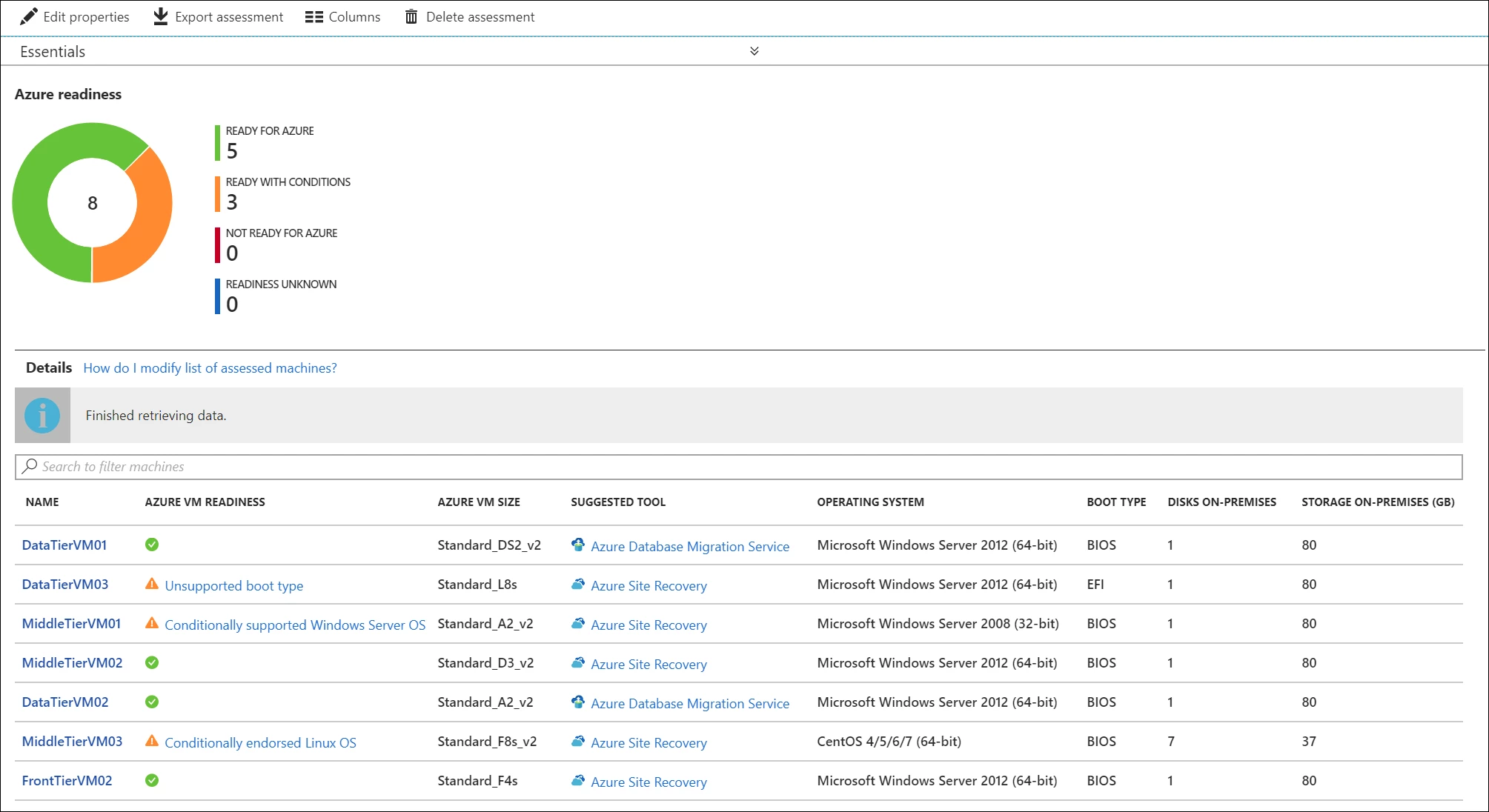
Many of you are already using Azure Migrate in production to accelerate your migration journey. Thank you for using the preview service, and for providing us with valuable feedback. Here are some new features added after the preview:
- Configuration-based sizing: Size your machine as-is, based on configuration settings such as number of CPU cores and size of memory, in addition to already supported sizing based on utilization of CPU, memory, disk, etc.
- Confidence rating for assessments: Use a star rating to differentiate assessments that are based on more versus less utilization data points.
- No charge for dependency visualization: Visualize network dependencies of your multi-tier application without getting charged for Service Map.
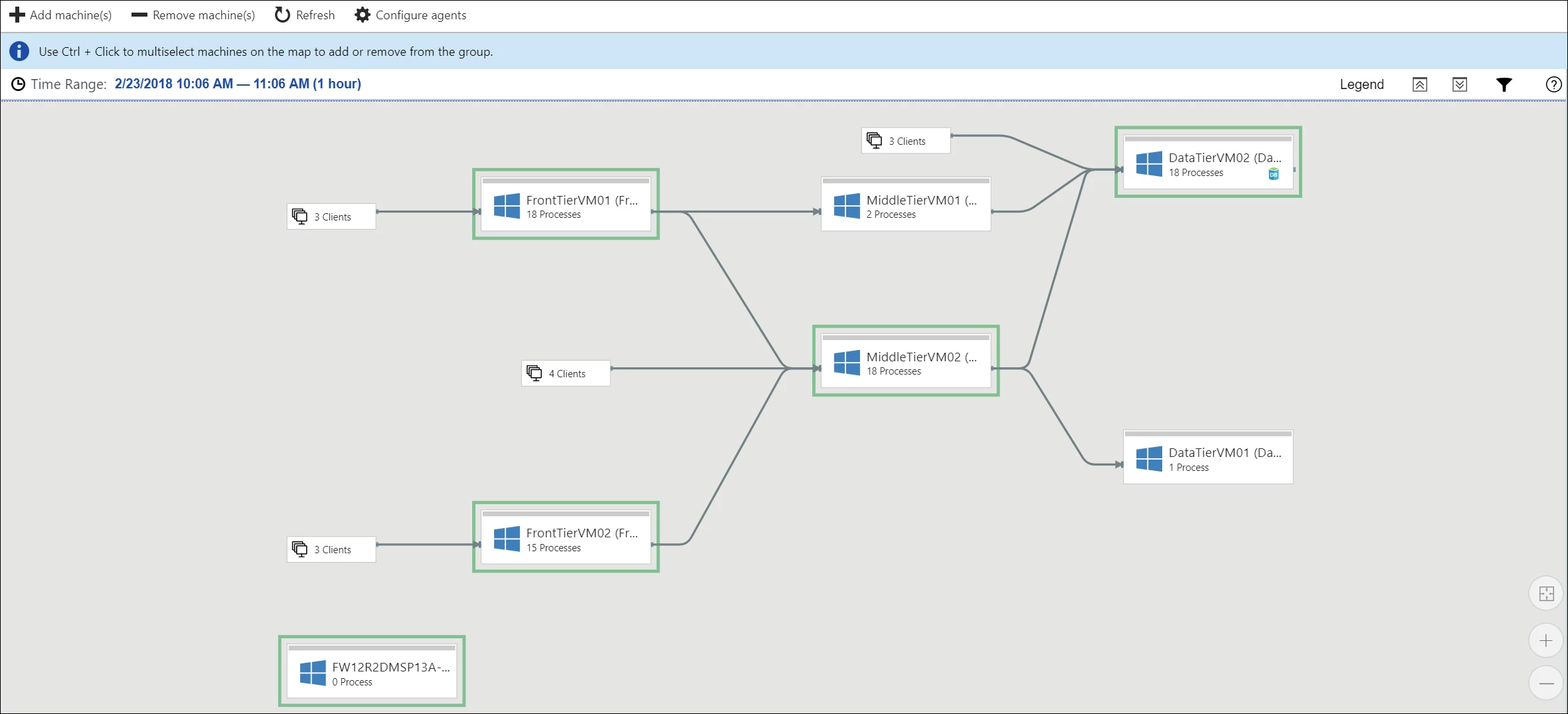
- More target regions: Assess your machines for target regions in China, Germany, and India. You can create migration projects in two regions – West Central US and East US. However, you can plan migrations to any of the 30 supported target regions.
As the saying goes, “If you fail to plan, you plan to fail.” Azure Migrate can help you do a great job of migration planning. We’re listening to your feedback and are continuing to add more features to help you plan migrations. However, we don’t want to stop there. We also want to provide a streamlined experience to perform migrations. Today, you can use services like Azure Site Recovery and Azure Database Migration Service to do this. Going forward, you can expect to see all that goodness integrated into Azure Migrate. That way, you’ll have a true single-stop shop for all your Azure migration needs.
You can get started by creating a migration project in the Azure portal. In addition…
- Get and stay informed with our documentation.
- Seek help by posting a question on our forum or contacting Microsoft Support.
- Provide feedback by posting or voting for an idea in our user voice.
Happy migrating!
– Shon
