Cost Management, Management and Governance
Azure Cost Management + Billing updates – July 2020
Posted on
4 min read
Whether you're a new student, thriving startup, or the largest enterprise, you have financial constraints, and you need to know what you're spending, where, and how to plan for the future. Nobody wants a surprise when it comes to the bill, and this is where Azure Cost Management + Billing comes in.
We're always looking for ways to learn more about your challenges and how Azure Cost Management + Billing can help you better understand where you're accruing costs in the cloud, identify and prevent bad spending patterns, and optimize costs to empower you to do more with less. Here are a few of the latest improvements and updates based on your feedback:
- Drilling into empty fields and untagged resources in cost analysis.
- What's new in Cost Management Labs.
- New ways to save money with Azure.
- New videos and learning opportunities.
- Documentation updates.
Let's dig into the details.
Drilling into empty fields and untagged resources in cost analysis
Azure Cost Management + Billing includes all usage, purchases, and refunds for your billing account. Seeing every line item in the full usage and charges file allows you to reconcile your bill at the lowest level, but since each record can represent different charge types, which may have different properties, aggregating them within cost analysis can result in groups of empty results. This is when you see groups like “no value,” “other purchases,” or “untagged”. Now you can filter down to these empty values and group by other attributes to drill in and understand your costs.
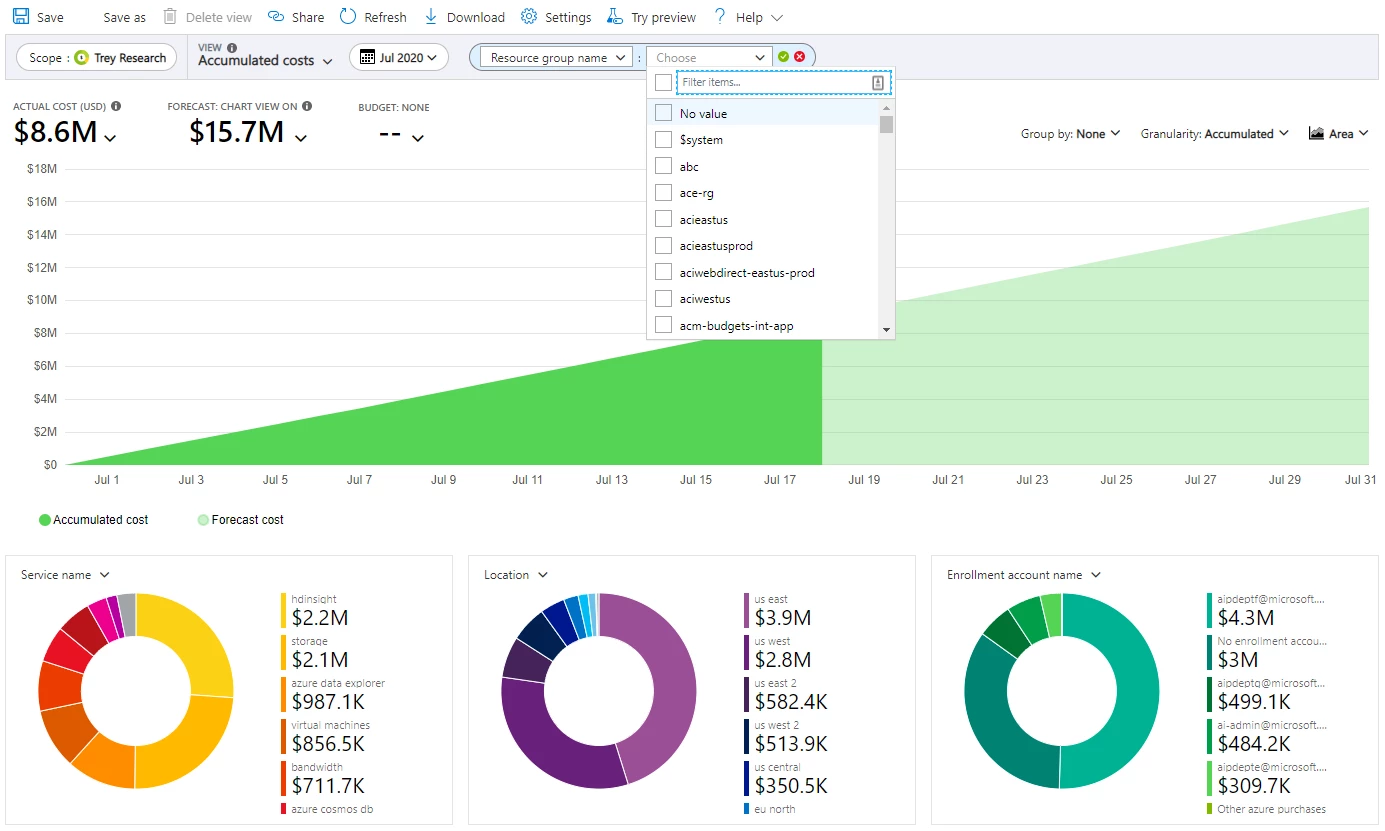
You can drill into data in cost analysis by either adding an explicit filter using the filter pills at the top or by clicking any grouped segment in the charts. When you add a filter using the filter pills, you'll see a new “No value” option. This accounts for any and all scenarios where that property might be empty. Here are a few examples:
- Other subscription resources: Services that aren't deployed to resource groups do not have a resource group name.
- Untagged resources: There are 3 categories of costs that don't have tags: Resources that simply don't have tags applied (Untagged), resources with tags that aren't included in usage data (Tags not available), and charges that cannot be tagged at all (Tags not supported).
- Purchases: Since purchases aren't associated with an Azure resource, you might see placeholders for Azure or Marketplace purchases. Azure purchases cover Microsoft offers, like reservations and Azure Active Directory. Marketplace purchases cover any third-party offers available from the Azure Marketplace.
After filtering down to “No value,” group data by different properties to get a clearer picture of what that represents. As an example, group by publisher type or charge type to identify Marketplace costs or purchases, respectively, when you see meter and service properties are empty.
You can also click a chart segment to drill into these costs. Clicking any of the placeholders will automatically apply the “No value” filter pill for that property.
Use this new filtering capability to drill in to and understand your costs and let us know what you'd like to see next.
What's new in Cost Management Labs
With Cost Management Labs, you get a sneak peek at what's coming in Azure Cost Management and can engage directly with us to share feedback and help us better understand how you use the service, so we can deliver more tuned and optimized experiences. Here are a few features you can see in Cost Management Labs:
- Show billing menu items on the Cost Management menu – Now available in the portal.
See all Cost Management + Billing menu items together in one place with quick navigation between scopes.
Of course, that's not all. Every change in Azure Cost Management is available in Cost Management Labs a week before it's in the full Azure portal. We're eager to hear your thoughts and understand what you'd like to see next. What are you waiting for? Try Cost Management Labs today.
New ways to save money with Azure
We're always looking for ways to help you optimize costs. Here's what's new this month:
- Save even more on VMs with five-year Hybrid Benefit reservations.
- Support for Azure Hybrid Benefit v2 VMs in Japan East.
- Reduce your Data Lake storage costs with the new, ultra low-cost Archive tier.
- More flexible options with ephemeral OS disks, enabling you to save on storage costs.
New videos and learning opportunities
For those visual learners out there, here's one new video you might be interested in:
- Azure Cosmos DB: A cost-effective database for cloud native applications (part one) (12 minutes).
- Azure Cosmos DB: A cost-effective database for cloud native applications (part two) (11 minutes).
- How to optimize costs with Azure Kubernetes Service (AKS) and PostgreSQL (10 minutes).
- Cost optimization with Windows containers (6 minutes).
Follow the Azure Cost Management + Billing YouTube channel to stay in the loop with new videos as they're released and let us know what you'd like to see next.
Want a more guided experience? Start with Control Azure spending and manage bills with Azure Cost Management + Billing.
Documentation updates
Here are a couple documentation updates you might be interested in:
- Noted that early termination fees are not being charged for reservation refunds.
- Documented support for budget alert thresholds above 100 percent.
Want to keep an eye on all of the documentation updates? Check out the Cost Management + Billing doc change history in the azure-docs repository on GitHub. If you see something missing, select Edit at the top of the document and submit a quick pull request.
What's next?
These are just a few of the big updates from last month. Don't forget to check out the previous Azure Cost Management + Billing updates. We're always listening and making constant improvements based on your feedback, so please keep the feedback coming.
Follow @AzureCostMgmt on Twitter and subscribe to the YouTube channel for updates, tips, and tricks. And, as always, share your ideas and vote up others in the Cost Management feedback forum.
We know these are trying times for everyone. Best wishes from the Azure Cost Management team. Stay safe, and stay healthy!