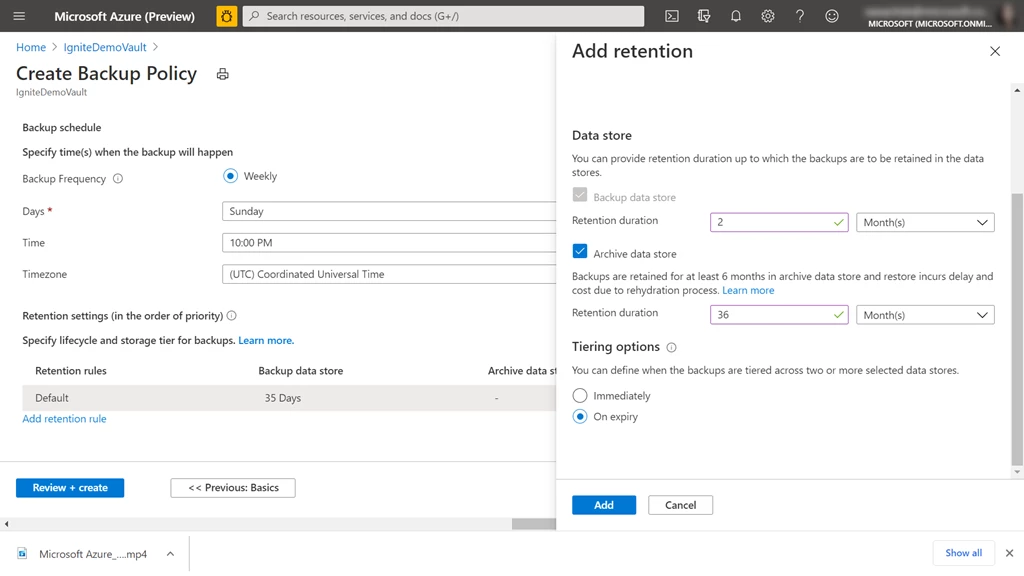Azure Backup, Azure Database for PostgreSQL, Databases, Storage
Azure Backup for Azure PostgreSQL long-term retention in preview
Posted on
2 min read
If you have opted for Azure Database for PostgreSQL server, you are probably looking for a fully managed, intelligent, and flexible cloud database service that enables you to focus on building applications while offloading critical management tasks such as availability, scalability, and data protection to the service provider. However, some of these tasks—backup being a case in point—may have additional requirements pertaining to your organization’s compliance and business needs that call for a specialized, end-to-end solution.
Azure Backup and Azure Databases have come together to build an enterprise-scale backup solution for Azure Database for PostgreSQL that facilitates flexible and granular backups and restores while supporting retention for up to 10 years. It is an elastic-scale, zero-infrastructure solution that does not require you to deploy or manage backup infrastructure, agents, or storage accounts while providing a simple and consistent experience to centrally manage and monitor the backups.
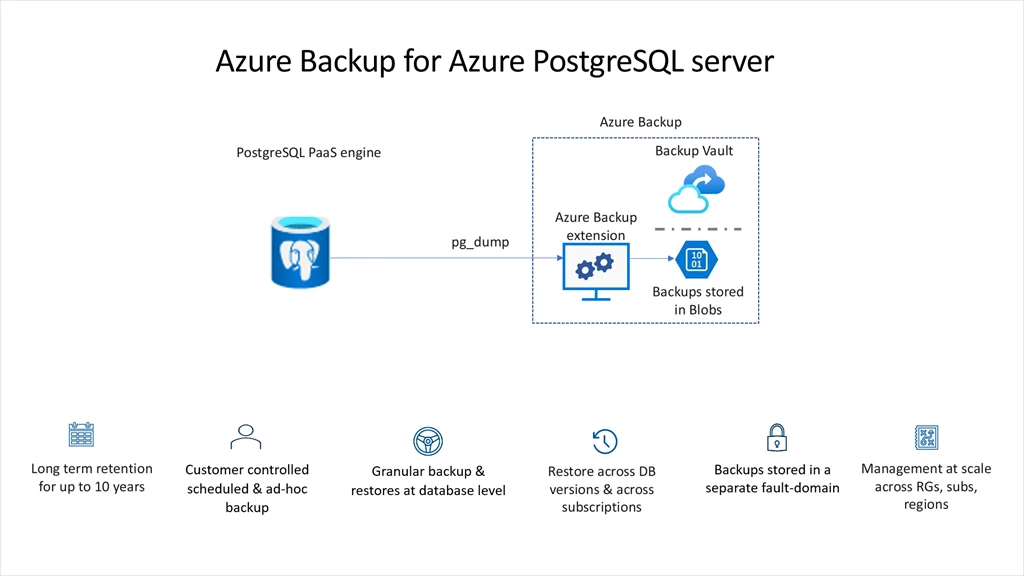
Enhanced capabilities from Azure Backup and Azure Databases
Long-term retention in standard or archive tier
Retain backups for up to 10 years in the standard or archive tier according to your compliance and audit needs with recovery points pruned automatically by the built-in lifecycle management capability beyond the specified retention duration.
Customer-controlled, granular backup and restore across subscriptions
Define the backup policy with your choice of backup schedule and retention rules with the flexibility to trigger an on-demand backup out of the regular schedule for patching scenarios. Both backup and restores can be triggered for an individual database or a group of databases across subscriptions.
Restore anywhere
Trigger point-in-time restores to the source server or any other Azure Database for PostgreSQL server, even on higher database versions, making restores backward-compatible. Alternatively, restore the backup dump to a blob storage account and restore later to any PostgreSQL deployment on or off Azure.
Central management and monitoring with Backup Center
Manage and monitor all the backup-related operations and jobs across servers, resource groups, locations, subscriptions, and tenants from a single pane of glass called the Backup Center.
Never lose your backups, even if you lose the source server
Backup data is encrypted and stored in a separate security and fault domain such that even if the source server were to become compromised, the backups would remain intact in the Azure Backup managed storage accounts, which are in Microsoft tenant instead of customer’s tenant. The geo-redundant storage for backups also maintains a copy of the backup data in the paired secondary region.
RBAC-based access to the database using Azure Active Directory (Azure AD) authentication
The service doesn’t assume access on the PostgreSQL server, neither does it ask for your credentials to connect to the database that it needs to backup. Aligning to the Azure security principles, the user is expected to grant the vault MSI (managed service identity is a feature of Azure AD) and the necessary permissions on the resource.
Get started
Watch the demo below to learn more about Azure Backup for Azure Database for PostgreSQL.
You may use this solution independently or in addition to the native backup solution offered by Azure Database for PostgreSQL that offers retention for up to 35 days. The native solution is suited for operational recoveries when the database admin wants to recover from the latest backups. The Azure Backup solution on the other hand helps the IT admin with their organization’s compliance needs as well as more granular and flexible backup and restore.
Upcoming enhancements
- Azure CLI support for automating all operations.
- Extending the solution for other Azure Database services such Azure Database for MySQL and Azure Database for MariaDB.
Additional resources
- Want more details about this feature? Check out Azure Backup for Azure Database for PostgreSQL documentation.
- Have any questions or feedback? Write to us at AskAzureBackupTeam@microsoft.com.