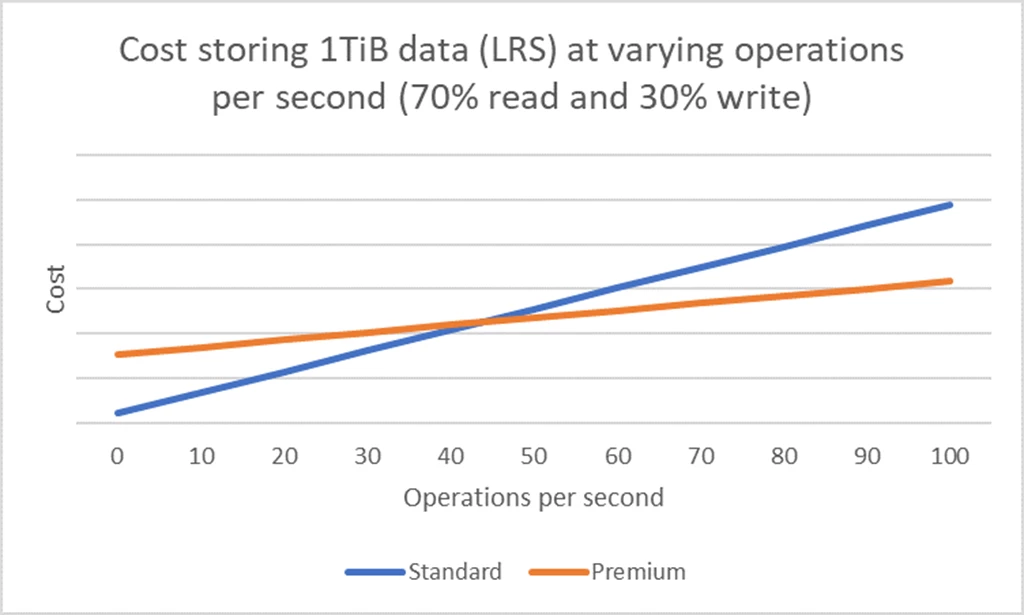In this blog post, we will take a closer look at pricing for Azure Premium Blob Storage, and its potential to reduce overall storage costs for some applications.
Premium Blob Storage is Azure Blob Storage powered by solid-state drives (SSDs) for block blobs and append blobs. For more information see, “Azure Premium Blob Storage is now generally available.” It is ideal for workloads that require very fast storage response times and/or has a high rate of operations. For more details on performance see, “Premium Block Blob Storage – a new level of performance.”
Azure Premium Blob Storage utilizes the same ‘pay-as-you-go’ pricing model used by standard general-purpose V2 (GPv2) hot, cool, and archive. This means customers only pay for the volume of data stored per month and the quantity of operations performed.
The current blob pricing can be found on the Azure Storage pricing page. You will see, data storage gigabyte (GB) pricing decreases for colder tiers, while the inverse is true for operation prices where operations per 10,000 pricing decreases for hotter tiers. Premium data storage pricing is higher than hot data storage pricing. However, read and write operations pricing for premium are lower than hot read and write operations. This means premium blob storage is meant to store data that is transacted upon frequently and is not intended for storing infrequently or rarely accessed data.
Given the lower operations costs, is there a point where premium, not only provides better performance, but also costs less than standard (GPv2) hot?
To answer this question, I created the graph below, which shows the relative total monthly cost of storing 1 Terabytes (TiB) of data in standard (GPv2) hot and premium, varying the operations per second performed on this 1TiB of data using a 70/30 split between read and write operations.
As you can see in the graph above, the estimated total monthly cost for premium becomes less than standard (GPv2) hot between 40 to 50 operations per second for each 1TiB of data. This means customers will save money for workloads with high rate of operations by using premium even if they do not require the better performance provided by premium.
Next steps
To get started with Premium Blob Storage, you provision a ‘Block Blob’ storage account in your subscription, and start creating containers and blobs using the existing Blob Service REST API or any existing tools such as AzCopy or Azure Storage Explorer.
Conclusion
We are very excited about Azure Premium Blob Storage providing low and consistent latency, and the potential cost savings for applications with high rate of operations. We look forward to hearing your feedback at premiumblobfeedback@microsoft.com or feel free to share your ideas and suggestions for Azure Storage on our feedback forum. To learn more about Azure Blob Storage please visit our product page.