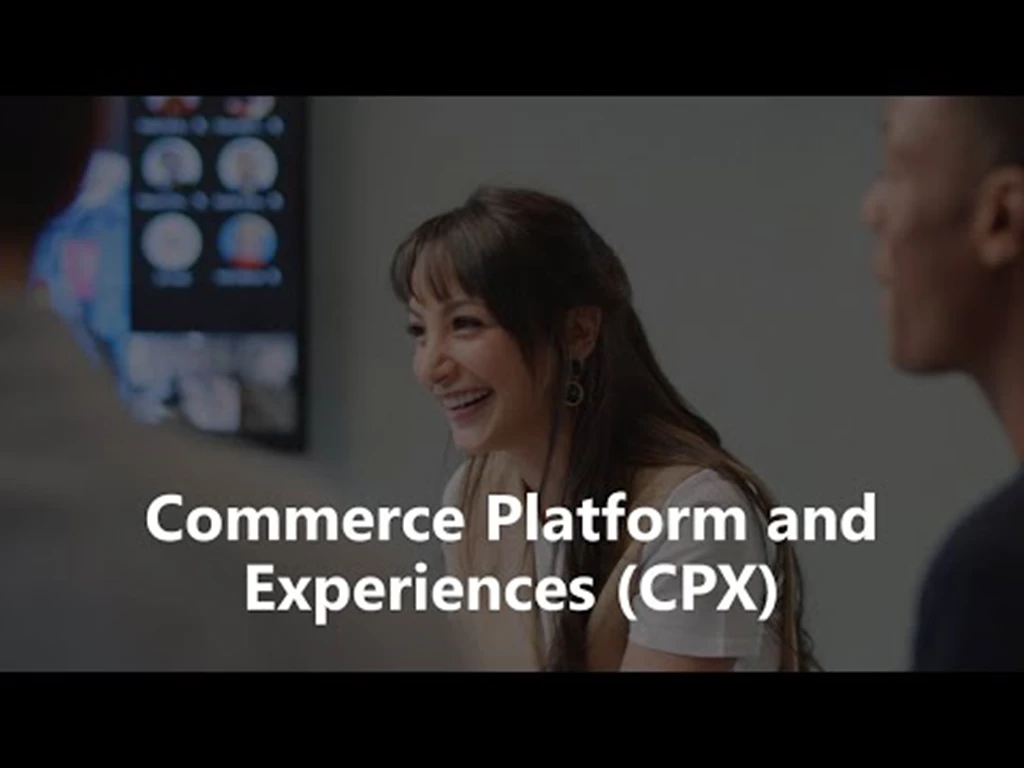Cost Management, Management and Governance, Migration
Azure Cost Management and Billing updates – April 2022
Posted on
7 min read
Whether you’re a new student, a thriving startup, or the largest enterprise, you have financial constraints, and you need to know what you’re spending, where, and how to plan for the future. Nobody wants a surprise when it comes to the bill, and this is where Azure Cost Management and Billing comes in.
We’re always looking for ways to learn more about your challenges and how Azure Cost Management and Billing can help you better understand where you’re accruing costs in the cloud, identify and prevent bad spending patterns, and optimize costs to empower you to do more with less. Here are a few of the latest improvements and updates based on your feedback:
- Summarized totals in the cost analysis preview
- Download your Azure prices as a ZIP file
- Unlock cloud savings on the fly with autoscale on Azure
- What’s new in Cost Management Labs
- New ways to save money with Azure
- New videos and learning opportunities
- Documentation updates
- Join the Azure Cost Management and Billing team
Let’s dig into the details.
Summarized totals in the cost analysis preview
I’ve talked about how the cost analysis preview is the future of analytics and insights in Cost Management. While what we have today is a solid foundation that most prefer over classic cost analysis, there’s still a lot left before we can fully replace the classic experience. This month’s update is one small step in that direction with the addition of the Total, Average, and Budget key performance indicators (KPIs) at the top of cost analysis.
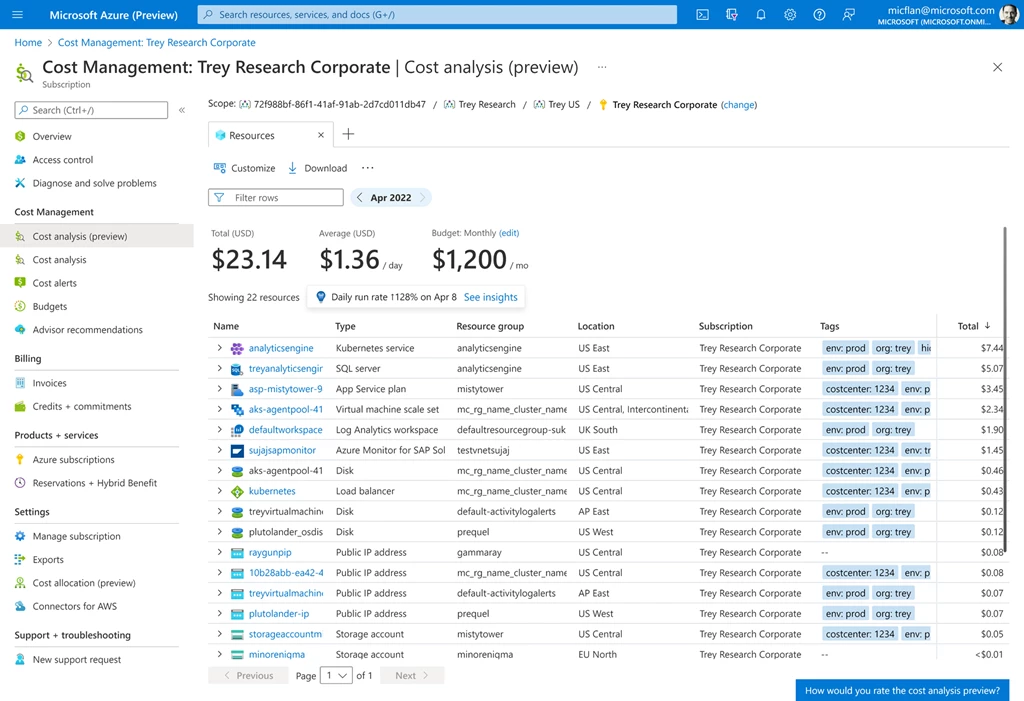
The Total KPI shows the summarized total across all rows. If you have charges in multiple currencies, cost is normalized to USD to show an overall total. Most views default to show actual, billed charges. The Reservations view shows amortized costs to break down and allocate your reservation purchases to the resources that received the prepurchase benefit. As a reminder, if you’d like to switch to amortized cost from another view, you can select the Customize command at the top to switch. Learn more about amortization, see View amortized reservation costs.
The Average KPI shows the average daily cost for the period. If your period includes the current day, the average is calculated up to and including yesterday, but does not include partial cost from the current day since the data for the day is not complete. Keep in mind every service submits usage at different timelines which will impact the average calculation. Learn more about data latency and refresh processing at Understand Cost Management data.
The Budget KPI shows the monthly budget you have configured with a quick link to edit the budget. If you don’t have a budget yet, you’ll see a link to create a new budget. Budgets created from the cost analysis preview are preconfigured with alerts when your cost exceeds 50 percent, 80 percent, and 95 percent of your cost or 100 percent of your forecast for the month. You can add additional recipients or update alerts from the Budgets page.
You may have seen these rolling out over the past few months, but they are now available to everyone. If you’re interested in what’s coming next, check out What’s new in Cost Management Labs below. Labs includes additional previews you might be interested in, like charts and grouping related resources. Check out the latest updates in cost analysis preview and let us know what you’d like to see next.
Download your Azure prices as a ZIP file
One important aspect of optimizing cost is comparing prices across different resource SKUs and regions. This can be cumbersome when using the portal or Azure pricing calculator but is a perfect scenario for automation with the Cost Management Price Sheets API. Now you can download your Azure prices as a ZIP file with multiple, smaller CSV files to make parsing the file easier. This helps avoid issues where the file can grow too big to be opened in tools like Microsoft Excel.
Learn more about the Price Sheets API and update your scripts today.
Unlock cloud savings on the fly with autoscale on Azure
Unused cloud resources can put an unnecessary drain on your computing budget, and unlike legacy on-premises architectures, there is no need to over-provision compute resources for times of heavy usage.
Autoscaling is one of the value levers that can help unlock cost savings for your Azure workloads by automatically scaling up and down the resources in use to better align capacity to demand. This practice can greatly reduce wasted spend for those dynamic workloads with inherently “peaky” demand.
To learn more, read Unlock cloud savings on the fly with autoscale on Azure.
What’s new in Cost Management Labs
With Cost Management Labs, you get a sneak peek at what’s coming in Azure Cost Management and can engage directly with us to share feedback and help us better understand how you use the service, so we can deliver more tuned and optimized experiences. Here are a few features you can see in Cost Management Labs:
- New: Cost Management tutorials
Whether you’re just getting started or looking to learn more about specific features, tutorials are now a click away from the Cost Management overview in Cost Management Labs. - Update: Access preview views from classic cost analysis – Now available in the public portal
Get one-click access to the new preview views from classic cost analysis in the View menu. You can see this in classic cost analysis in Cost Management Labs. - Update: Average cost in the cost analysis preview – Now available in the public portal
See your average daily cost at the top of the cost analysis preview. You can opt in using Try Preview. - Update: Budgets in the cost analysis preview – Now available in the public portal
Quickly create and edit budgets directly from the cost analysis preview. If you don’t have a budget yet, you’ll see a suggested budget based on your forecast. You can opt in using Try Preview. - Update: Anomaly detection alerts – Now enabled by default in Labs
Subscribe to automatic email alerts when a new anomaly has been detected. Anomaly detection is only available for subscriptions in the cost analysis preview. You can opt into this preview using Try Preview and then configure anomaly alerts from the Alerts page. - Update: Grouping SQL databases and elastic pools – Now enabled by default in Labs
Get an at-a-glance view of your total SQL costs by grouping SQL databases and elastic pools under their parent server in the cost analysis preview. You can opt in using Try Preview. - Charts in the cost analysis preview
View your daily or monthly cost over time in the cost analysis preview. You can opt in using Try Preview. - View cost for your resources
The cost for your resources is one click away from the resource overview in the preview portal. Just click View cost to quickly jump to the cost of that particular resource. - Change scope from the menu
Change scope from the menu for quicker navigation. You can opt-in using Try Preview.
Of course, that’s not all. Every change in Azure Cost Management is available in Cost Management Labs a week before it’s in the full Azure portal. We’re eager to hear your thoughts and understand what you’d like to see next. What are you waiting for? Try Cost Management Labs today.
New ways to save money with Azure
Lots of cost optimization improvements over the last month! Here are some of the generally available offers you might be interested in:
- On-demand capacity reservations for virtual machines.
- Ebsv5 virtual machines increase remote storage performance.
- Azure HBv3 virtual machines for HPC now upgraded.
- Cosmos DB autoscale RU/s entry point is 4x lower.
- Azure Database for PostgreSQL – Flexible Server now supports more high availability regions and US Gov Virginia and US Gov Arizona for Azure Government.
- Azure Database for MySQL – Flexible Server in China East 2 and China North 2.
- Azure Batch supports Spot Virtual Machines.
- IBM WebSphere on Azure with evaluation licensing.
- Azure Stream Analytics in 10 new regions.
And here are some of the new previews:
- Capacity reservation support in AKS.
- Azure Dedicated Host support in AKS.
- Arm64-based virtual machines can deliver up to 50% better price-performance.
- NC A100 v4 virtual machines accelerate AI applications.
- Virtual machines with Ampere Altra Arm-based processors.
- DCsv3 virtual machines available in Switzerland and West US.
- Azure SignalR Service Premium tier.
New videos and learning opportunities
Here are a couple new videos you might be interested in:
- Reduce your costs with Azure Spot Virtual Machines (18 minutes).
- Announcing Microsoft Azure FX Series Virtual Machine General Availability (2 minutes).
Follow the Azure Cost Management and Billing YouTube channel to stay in the loop with new videos as they’re released and let us know what you’d like to see next.
Want a more guided experience? Start with Control Azure spending and manage bills with Azure Cost Management and Billing.
Documentation updates
Here are a few documentation updates you might be interested in:
- New: Prepay for Virtual machine software reservations.
- New: View amortized reservation costs.
- Identify anomalies and unexpected changes in cost now covers anomaly detection.
- Analyze Azure costs with the Power BI App includes details about how cost may differ from the EA portal.
- Save and share customized views includes a note about how many views you can save.
Want to keep an eye on all of the documentation updates? Check out the Cost Management and Billing documentation change history in the azure-docs repository on GitHub. If you see something missing, select Edit at the top of the document and submit a quick pull request.
Join the Azure Cost Management and Billing team
Are you excited about helping customers and partners better manage and optimize costs? We’re looking for passionate, dedicated, and exceptional people to help build best in class cloud platforms and experiences to enable exactly that. If you have experience with big data infrastructure, reliable and scalable APIs, or rich and engaging user experiences, you’ll find no better challenge than serving every Microsoft customer and partner in one of the most critical areas for driving cloud success.
Watch the video below to learn more about the Azure Cost Management and Billing team:
What’s next?
These are just a few of the big updates from last month. Don’t forget to check out the previous Azure Cost Management and Billing updates. We’re always listening and making constant improvements based on your feedback, so please keep the feedback coming.
Follow @AzureCostMgmt on Twitter and subscribe to the YouTube channel for updates, tips, and tricks. You can also share ideas and vote up others in the Cost Management feedback forum or join the research panel to participate in a future study and help shape the future of Azure Cost Management and Billing.
We know these are trying times for everyone. Best wishes from the Azure Cost Management and Billing team. Stay safe and stay healthy.