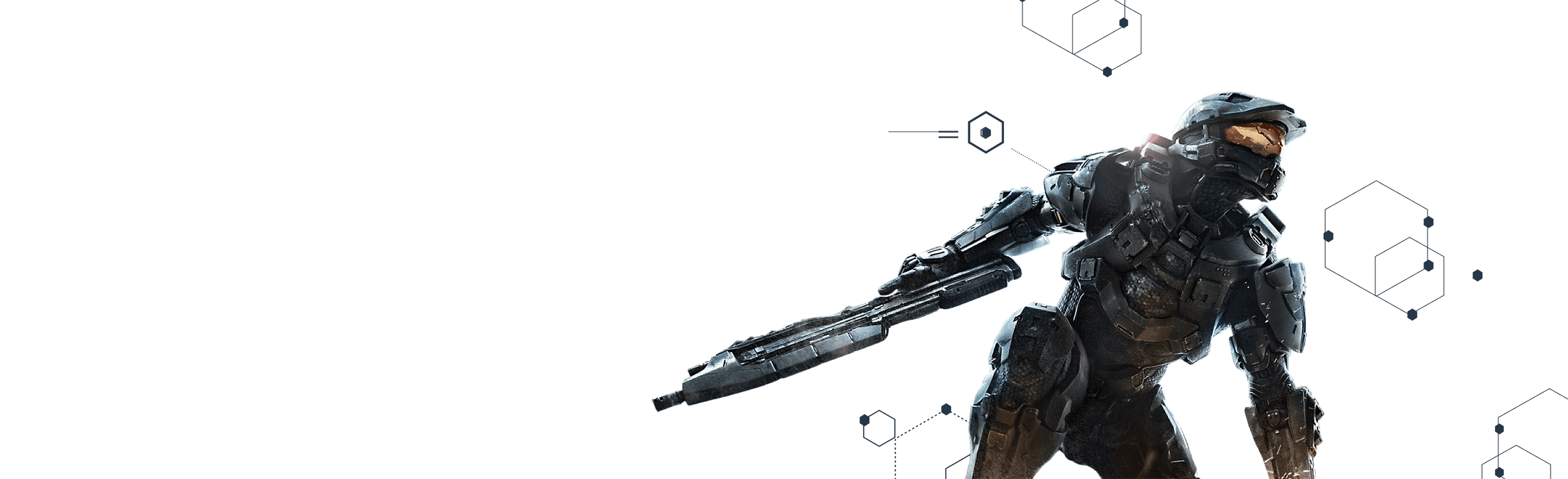Keep your players coming back for more
Build and operate live games on a single platform. PlayFab gives you everything you need—game services, data analytics, and live operations tools—to launch faster, extend your game’s lifecycle, and reduce costs.
Games that run on PlayFab

-
Multiplayer Services
Cross-network identity, multiplayer servers, and accessible party chat to help grow your live games.
Multiplayer Servers
Dynamically scale dedicated Multiplayer Servers to deliver low-latency, high-reliability real-time multiplayer gameplay.
Party networking and chat
Help players build relationships and communities with PlayFab Party's seamless player-to-player communication powered by Azure AI Services.
Matchmaking and groups
Help players find new friends and competitors, and give players at all levels faster, higher-quality matches for more exciting and rewarding play.
Leaderboards and statistics
Track, compare, and reward player success with tournaments, leaderboards, and prizes.
Cross-network identity and data
Meet players on the platforms they use and let them link accounts to roam across Xbox, PSN, Nintendo, and beyond.
Real-time data and analytics
Gain immediate insight into game performance and potential issues with real-time streaming, player segmentation, experiments, and reports.
Data management
Import, store, process, and export games data within a completely managed data environment without the need for additional engineering.
Raw event data
Get direct access to raw event data in Azure Data Explorer and interact with it using your preferred query and visualization solutions.
Compliance
Maintain compliance with the General Data Protection Regulation (GDPR), Children’s Online Privacy Protection Act (COPPA), and other government regulations.
Engagement and retention
Keep players coming back for more by understanding their behavior through real-time segmentation and engaging them with a shared web portal and player-to-player communication.
Content management
Centrally manage remote updates to game assets with a content delivery network (CDN).
Experiments
Run experiments with an interactive and self-directing user interface to learn fast and create the best strategy for your game.
Game monetization
Process payments, manage virtual currency, sell catalog items, and guard against fraud with PlayFab Economy.
Automation
Configure custom operations and react to events in real-time to improve efficiency.
PlayFab works with all major platforms, engines, stores, and more

Comprehensive security and compliance, built in
-
Microsoft invests more than USD 1 billion annually on cybersecurity research and development.

-
We employ more than 3,500 security experts who are dedicated to data security and privacy.

-
Azure has more certifications than any other cloud provider. View the comprehensive list.
-
ISO/IEC
-
CSA/CCM
-
ITAR
-
CJIS
-
HIPAA
-
IRS 1075
Get started with an Azure free account
1

2

After your credit, move to pay as you go to keep building with the same free services. Pay only if you use more than your free monthly amounts.
3

PlayFab developer resources
Role-based guides
Get to know PlayFab based on what you do.
Getting started for developers
Quickstarts, SDKs, and more
Jump right into PlayFab and start developing now.
Keep in touch with PlayFab
Frequently asked questions about PlayFab
-
Visit the PlayFab Pricing overview page to learn how PlayFab pricing works, including definitions of consumption-based pricing meters.
-
If you're a new customer, start free in Development Mode, which lets you connect titles currently in development to PlayFab without running up the bill.
When you're ready to move to live mode, learn about PlayFab pricing and view the billing summary page to preview your titles’ usage amounts. For more information about the PlayFab consumption-based billing model, read the best practices guide.
-
PlayFab titles are in one of two states—development mode and live mode. PlayFab is free to try in development mode, which lets you connect a title currently in development without running up the bill. A title in development mode can have only up to 100,000 users. A single account can have up to 10 titles in development mode.
Read more about development mode.
-
You can change your plan in game manager using the Plan Recommendation and Plan Selection pages. Read more about account upgrades.
-
PlayFab Insights is a feature currently in preview. It's a completely managed data environment that gives you instant access to your games data without the need for additional engineering. All Insights features are billed in a virtual currency called Insights Credits. Each performance level for Insights is billed to the minute. The cost in credits for each performance level is located at the bottom of the table on the Insights Management page. Visit the Insights pricing page to understand the relationship of Insights performance settings to your cost.
-
You get access to PlayFab web forums, documentation, and tutorials. In addition, you can join the active PlayFab community in Discord, where developers share their experiences and knowledge with one another. Customers on a paid plan and at the Enterprise level get access to dedicated support, including the ability to submit tickets. Learn more about technical support.
-
The PlayFab Multiplayer Servers hosting service allows you to operate a dynamically scaling pool of custom game servers in Azure. Select a pricing plan to access the service and use a limited, free quota of PlayFab Multiplayer Servers for product evaluation and testing. PlayFab Multiplayer Servers are billed on a consumption basis and billed separately.
To get started, enable PlayFab Multiplayer Servers in game manager by selecting the Multiplayer tab. For detailed instructions, see the PlayFab Multiplayer Servers quickstart.
Learn more about PlayFab Multiplayer Servers billing and pricing.
-
The billing summary page provides a daily snapshot of your month-to-date estimate charges. Use the information on this page to estimate what your bill will look like at the end of the month and view past months to understand trends and comparisons. The billing details page helps you determine the biggest consumers of your metered resources and how you might reduce your charges.
Admin or billing permissions are required to view the billing summary page. See the billing summary overview to learn more.