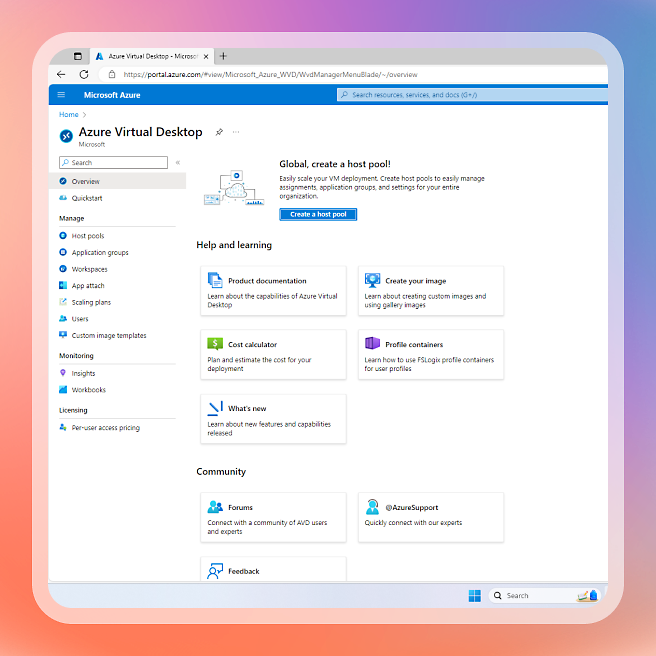Azure Virtual Desktop
Deliver affordable, secure remote desktop and application experiences to employees wherever they are.
Help improve productivity while keeping costs in check with Azure Virtual Desktop.
OVERVIEW
Why choose Azure Virtual Desktop
- Access virtualized Windows 11 and Windows 10 desktops and apps with the security and reliability of Azure.
- Meet employee needs while maintaining control over configuration and management.
- Optimize costs with multi-session capabilities and pay for only what you use.
FEATURES
Provide remote desktops and apps to employees
Secured virtual machines
Configure and deploy virtual machines delivering Windows 11 and Windows 10 desktop and application experiences.
Analyze connection quality
Deploy your virtual infrastructure in secured Azure regions around the world.
Familiar Windows experiences
Provide access to Windows 11, Windows 10, and Windows Server 2022, 2019, and 2016 experiences.
Control and resilience
Have Microsoft manage all aspects of the control plane for you, giving you a resilient global footprint.
Flexible networking options
Use networking options such as Azure Private Link and RDP Shortpath for additional security and reliability.
Host pool management
Use advanced capabilities such as custom image templates to manage deployments at scale.
Multi-session capabilities
Windows 11 and Windows 10 multi-session help cut costs by allowing multiple users on a single virtual machine at the same time.
Cost-efficient cloud migration
Reduce licensing and IT infrastructure costs by moving on-premises solutions to Azure Virtual Desktop.
Pay-per-use model
Scale consumption on demand. Pay for compute capacity by the second, with no long-term commitments or upfront payments.

Modernize your Citrix or VMware deployment
Deploy Azure Virtual Desktop into existing desktop and app virtualization environments with Citrix DaaS for Azure or VMware Horizon Cloud Service on Microsoft Azure.
- Citrix customers can deploy Windows 11 and Windows 10 Enterprise multi-session on Azure Virtual Machines.
- VMware customers can deploy Windows 11 and Windows 10 Enterprise multi-session on Azure Virtual Machines.

Gartner names Microsoft a Leader
Microsoft was named a Leader in the inaugural 2023 Gartner® Magic Quadrant™ for Desktop as a Service.
Choose the best option to fit your needs
Azure Virtual Desktop
This flexible cloud virtual desktop infrastructure (VDI) platform delivers secured desktops and apps with maximum control.
Windows 365
This software-as-a-service solution delivers a secured, personalized Windows experience from the cloud to any device.

CUSTOMER STORIES
Trusted by the world's most innovative brands
Minimize costs with Azure Virtual Desktop
- Pay only for what you need with usage-based pricing along with other cost optimization options, such as:
- Scaled consumption on demand
- Payment for compute capacity by the second
- No long-term commitments or upfront payments
- Optimize costs with multi-session capabilities
- Take advantage of existing eligible Windows or Microsoft 365 per-user licenses
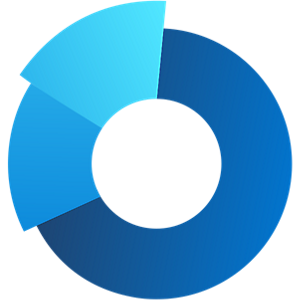
RESOURCES
Frequently asked questions
- Azure Virtual Desktop is for organizations with expertise implementing and managing virtual desktop infrastructure (VDI) solutions that want to give employees a secured, remote Windows desktop experience that’s fit for many use cases.
- The virtual desktop infrastructure—including broker, gateway, load balancer, and diagnostics—is managed by Azure Virtual Desktop. IT only needs to manage Windows 11 and Windows 10 remote desktops, apps, and any necessary governance policies.
- Customers can configure, purchase, and manage Azure Virtual Desktop through the Azure Portal. At least one Azure subscription is required to set up Azure Virtual Desktop. Learn about Azure Virtual Desktop pricing
- Customers are eligible to access Windows 11 and Windows 10 (client) single and multi-session capabilities with Azure Virtual Desktop if they have one of the following licenses:
- Microsoft 365 E3/E5
- Microsoft 365 A3/A5/Student Use Benefits
- Microsoft 365 F3
- Microsoft 365 Business Premium
- Windows 11 and Windows 10 Enterprise E3/E5
- Windows 11 and Windows 10 Education A3/A5
- Windows 11 and Windows 10 VDA E3/E5
- Customers are eligible to access server workloads with Azure Virtual Desktop if they have a Remote Desktop Services client access license with active Software Assurance or user subscription licenses. Customers pay for the virtual machines, storage, and networking consumed when using the service.
- Remote app streaming allows organizations to use Azure Virtual Desktop as a platform as a service (PaaS) to provide its apps as software as a service (SaaS). Organizations can use it to deliver apps to their customers over a secure network through virtual machines.
- Azure Virtual Desktop for Azure Stack HCI (preview) is a feature that lets customers deploy Azure Virtual Desktop session hosts on their on-premises Azure Stack HCI. It isn’t an Azure Arc–enabled service and isn’t supported outside of Azure in a multi-cloud environment or on Azure Arc–enabled servers other than Azure Stack HCI virtual machines. Learn more about Azure Virtual Desktop for Azure Stack HCI
- Azure Virtual Desktop is available worldwide. Go to product availability by region