Azure Spot Virtual Machines
Access low-cost unused Azure compute capacity at scale.
Scalable compute capacity at deep discounts for your interruptible workloads
Use Spot Virtual Machines to buy unused compute capacity at significant cost savings. Deploy workloads that can handle interruptions and don't need to be completed within a specific period of time. Run workloads for development, testing, quality assurance, advanced analytics, big data, machine learning and AI, batch jobs, rendering and transcoding of videos, graphics, and images at a very low cost. Purchase a spot VM.
Buy unused Azure compute capacity at deep discounts to run interruptible workloads.
Choose to set a maximum price to run your workloads.
Look up the price history and eviction rate for spot virtual machines (VMs) in the Azure portal.
Run interruptible workloads at scale on a broad range of VMs with Azure Virtual Machine Scale Sets.
Get more cloud at a lower cost
With Spot Virtual Machines, provision unused Azure compute capacity at deep discounts of up to 90 percent compared to pay-as-you-go prices.* Pay only up to the maximum price that you set in advance (optional). Spot VM instances are ideal for workloads that can be interrupted, providing scalability while reducing costs. Get special Azure pricing and benefits when running Windows Server workloads on spot VMs.
*Actual discounts may vary based on region, VM type, and Azure compute capacity available when the workload is deployed.


Choose from a broad range of VMs for your budget
Spot Virtual Machines pricing may change as necessary and will vary based on available capacity. Workloads will be evicted when:
- The price is higher than the maximum price that you agreed to pay.
- Azure no longer has available compute capacity and needs to reallocate its resources.
Get Spot Virtual Machines pricing for a broad range of VMs and VM scale sets. View the price history and the eviction rate for the spot VMs you select.
Run recommended workloads
On spot VMs, run only applications that can handle interruptions and don't need to be completed within a specific timeframe.
Spot VMs are ideal for the following types of workloads:
- Dev/test environments, including continuous integration and continuous delivery (CI/CD) workloads.
- Select high-performance computing scenarios, batch processing jobs, or visual rendering applications.
- Big data, analytics, container-based, and large-scale stateless applications.
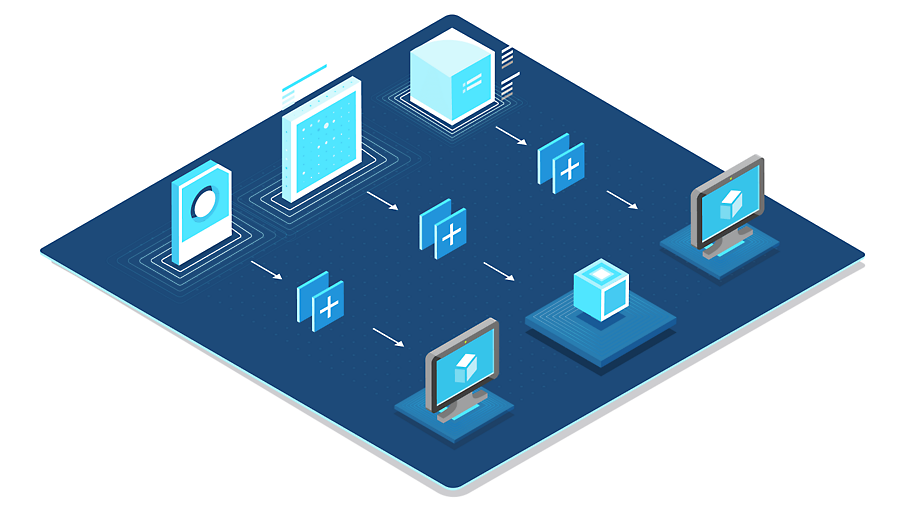
See how Spot Virtual Machines works
Spot Virtual Machines overview
Watch this video to learn when to use Spot Virtual Machines, how to set a maximum price in advance, and how to access the price history and the eviction rate for the VMs you select.
Make the most of Azure to reduce your cloud spend
Azure reservations, Spot Virtual Machines, Azure Hybrid Benefit, prepaid Linux plans, and additional platform capabilities can help substantially reduce your cloud bill. Learn about a comprehensive approach to maximize your return on your Azure investment.
Comprehensive security and compliance, built in
-
Microsoft invests more than USD1 billion annually on cybersecurity research and development.



-
We employ more than 3,500 security experts who are dedicated to data security and privacy.

-
Azure has more certifications than any other cloud provider. View the comprehensive list.
-
Optimize costs with Spot Virtual Machines
Purchase unused compute capacity at deep discounts of up to 90 percent compared to pay as you go prices.*
If your workload can tolerate interruptions, and its execution time is flexible, using Spot Virtual Machines can significantly reduce the cost of running your workload in Azure. Run your workloads on Azure VMs or VM scale sets.
*Actual discounts may vary based on region, VM type, and Azure compute capacity available when the workload is deployed.
Get started with an Azure free account
1

2

After your credit, move to pay as you go to keep building with the same free services. Pay only if you use more than your free monthly amounts.
3

Spot Virtual Machines resources and documentation
Spot Virtual Machines documentation
Read the Spot Virtual Machines overview.
Deploy a spot VM in the Azure Portal or with Azure PowerShell, Azure CLI, or Azure Resource Manager templates.
Find the best VM for your workload with the virtual machines selector.
Spot Virtual Machines for Virtual Machine Scale Sets
Read the Spot Virtual Machines for scale sets overview.
Deploy a spot VM on scale sets in the Azure Portal or with Azure CLI, Azure PowerShell, or Azure Resource Manager templates.
Frequently asked questions about Spot Virtual Machines
-
Spot Virtual Machines is available now to customers buying from the web or through a Microsoft representative. Spot Virtual Machines is also available with Azure Virtual Machine Scale Sets.
-
Workloads are evicted when Azure no longer has available compute capacity and must reallocate its resources.
Workloads will also be evicted when the current price exceeds the maximum price that you agreed to pay before the spot VMs were allocated.
Additionally, when you subscribe to scheduled events, you get a notification 30 seconds before your workload is evicted. Refer to the documentation for more information.
-
The preview of Azure low-priority VMs on scale sets has been discontinued and was retired on February 3, 2020. Spot Virtual Machines have replaced Azure low-priority VMs and include new capabilities, such as variable pricing. Spot Virtual Machines pricing is also available on both single VMs and VM scale sets.
-
For spot Virtual Machines pricing transparency across all Azure regions and to ensure fairness when allocating available compute capacity, all of our customers will enter maximum prices in US dollars. You may pay your Azure bill in one of the supported local currencies below.
United States – Dollar ($) USD
Euro Zone – Euro (€) EUR
Switzerland – Franc (chf) CHF
Australia – Dollar ($) AUD
Denmark – Krone (kr) DKK
Canada – Dollar ($) CAD
Japan – Yen (¥) JPY
Korea – Won (₩) KRW
New Zealand – Dollar ($) NZD
Norway – Krone (kr) NOK
Russia – Ruble (руб) RUB
Sweden – Krona (kr) SEK
Taiwan – Dollar (NT$) TWD
United Kingdom – Pound (£) GBP
India – Rupee (₹) INR
Brazil – Real (R$) BRL
-
The behavior of an evicted spot VM depends on the eviction policy that you select.
If the eviction policy is set to Deallocate, only the VM is deallocated, and no VM-associated charges are incurred. However, other resources, such as disk or network, continue to run and accrue charges.
Conversely, if the eviction policy is set to Delete, the VM and all associated resources are deleted.
If your spot VM is evicted because of capacity and it's part of a scale set, Azure will try to restore the evicted VM to maintain a target instance count. Learn more.
-
If the eviction policy is set to Deallocate, any data stored on disk storage is not deleted. However, all the temporary data that is local to the VM is deleted.
If the eviction policy is set to Delete, data that's stored on local disks and on any attached persistent disk storage is deleted.
-
There is no guaranteed minimum run time for a spot VM. Allocation is based on available unused capacity.
-
If the eviction policy is set to Deallocate, you manually restart the VM either in the Azure portal or by using a command-line interface, such as Azure PowerShell.
Depending on the available Azure capacity, the VM may be reallocated. Single spot VMs are always deallocated by Azure.
If your spot VM is evicted because of capacity and is part of a scale set, Azure will try to restore the evicted VM to maintain a target instance count. Learn more.
-
Spot Virtual Machines pricing is available for most Azure VMs, except for suppressed core VMs, promo VMs, and burstable VMs (B-series).
-
Yes. However, there are two important differences. First, spot VMs can be evicted, but they give you access to unused Azure compute capacity (VMs) at deep discounts compared to pay-as-you-go prices. Also, unlike regular VMs, a service-level agreement (SLA) isn't available for spot VMs. See the product terms for more information.
-
Run workloads that can be interrupted and that don’t have to be completed within a specific amount of time.
-
No. You can only set the spot pricing flag when you create a scale set.
-
No. This option isn’t supported at this time.
-
Spot VMs have a separate quota pool, like pay-as-you-go VMs. Learn more.
-
Yes. Use the standard quota increase process—the same that you use for pay-as-you-go VMs—to submit a request to increase your quota for Spot VMs. Learn more.
-
To review Spot Virtual Machines availability across the various Azure channels—including cloud service providers (CSPs)—refer to the documentation. Visit Partner Center and contact your Microsoft partner account manager if you have any additional questions.
-
Spot VMs will only be supported for 'virtualMachineConfiguration' pools and not 'cloudServiceConfiguration' pools. Learn more about spot VMs on Batch.
-
Yes, this capability is available to our customers in the Azure portal.
-
Spot VM's already have discounted price and the cost of these VM's are also variable in nature hence there is no additional discount for these VM's under the Enterprise Agreement (EA) and billed at PayG rates.



