Visual Studio Code
A powerful, lightweight free code editor with integrated tools to easily deploy your code to Azure.
One editor, from code to cloud
Spend more time coding and less time switching between tools. Use features and extensions that integrate with Azure and GitHub to develop, debug, and deploy all from one place.

Provides local emulators and extensions to build, run, and debug cloud apps directly from the editor
Imports and manages data for local or remote databases, with support for Azure Cosmos DB, MongoDB, and more
Has guided workflows for GitHub Actions and Azure Pipelines to create and configure continuous integration
Supports nearly every language and app type, including static web apps, serverless Azure Functions, and Kubernetes clusters
Develop cloud apps locally before you deploy
Create, run, and debug your cloud projects locally so you can prototype quickly. Optimize costs by testing whether new features run efficiently in the cloud before deploying. Azure extensions include emulators for Azure Storage, Azure Cosmos DB, and Azure Functions.
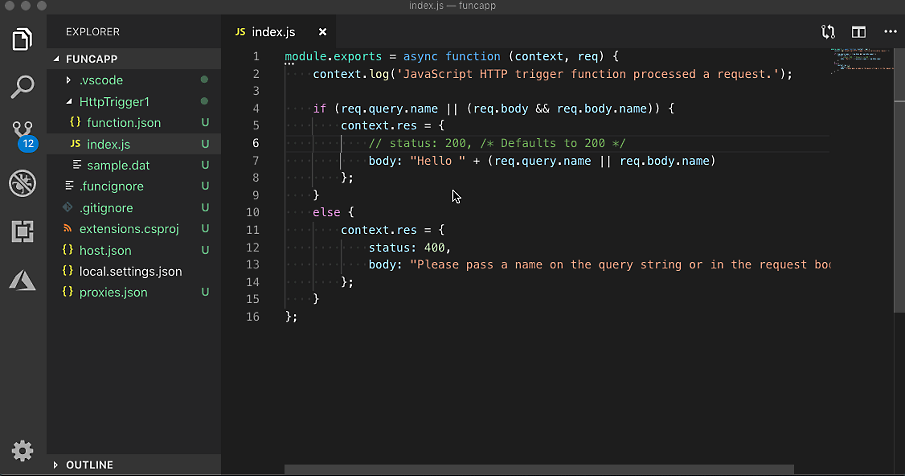

Set up automated deployments to the cloud
Use the Deploy to Azure extension to set up continuous integration and continuous delivery (CI/CD) from your apps to the cloud using GitHub Actions or Azure Pipelines. Easily create a CI/CD pipeline targeting Azure App Service, Azure Functions, or Azure Kubernetes Service (AKS) using the extension’s built-in automated workflows.
Add and manage data
Easily manage your app’s data using the built-in MongoDB and IntelliSense support. Connect to your local or remote MongoDB servers and manage databases, collections, and documents, or host them in the cloud with the Azure Cosmos DB free tier.
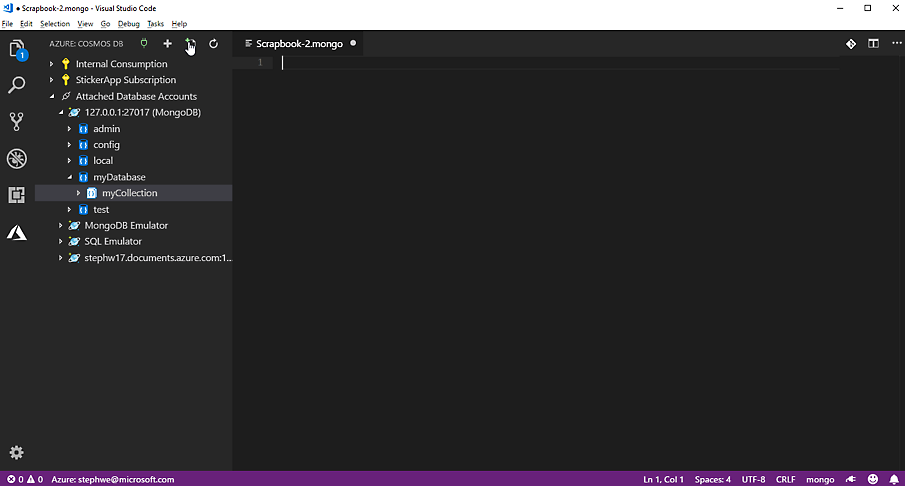
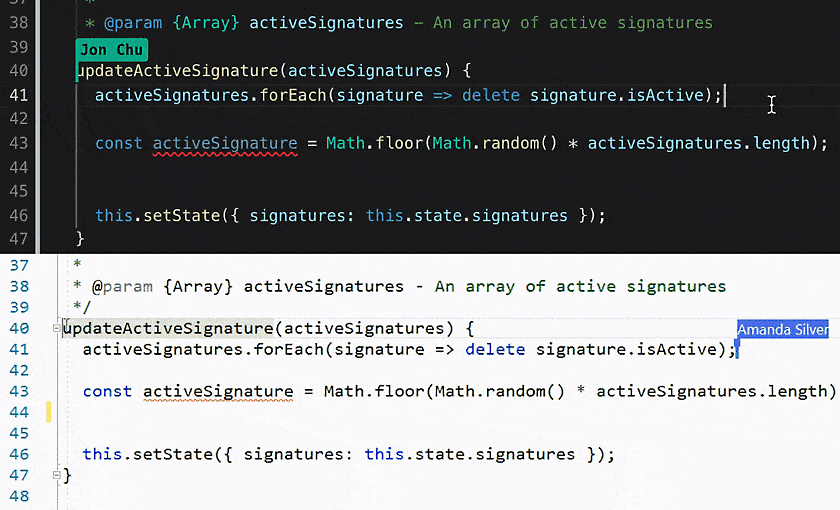
Collaborate with ease
You don't need to change how you work with others, whether they're teammates in the same room or developers around the world working on open source projects. Bring pull requests and issues from GitHub into the editor with the GitHub Pull Requests and Issues extension. Or collaborate on editing, debugging, and app sharing in real time for pair programming or code reviews with the Live Share Extension.
Comprehensive security and compliance, built in
-
Microsoft invests more than USD1 billion annually on cybersecurity research and development.



-
We employ more than 3,500 security experts who are dedicated to data security and privacy.

-
Azure has more certifications than any other cloud provider. View the comprehensive list.
Get started with an Azure free account
1

2

After your credit, move to pay as you go to keep building with the same free services. Pay only if you use more than your free monthly amounts.
3

Containers
Build, manage, and deploy containerized applications using the Docker extension. Generate Docker files from your existing repository and manage your containers, images, and registries from inside Visual Studio Code.
Kubernetes
Enjoy a fully integrated Kubernetes experience with the Kubernetes extension. Deploy containerized applications to local or cloud-hosted Kubernetes clusters and debug your live applications in Visual Studio Code.
Front-end web development
Extend JavaScript debugging to front-end development using the Microsoft Edge DevTools extension for VS Code. Set breakpoints and step through front-end JavaScript code to resolve issues quickly. Debug front-end and back-end code simultaneously with the multitarget debugging capability.