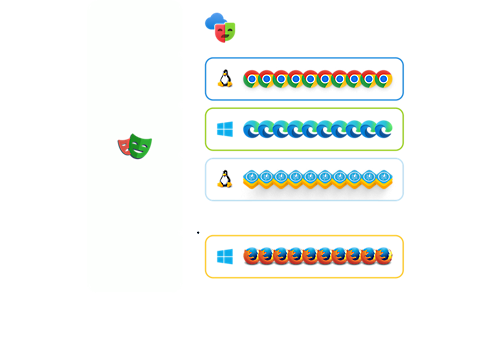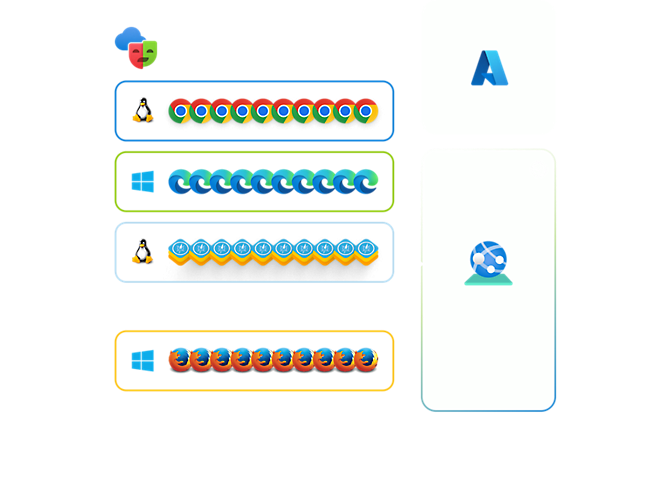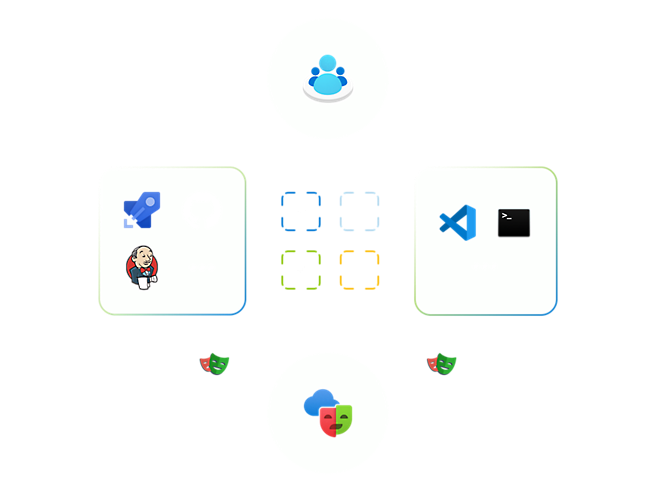Microsoft Playwright Testing PREVIEW
Run Playwright tests with browser and OS combinations hosted in the cloud
Run Playwright tests at scale
- Distribute tests across browsers with higher parallelization in CI to run test suites faster.Ensure apps work as expected for any user. Add OS-browser combinations in your test matrix without slowing execution.Get reliable end-to-end testing for web apps with support for all modern browsers on Linux and Windows OS.Get support for the latest OSS framework features at scale with a trusted service created for devs by devs.
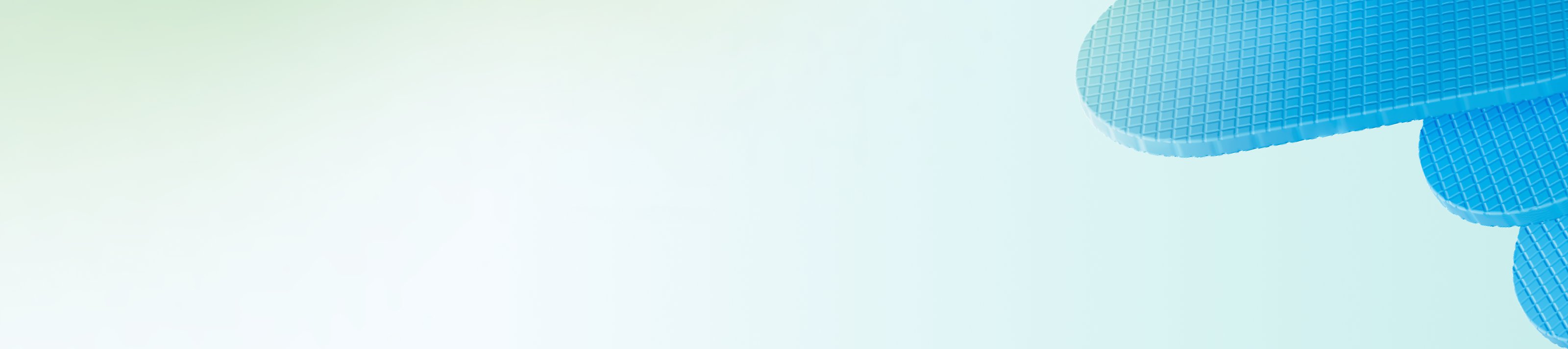
Get started

Run Playwright tests flexibly in the cloud
Built-in security and compliance


Flexible consumption-based pricing

Microsoft Playwright Testing resources and documentation

FAQs
-
- East US
- West US 3
- East Asia
- West Europe
Learn more about latency and execution and data storage locations.
-
A workspace can run up to 50 parallel tests.
Learn more about parallelism in the Playwright Testing service.
-
Use any device to test against Linux and Windows OS environments and all modern browsers (including Chromium, WebKit, and Firefox) that are hosted in the cloud.
-
You can use Playwright Testing to run tests for cloud-hosted applications, on-premises applications, and localhost development servers.
-
Get support for mulitple versions of Playwright OSS. Every new OSS version is supported shortly after its release.
-
The regional affinity feature enables users to connect to browsers situated in the region closest to the location from where tests are initiated. This region may differ from the region where the workspace is created.
Utilizing regional affinity can help to minimize network latency during test execution. However, it's important to note that all data will continue to be stored in the region where the workspace is created.


Get started with a free account