Data extraction from printed forms is by now a tried and true technology. Form Recognizer extracts key value pairs, tables and text from documents such as W2 tax statements, oil and gas drilling well reports, completion reports, invoices, and purchase orders. However, real-world businesses often rely on a variety of documents for their day-to-day needs that are not always cleanly printed.
We are excited to announce the addition of handwritten and mixed-mode (printed and handwritten) support. Starting now, handling handwritten and mixed-mode forms is the new norm.
Extracting data from handwritten and mixed-mode content with Form Recognizer
Entire data sets that were inaccessible in the past due to the limitations of extraction technology now become available. The handwritten and mixed-mode capability of Form Recognizer is available in preview and enables you to extract structured data out of handwritten text filled in forms such as:
- Medical forms: New patient information, doctor notes.
- Financial forms: Account opening forms, credit card applications.
- Insurance: Claim forms, liability forms.
- Manufacturing forms: Packaging slips, testing forms, quality forms.
- And more.
By using our vast experience in optical character recognition (OCR) and machine learning for form analysis, our experts created a state-of-the-art solution that goes beyond printed forms. The OCR technology behind the service supports both handwritten and printed. Expanding the scope of Form Recognizer allows you to tap into previously uncharted territories, by making new sources of data available to you. You may extract valuable business information from newly available data, keeping you ahead of your competition.
Whether you are using Form Recognizer for the first time or already integrated it into your organization, you will now have an opportunity to create new business applications:
- Expand your available data set: If you are only extracting data from machine printed forms, expand your total data set to mixed-mode forms and historic handwritten forms.
- Create one application for a mix of documents: If you use a mix of handwritten and printed forms, you can create one application that applies across all your data.
- Avoid manual digitization of handwritten forms: Original forms may be fed to Form Recognizer without any pre-processing, extracting the same key-value pairs and table data you would get from a machine-printed form to reduce costs, errors, and time.
Our customer: Avanade
Avanade values people as their most important asset. They are always on the lookout for talented and passionate professionals to grow their organization. One way they find these people is by attending external events, which may include university career fairs, trade shows, or technical conferences to name a few.
During these events they often take the details of those interested in finding out more about Avanade, as well as their permission to contact them at a later date. Normally this is completed with a digital form using a set of tablets. But when the stand is particularly busy, they use a short paper form that attendees can fill in with their handwritten details. Unfortunately, these forms needed to be manually entered into the marketing database, requiring a considerable amount of time and resources. With the volume of potential new contacts at these events, multiplied by the number of events Avanade attends, this task can be daunting.
Azure Form Recognizer’s new handwritten support simplifies the process, giving Avanade peace of mind knowing no contact is lost and the information is there for them immediately.
In addition, Avanade integrated Form Recognizer as a skill within their cognitive search solution, enabling them to quickly use the service in their existing platform and follow-up with new leads, while their competitors may be spending time digitizing their handwritten forms.
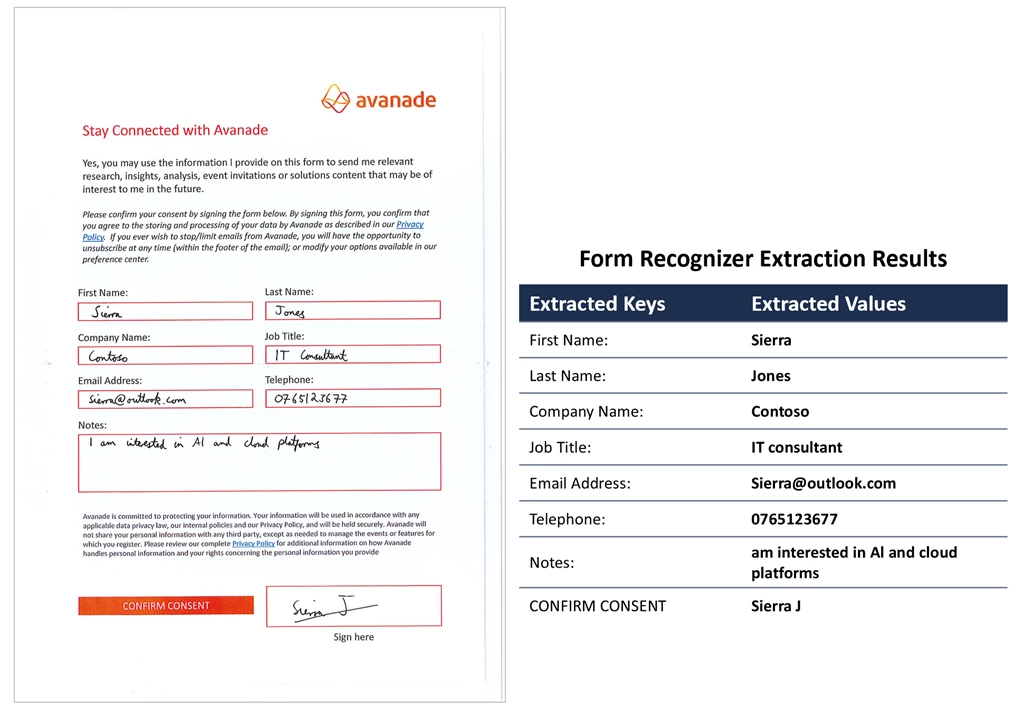
“Azure Form Recognizer takes a vast amount of effort out of the process, changing the task from data entry to data validation. By integrating Form Recognizer with Azure Search, we are also immediately able to use the service in our existing platforms. If we need to find and check a form for any reason, for example to check for a valid signature there, we can simply search by any of the fields like name or job title and jump straight to that form. In our initial tests, using Form Recognizer has reduced the time taken to digitize the forms and double check the entries by 35 percent, a number we only expect to get better as we work to optimize our tools to work hand in hand with the service, and add in more automation.” – Fergus Kidd, Emerging Technology Engineer, Avanade
Getting started
To learn more about Form Recognizer and the rest of the Azure AI ecosystem, please visit our website and read the documentation.
Get started by contacting us.
For additional questions please reach out to us at formrecog_contact@microsoft.com
