Azure Files premium tier is now zone redundant!
We’re excited to announce the general availability of zone redundant storage (ZRS) for Azure Files premium tier. Azure Files premium tier with ZRS replication enables highly performant, highly available file services, that are built on solid-state drives (SSD).
Azure Files ZRS premium tier should be considered for managed file services where performance and regional availability are critical for the business. ZRS provides high availability by synchronously writing three replicas of your data across three different Azure Availability Zones, thereby protecting your data from cluster, datacenter, or entire zone outage. Zonal redundancy enables you to read and write data even if one of the availability zones is unavailable.
With the release of the ZRS for Azure Files premium tier, premium tier now offers two sets of durability options to meet your storage needs, zone redundant storage (ZRS) for intra-region high availability and locally-redundant storage (LRS) for lower-cost single region durable storage.
Getting started
You can create ZRS Azure premium files account through Azure Portal, Azure CLI, or Azure PowerShell.
Azure Files premium tier requires FileStorage as the account kind. To create a ZRS account in the Azure Portal, set the following properties:
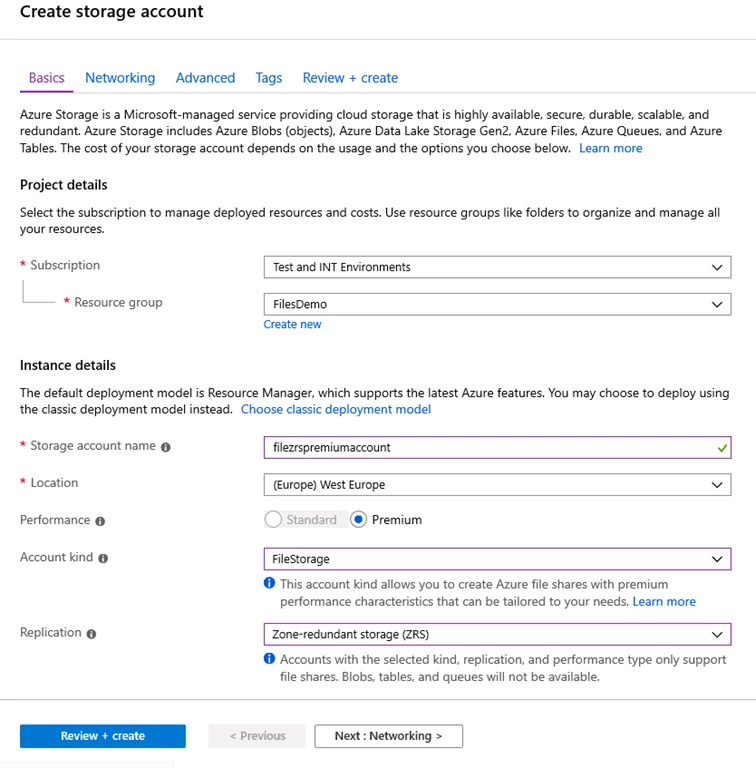
Currently, ZRS option for Azure Files premium tier is available in West Europe and we will be gradually expanding the regional coverage. Stay up to date on the premium tier ZRS region availability through the Azure documentation.
Migration from LRS premium files account to ZRS premium files account requires manual copy or movement of data from an existing LRS account to a new ZRS account. Live account migration on request is not supported yet. Please check the migration documentation for the latest information.
Refer to the pricing page for the latest pricing information.
To learn more about premium tier, visit Azure Files premium tier documentation. Give it a try and share your feedback on the Azure Storage forum or email us at azurefiles@microsoft.com.
Happy sharing!
