AI + Machine Learning, Announcements, Azure DevTest Labs, Developer Tools, Microsoft Dev Box
Stations de travail basées sur le cloud optimisées pour le développement : Microsoft Dev Box est désormais en disponibilité générale
Posted on
5 min read
Le mois dernier à Microsoft Build, nous avons partagé plusieurs nouvelles fonctionnalités dans Microsoft Dev Box : stations de travail prêtes à l’emploi, basées sur le cloud optimisées pour les cas d’utilisation et la productivité des développeurs. À partir de nouvelles intégrations avec Visual Studio, une préversion de la personnalisation de configuration en tant que code et notre propre déploiement de Dev Box en interne, il y avait beaucoup à partager, et la réponse à cette nouvelle était excellente. Aujourd’hui, je suis heureux de partager une autre annonce : Microsoft Dev Box est désormais en disponibilité générale.
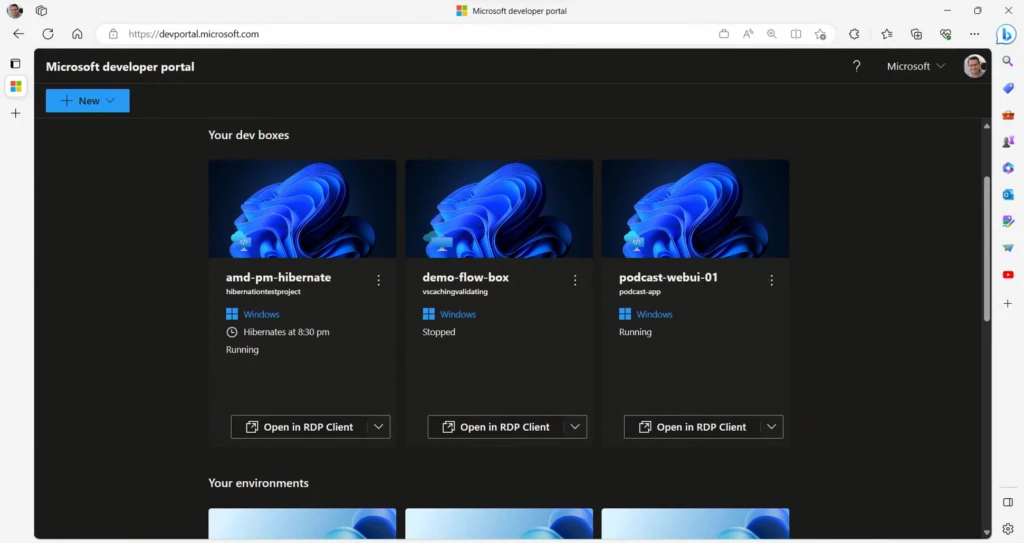
Notre parcours vers des bureaux virtuels optimisés pour le développement
Nous avons d’abord annoncé Microsoft Dev Box chez Microsoft Build 2022, mais notre parcours n’a pas commencé là-bas. Depuis plus de sept ans, nous nous sommes concentrés sur l’amélioration de la productivité et de la satisfaction des développeurs avec la puissance du cloud. En 2016, nous avons introduit Azure DevTest Labs, un service qui permet aux équipes de développement de créer des machines virtuelles templatées pour divers cas d’usage de développement et de test.
Au fil des ans, nous avons aidé de nombreux clients à créer des solutions personnalisées sur DevTest Labs pour développer ses principales fonctionnalités. Un cas d’usage particulièrement populaire est l’utilisation de laboratoires DevTest pour créer des environnements de développement persistants préconfigurés. Mais la création de ces solutions personnalisées au-dessus de DevTest Labs est difficile, ce qui nécessite un effort important pour créer des fonctionnalités de gouvernance et de gestion supplémentaires. Les clients voulaient une solution clé en main.
Livraison d’environnements de développement en libre-service rapides dans le cloud
En réponse, nous avons introduit Visual Studio Codespaces en 2019 : environnements de développement préconfigurés, conteneur et Linux que les développeurs pouvaient faire tourner en quelques secondes directement à partir de Visual Studio Code, ce qui permet aux développeurs de travailler rapidement et facilement sur leurs applications tout en continu.
Les développeurs aiment Codespaces pour sa vitesse et sa mobilité, et le service existe encore aujourd’hui en tant que GitHub Codespaces. Mais le développement logiciel nécessite toutes sortes d’outils. Initialement, nous avons créé Des espaces de code pour prendre en charge Visual Studio Code et GitHub, mais les clients ont rapidement commencé à demander la prise en charge d’autres environnements de développement intégré (IDE), la gestion du code source et les outils.
Pour commencer, nous avons commencé à développer Codespaces afin d’inclure la prise en charge de Visual Studio. Toutefois, cela a révélé plus de défis que prévu, principalement autour de la gestion et de la gouvernance prêtes pour l’entreprise. Cela, combiné au fait que les développeurs souhaitaient accéder à tous leurs outils dans leur environnement cloud, nous rendaient compte que nous avions besoin de fournir :
- Fonctionnalités de sécurité, de conformité et de gestion des coûts prêtes pour l’entreprise.
- Performances hautes fidélités basées sur le cloud avec des intégrations d’outils de développement intégrées.
- Accès en libre-service aux ressources spécifiques au projet préconfigurées.
Essentiellement, la solution devait être une solution de virtualisation optimisée pour les développeurs. Microsoft propose déjà Windows 365 : fournir des PC cloud, diffuser en continu en toute sécurité votre bureau Windows personnalisé, vos applications, vos paramètres et le contenu du Cloud Microsoft vers n’importe quel appareil n’importe où. De façon critique, Windows 365 est entièrement intégré à Microsoft Intune, ce qui permet aux administrateurs informatiques de gérer leurs PC cloud en même temps que leurs appareils physiques. C’était exactement ce que nous recherchions, donc nous avons décidé d’utiliser Windows 365 comme base pour notre nouvelle solution.
Transformation de l’expérience de station de travail de développement
Avec la gestion de l’entreprise prise en charge, notre prochaine considération était le matériel sous-jacent. Bien que le calcul à haute puissance ait été un besoin évident, nous avons bientôt réalisé que le stockage peut également avoir un impact significatif sur les performances des développeurs. Les grandes builds mettent beaucoup de contraintes sur les lecteurs de stockage, ce qui devient un goulot d’étranglement si les vitesses de lecture ou d’écriture ne peuvent pas suivre la génération. Pour ce faire, nous avons décidé d’inclure des pilotes SSD Premium dans notre produit. Mais nous n’avons toujours pas résolu les principaux défis liés aux stations de travail de développement : des temps de déploiement longs et des erreurs de configuration causés par des projets et ensembles d’outils complexes.
La résolution de ces problèmes nécessiterait un changement plus fondamental dans la façon dont nos configurations et déploiement gérés par nos services. Les développeurs travaillent sur toutes sortes de projets, dont beaucoup nécessitent des outils spécifiques. Pour ces développeurs, une configuration basée sur les rôles de couverture exige qu’elles passent du temps à adapter leur station de travail et à installer des outils supplémentaires une fois qu’elles ont été approvisionnées. Les administrateurs informatiques et les prospects de développement ont également besoin d’un moyen de créer plusieurs configurations personnalisées et de permettre aux développeurs de faire tourner une nouvelle station de travail à la demande qui serait prête à coder pour son projet actuel.
Notre première étape était d’intégrer notre solution à azure Compute Gallery, ce qui permet de partager des images de base et de gérer des versions d’images. Nous avons ensuite configuré une nouvelle couche de gestion qui permettait aux équipes d’organiser leurs images et configurations réseau par projet. À présent, les prospects de développement et les administrateurs informatiques peuvent configurer plusieurs configurations de station de travail pour un seul projet. Administration s pourraient même définir la région Azure dans laquelle chaque station de travail déployerait, garantissant ainsi une expérience haute fidélité pour les développeurs du monde entier.
En préconfigurant des stations de travail comme celle-ci, nous avons éliminé la nécessité pour les développeurs de contacter le service informatique chaque fois qu’ils avaient besoin d’une nouvelle station de travail. Et comme nous pouvions rendre plusieurs configurations de station de travail disponibles pour un seul projet, les développeurs n’étaient pas verrouillés dans une configuration unique, ils pouvaient sélectionner une station de travail personnalisée, la faire tourner et commencer à coder rapidement. Nous avons même donné aux développeurs un portail de développement spécialisé qui offre un accès rapide et facile à leurs stations de travail basées sur des projets. Les développeurs peuvent également utiliser ce portail pour déployer rapidement des environnements pour n’importe quelle étape de développement à l’aide d’environnements de déploiement Azure, également en disponibilité générale.
Arrivée à Microsoft Dev Box
C’est ainsi que nous sommes arrivés à Microsoft Dev Box : les stations de travail cloud optimisées pour les cas d’utilisation et la productivité des développeurs. Dev Box combine les fonctionnalités optimisées pour les développeurs avec la gestion prête pour l’entreprise de Windows 365 et Microsoft Intune. Et comme nous travaillons à améliorer Dev Box, nous avons continué à collaborer avec d’autres équipes chez Microsoft. Récemment, nous avons travaillé en étroite collaboration avec l’équipe Visual Studio pour ajouter des intégrations intégrées qui optimisent l’expérience Visual Studio sur Dev Box. Nous introduisons également activement la personnalisation de la configuration en tant que code dans Dev Box, ce qui fournira un contrôle encore plus précis pour configurer des zones de développement autour de tâches spécifiques et leur permettre de connecter le provisionnement Dev Box à leur flux Git existant.
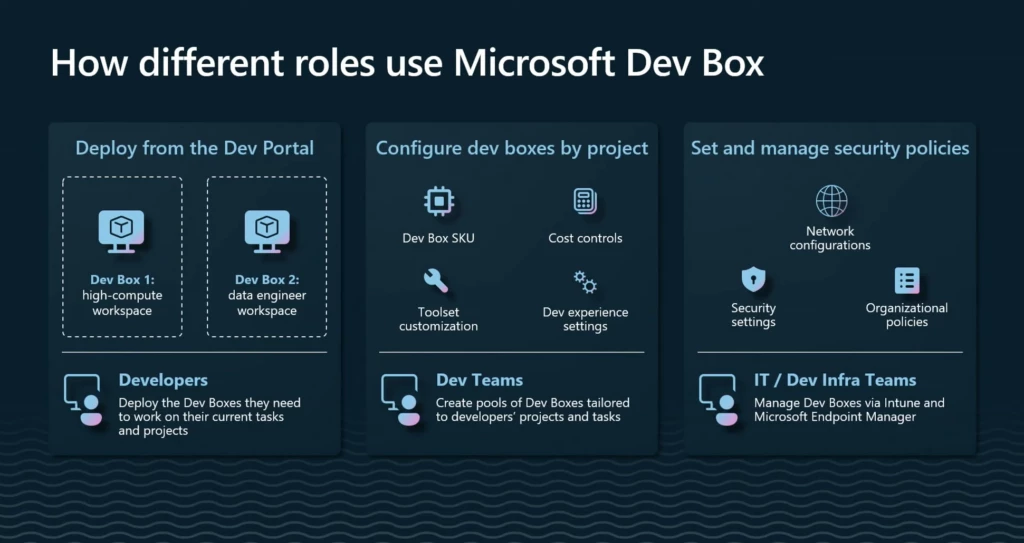
Mais avant de lancer Dev Box, nous voulions nous assurer qu’elle était vraiment prête pour l’entreprise. Chez Microsoft, il est courant de tester nos services en interne avant de les publier. Dans ce cas, cela signifiait le test de stress Dev Box sur les produits avec des dépôts qui sont des centaines de gigaoctets volumineux. Cela a été une expérience difficile mais utile, et nos apprentissages nous ont aidés à accélérer la voie à la disponibilité générale. Déjà, plus de 10 000 ingénieurs utilisent Dev Box chez Microsoft et nous avons plusieurs clients qui utilisent Dev Box dans des environnements de production aujourd’hui.
Activation du meilleur de Dev Box avec des tarifs flexibles
À partir de notre travail initial avec les clients, nous avons appris beaucoup sur leurs modèles d’utilisation et les cas d’utilisation qu’il peut prendre en charge. Dev Box fonctionne parfaitement comme un remplacement de bureau à temps plein ou pour une utilisation spécialisée à temps partiel. Vous pouvez faire tourner un Dev Box à haute puissance pour une tâche particulièrement lourde de calcul, ou une seconde machine pour isoler une expérience ou une preuve de concept.
Initialement, nous avons prévu de facturer pour Dev Box en fonction d’un modèle de consommation pure , les clients ne payaient que pour Dev Box quand il était en cours d’exécution, et plus encore. Malheureusement, alors que cela fonctionnait très bien pour l’utilisation de Dev Box à temps partiel, un tel modèle a laissé beaucoup de variabilité pour les administrateurs qui voulaient payer un coût mensuel standardisé pour l’utilisation à temps plein.
Pour prendre en charge différents cas d’usage, nous avons introduit un prix mensuel prévisible pour l’utilisation de Dev Box à temps plein tout en conservant les tarifs de paiement à l’utilisation basés sur la consommation qui facturent jusqu’à un plafond de prix mensuel. Ce modèle atteint un équilibre entre les extrêmes de la consommation complète ou des tarifs d’abonnement uniquement, ce qui garantit que les développeurs peuvent optimiser leurs dépenses à la fois pour les cas d’usage à temps plein et à temps partiel.
Prise en main de Microsoft Dev Box
Dev Box a déjà transformé les stations de travail des développeurs chez Microsoft, des postes de travail rigides et longs à des stations de travail prêtes à l’emploi spécifiques au projet dans le cloud. Nous sommes ravis de voir d’autres développeurs quitter les défis des stations de travail physiques pour nous concentrer sur l’écriture du code uniquement qu’ils peuvent écrire. Pour voir ce que Dev Box peut faire pour votre équipe, visitez notre site web ou commencez une preuve de concept aujourd’hui.
Si vous avez déjà commencé à utiliser Dev Box, nous aimerions vous entendre penser. Envoyez les commentaires que vous avez afin que nous puissions continuer à faire de Dev Box la meilleure option pour la productivité des développeurs.