Azure IoT Central, Internet of Things
New device modeling experience in Azure IoT Central
Posted on
1 min read
On the Azure IoT Central team, we are constantly talking with our customers to understand how we can continue to provide more value. One of our top pieces of product feedback has been for a clearer device modeling experience that separates the device instance from the device template. Previously, viewing the device and editing the device template took place on the same page through an “Edit Template” button. This caused a lack of clarity between when you were making a change that applied to the device or if your changes were getting applied to all devices in that template. Recently we’ve begun a flighted rollout of a new device modeling experience that begins to directly address this feedback.
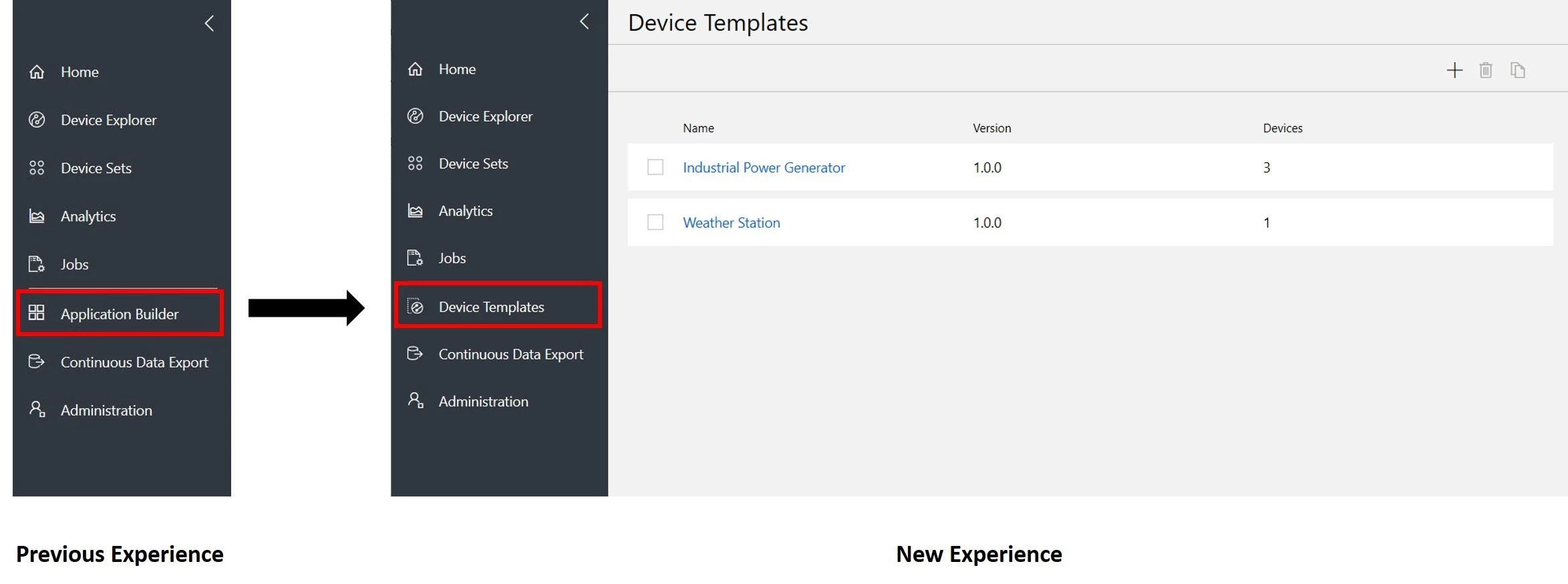
For app builder roles, we have introduced a new “Device Templates” navigation tab that replaces the existing “Application Builder” tab, as well as updated the pattern in which you view or edit your device templates. To edit your device templates, you can visit the “Device Templates” tab to make changes. To view or interact with your device instance, you can still find this under the “Explorer” tab. We’re excited to get the first set of changes in your hands so that device templates and device explorer can continue to evolve independently from one another in order to best support how our users interact with their devices. These changes will both optimize the operator experience of viewing or interacting with devices, as well as streamline the builder workflow of creating or modifying a template.
These changes are an important first step towards continuing to optimize your device workflow for easier management and clarity. Please leave us feedback at Azure IoT Central UserVoice, as we continue to invest in understanding and solving our customer needs.
To learn more, please visit our documentation, “Set up a device template.”