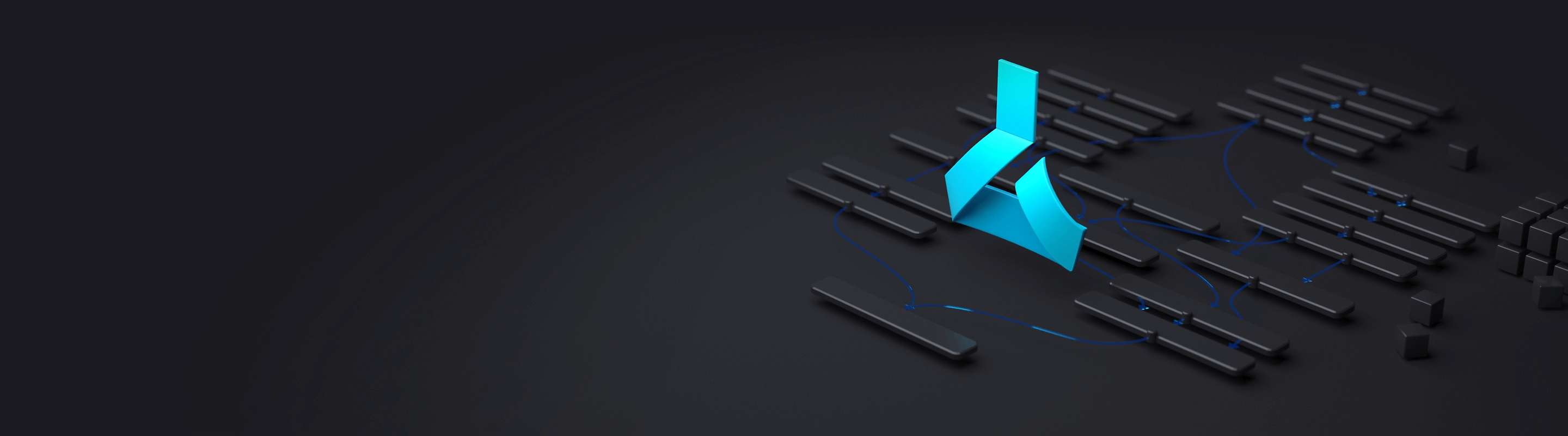Build business-critical machine learning models at scale
Azure Machine Learning empowers data scientists and developers to build, deploy, and manage high-quality models faster and with confidence. It accelerates time to value with industry-leading machine learning operations (MLOps), open-source interoperability, and integrated tools. This trusted AI learning platform is designed for responsible AI applications in machine learning.
Accelerate time to value
Build machine learning models leveraging powerful AI infrastructure and orchestrate AI workflows with prompt flow.
Collaborate and streamline MLOps
Quick ML model deployment, management, and sharing for cross-workspace collaboration and MLOps.
Develop with confidence
Built-in governance, security, and compliance for running machine learning workloads anywhere.
Design responsibly
Responsible AI to build explainable models using data-driven decisions for transparency and accountability.
Support for the end-to-end machine learning lifecycle

Data labeling
Label training data and manage labeling projects.
Data preparation
Use with analytics engines for data exploration and preparation.
Datasets
Access data and create and share datasets.

Notebooks
Use collaborative Jupyter notebooks with attached compute.
Automated machine learning
Automatically train and tune accurate AI models.
Drag-and-drop designer
Design with a drag-and-drop development interface.
Experiments
Run experiments and create and share custom dashboards.
CLI and Python SDK
Accelerate the model training process while scaling up and out on Azure compute.
Visual Studio Code and GitHub
Use familiar machine learning tools and switch easily from local to cloud training.
Compute instance
Develop in a managed and secure environment with dynamically scalable CPUs, GPUs, and supercomputing clusters.
Open-source libraries and frameworks
Get built-in support for Scikit-learn, PyTorch, TensorFlow, Keras, Ray RLLib, and more.

Managed endpoints
Deploy AI learning models for batch and real-time inference quickly and easily.
Pipelines and CI/CD
Automate machine learning workflows.
Prebuilt images
Access container images with frameworks and libraries for inference.
Model repository
Share and track machine learning models and data.
Hybrid and multicloud
Train and deploy models on premises and across multicloud environments.
Optimized models
Accelerate training and inference and lower costs with ONNX Runtime.
Registries
Share and discover models and pipelines across teams in your organization.

Monitoring and analysis
Track, log, and analyze data, models, and resources.
Data drift
Detect drift and maintain model accuracy.
Error analysis
Debug models and optimize AI model accuracy.
Auditing
Trace machine learning artifacts for compliance.
Policies
Use built-in and custom policies for compliance management.
Security
Enjoy continuous monitoring with Azure Security Center.
Cost control
Apply quota management and automatic shutdown.
Azure Machine Learning for Generative AI
AI workflow orchestration
Simplify the design, evaluation, and deployment of large language model–based applications with prompt flow. Easily track, reproduce, visualize, and improve the prompts and flows across a variety of tools and resources, learn more about Generative AI in Machine Learning.
Managed end-to-end platform
Streamline the entire large language model lifecycle and model management with native MLOps capabilities. Securely run machine learning anywhere with enterprise-grade security. Mitigate model biases and evaluate models with the Responsible AI dashboard.
Flexible tools and frameworks
Build deep-learning models in tools such as Visual Studio Code and Jupyter Notebooks, using flexible frameworks such as PyTorch or TensorFlow. Azure Machine Learning is compatible with ONNX Runtime and DeepSpeed to optimize training and inference.
World-class performance
Use purpose-built AI infrastructure designed to combine the latest NVIDIA GPUs and InfiniBand networking solutions up to 400 Gbps. Scale up to thousands of GPUs within a single cluster with unprecedented scale.
Accelerate time to value with rapid model development
Improve productivity with a unified studio experience. Build, train, and deploy models with Jupyter Notebooks using built-in support for open-source frameworks and libraries. Create models quickly with automated machine learning for tabular, text, and image data. Use Visual Studio Code to go from local to cloud training seamlessly, and autoscale with Azure AI infrastructure, powered by the NVIDIA Quantum-2 InfiniBand platform. Design, compare, evaluate, and deploy your prompts for large language model–based applications with prompt flow.
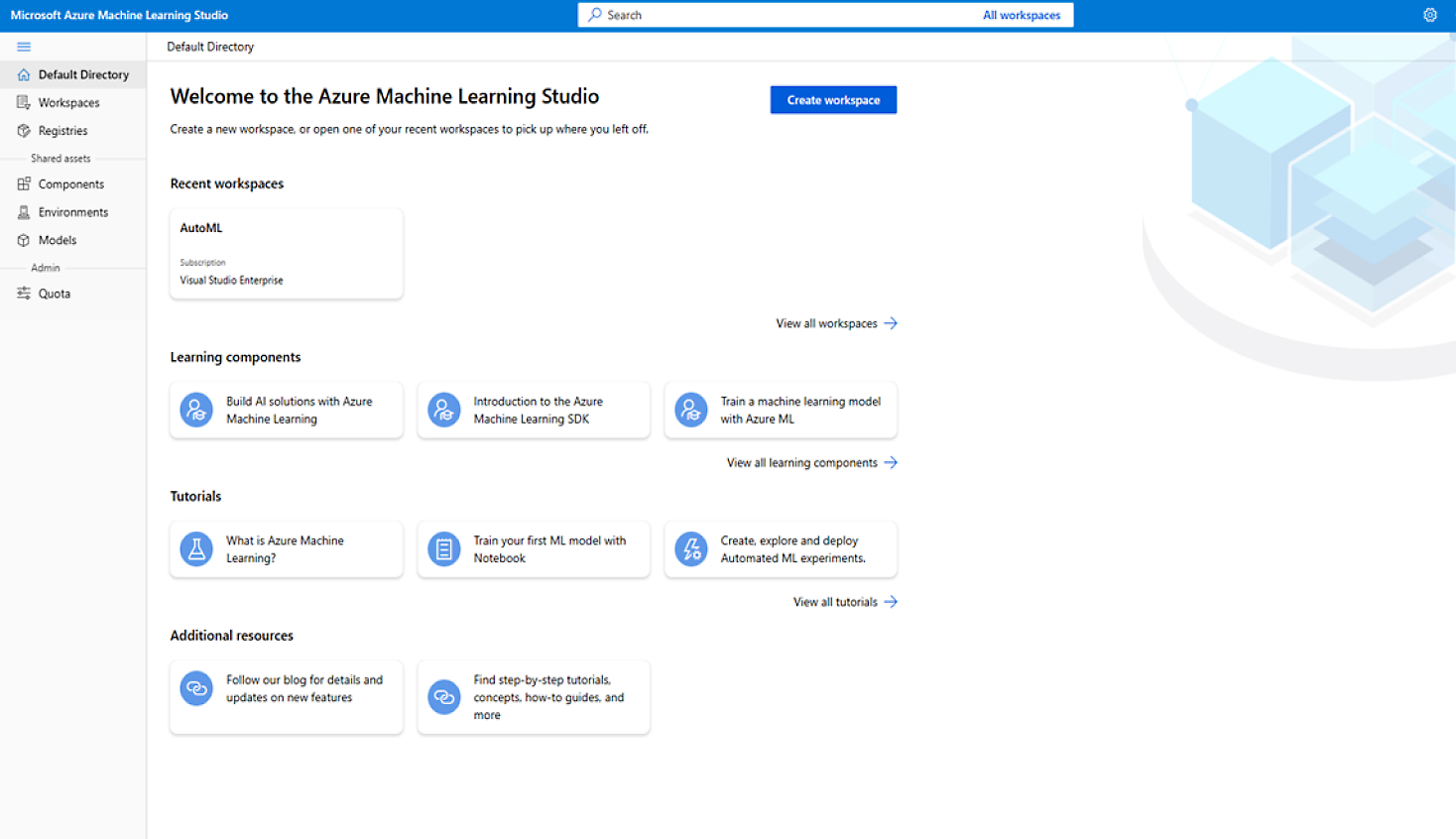
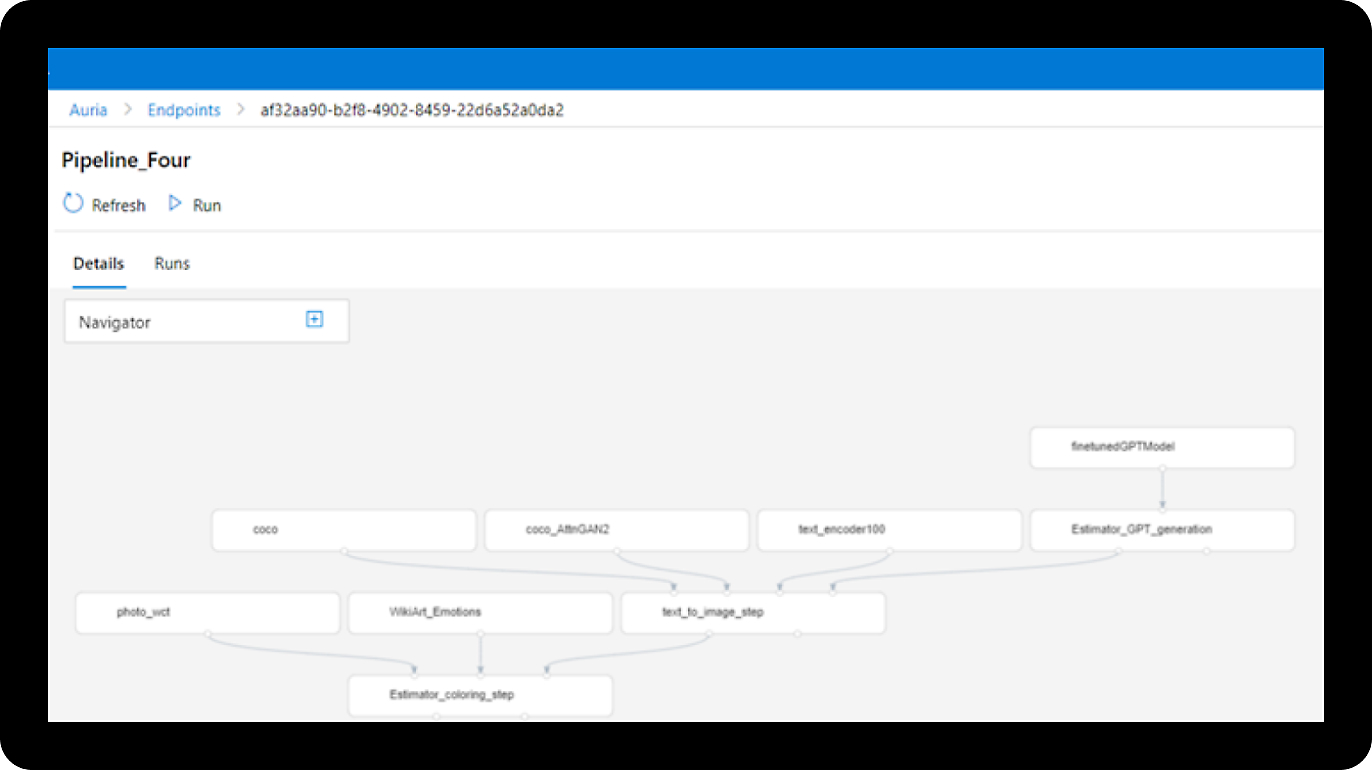
Collaborate and streamline model management with MLOps
Streamline the deployment and management of thousands of models in multiple environments using MLOps. Deploy and score ML models faster with fully managed endpoints for batch and real-time predictions. Use repeatable pipelines to automate workflows for continuous integration and continuous delivery (CI/CD). Share and discover machine learning artifacts across multiple teams for cross-workspace collaboration using registries and managed feature store. Continuously monitor model performance metrics, detect data drift, and trigger retraining to improve model performance.
Build enterprise-grade solutions on a hybrid platform
Put security first across the machine learning lifecycle using the built-in data governance in Microsoft Purview. Take advantage of the comprehensive security capabilities spanning identity, data, networking, monitoring, and compliance, all tested and validated by Microsoft. Secure solutions using custom role-based access control, virtual networks, data encryption, private endpoints, and private IP addresses. Train and deploy models anywhere, from on premises to multicloud, to meet data sovereignty requirements. Govern with confidence using built-in policies and compliance with 60 certifications, including FedRAMP High and HIPAA.
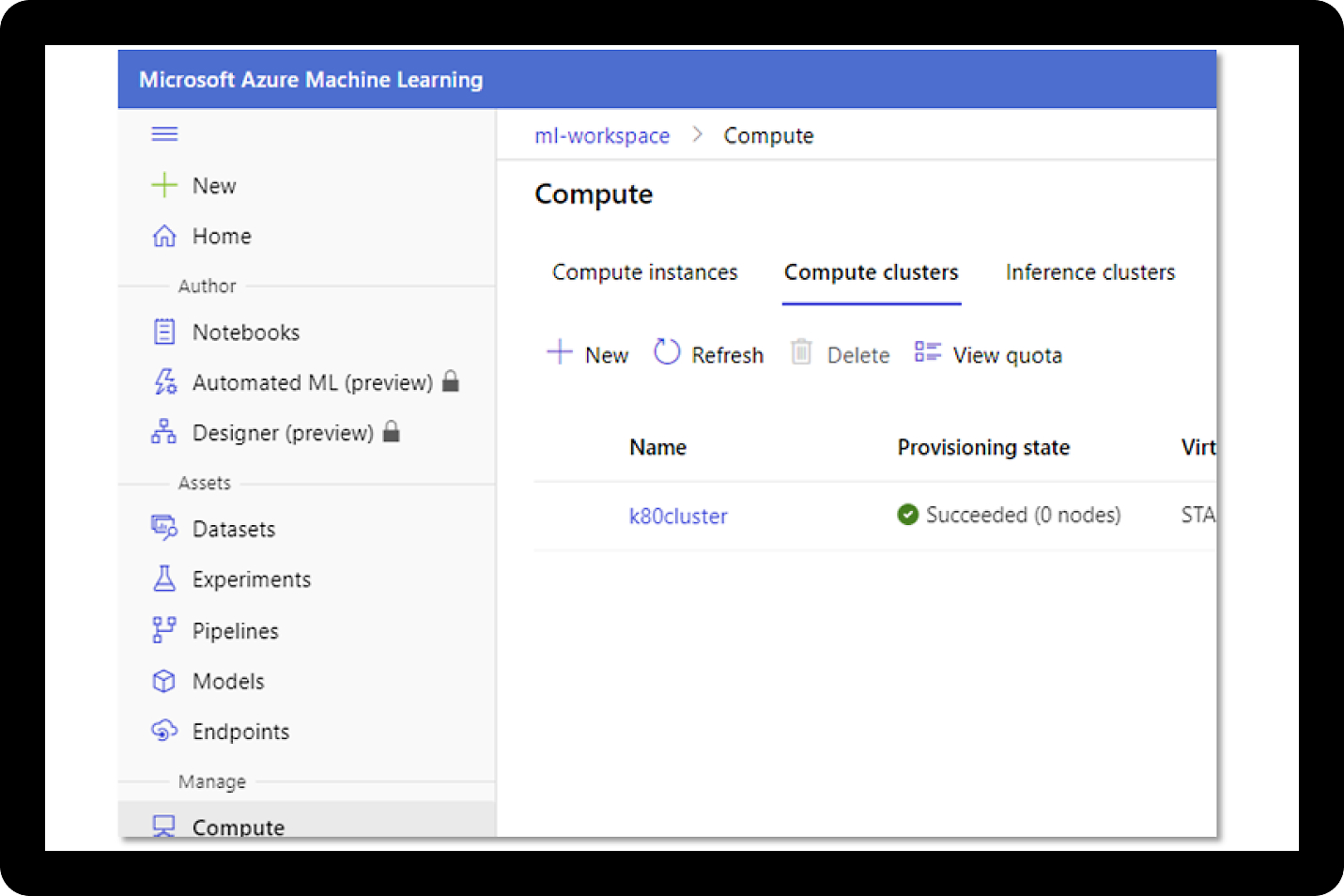
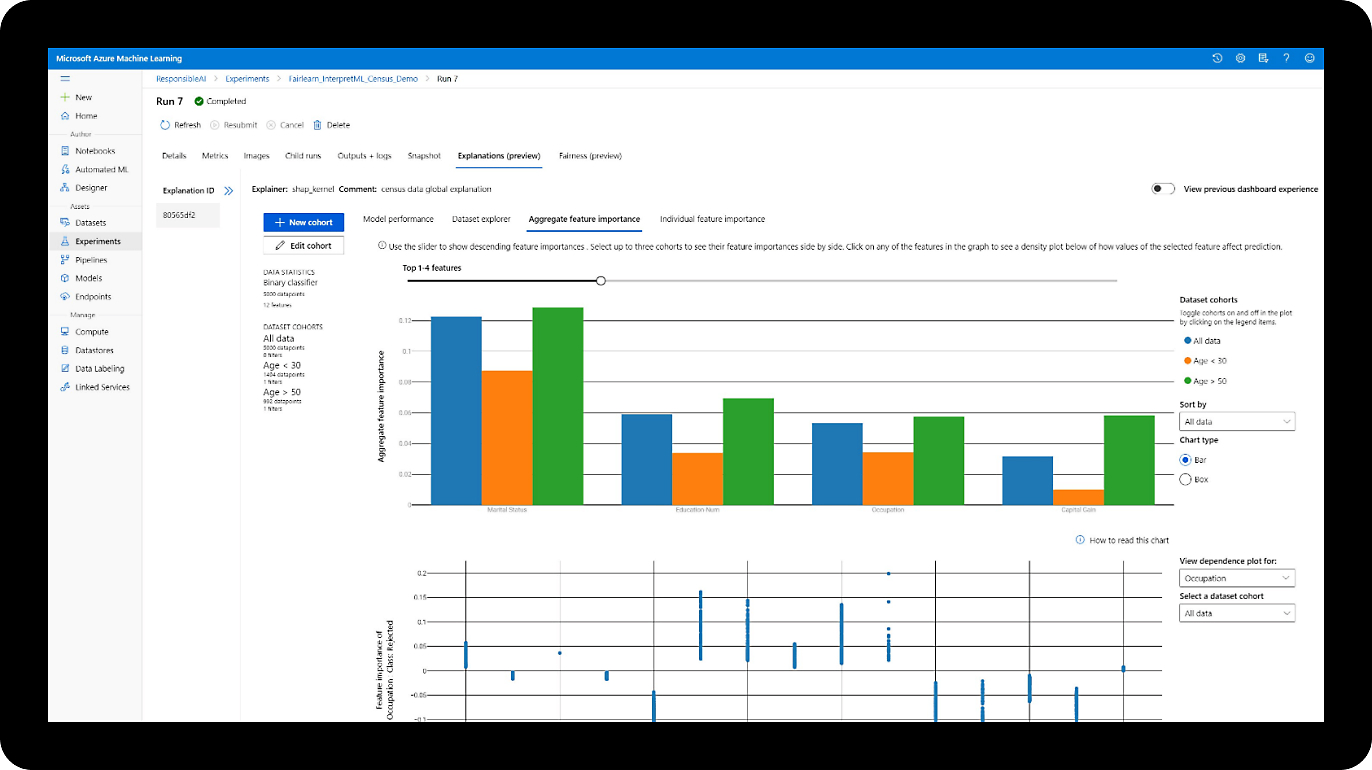
Use responsible AI practices throughout the lifecycle
Evaluate machine learning models with reproducible and automated workflows to assess model fairness, explainability, error analysis, causal analysis, model performance, and exploratory data analysis. Make real-life interventions with causal analysis in the Responsible AI dashboard and generate a scorecard at deployment time. Contextualize responsible AI metrics for both technical and non-technical audiences to involve stakeholders and streamline compliance review.
Build your machine learning skills with Azure
Learn more about machine learning on Azure and participate in hands-on tutorials with a 30-day learning journey. By the end, you'll be prepared to take the Azure Data Scientist Associate Certification.

Key service capabilities for the full machine learning lifecycle
-
Data preparation
Quickly iterate on data preparation at scale on Apache Spark clusters within Azure Machine Learning, interoperable with Azure Databricks.
-
Feature store
Increase agility in shipping your models by making features discoverable and reusable across multiple workspaces with managed feature store.
-
Collaborative notebooks
Launch your notebook in Jupyter Notebook or Visual Studio Code for a rich development experience, including debugging and support for Git source control.
-
Automated machine learning
Rapidly create accurate models for classification, regression, time-series forecasting, natural language processing tasks, and computer vision tasks with automated machine learning.
-
Drag-and-drop machine learning
Use machine learning tools such as designer for data transformation, model training, and evaluation, or to easily create and publish machine learning pipelines.
-
Responsible AI
Build responsible AI solutions with interpretability capabilities. Assess model fairness through disparity metrics and mitigate unfairness.
-
Registries
Use organization-wide repositories to store and share models, pipelines, components, and datasets across multiple workspaces. Capture lineage and govern data using the audit trail feature.
-
Managed endpoints
Use managed endpoints to operationalize model deployment and scoring, log metrics, and perform safe model rollouts.
Comprehensive security and compliance, built in
-
Microsoft invests more than USD$1 billion annually on cybersecurity research and development.

-
We employ more than 3,500 security experts who are dedicated to data security and privacy.

-
Pay only for what you need, with no upfront cost
Get started with an Azure free account
1

2

After your credit, move to pay as you go to keep building with the same free services. Pay only if you use more than your free monthly amounts.
3

Azure Machine Learning resources
Advanced tutorials
- Train machine learning models
- Hyperparameter tuning a model
- Machine learning pipelines with Python SDK
- Train no-code classification models
- Train no-code regression models using designer
- Monitor and analyze jobs in studio
- Model management, deployment, and monitoring
- Build and operate machine learning solutions
- End-to-end machine learning operations
- Train compute-intensive models

IDC MarketScape: MLOps 2022 Vendor Assessment
Learn how enterprise organizations across industries are using MLOps to overcome the challenges of implementing AI and machine learning technologies.

Engineering MLOps white paper
Discover a systematic approach to building, deploying, and monitoring machine learning solutions with MLOps. Rapidly build, test, and manage production-ready machine learning lifecycles at scale.

Forrester Total Economic Impact study
The Forrester Consulting Total Economic ImpactTM study, commissioned by Microsoft, examines the potential return on investment enterprises may realize with Azure Machine Learning.

Machine Learning solutions white paper
Learn how to build more secure, scalable, and equitable machine learning solutions.

Responsible AI white paper
Learn how to build more secure, scalable, and equitable machine learning solutions.

MLOps white paper
Accelerate the process of building, training, and deploying models at scale.

Azure Arc–enabled machine learning white paper
Learn how to build, train, and deploy models in any infrastructure.
Frequently asked questions about Azure Machine Learning
-
The service is generally available in several countries/regions, with more on the way.
-
The SLA for Azure Machine Learning is 99.9 percent uptime.
-
Azure Machine Learning studio is the top-level resource for Machine Learning. This capability provides a centralized place for data scientists and developers to work with all the artifacts for building, training, and deploying machine learning models.